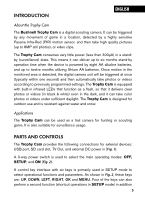Bushnell Trophy Trail Cam Owner's Manual
Bushnell Trophy Trail Cam Manual
 |
View all Bushnell Trophy Trail Cam manuals
Add to My Manuals
Save this manual to your list of manuals |
Bushnell Trophy Trail Cam manual content summary:
- Bushnell Trophy Trail Cam | Owner's Manual - Page 1
TROPHY CAM™ INSTRUCTION MANUAL Model#s: 119435 / 119445 / 119455 Lit# 98-1517 / 1-10 - Bushnell Trophy Trail Cam | Owner's Manual - Page 2
2 - Bushnell Trophy Trail Cam | Owner's Manual - Page 3
TABLE OF CONTENTS ENGLISH Français Español Deutsch ITALIANO Português PAGE # 5-31 32-64 65-97 98-133 134-166 167-199 3 - Bushnell Trophy Trail Cam | Owner's Manual - Page 4
and the instructions in this manual to ensure that you are completely satisfied with this product. If your Bushnell Trophy Cam does not seem to be functioning properly or if you are having photo/video quality issues, please check the Troubleshooting/FAQ section on pages 25-28. Problems are often - Bushnell Trophy Trail Cam | Owner's Manual - Page 5
the Trophy Cam The Bushnell Trophy Cam is a digital scouting camera. It can be triggered by any movement of game in a location, detected by a highly sensitive Passive Infra-Red (PIR) motion sensor, and then take high quality pictures (up to 8MP still photos), or video clips. The Trophy Cam consumes - Bushnell Trophy Trail Cam | Owner's Manual - Page 6
The RIGHT key also serves as the manual shutter ("SHOT") button of the camera and the OK key switches the camera to the Playback ("REPLAY") mode. These secondary functions are indicated by icons or text above the key as shown in Fig. 2. FRONT VIEW LED IR Flash Motion/ Low Battery Indicator Lens - Bushnell Trophy Trail Cam | Owner's Manual - Page 7
life, you should install a full set of eight batteries. The Trophy Cam may also be operated by just four batteries installed in the top group only (see right), starting at slot 1. Battery life will be shorter with 4 batteries, but the camera will operate normally. Whether you use 4 or 8, be sure to - Bushnell Trophy Trail Cam | Owner's Manual - Page 8
. The Trophy Cam uses a standard SD (Secure Digital) memory card to save photos (in .jpg format) and/or videos (in .asf format). SD and SDHC (High Capacity) cards up to a maximum 16GB capacity are supported. Before inserting the SD card into the card slot after opening the camera's front cover - Bushnell Trophy Trail Cam | Owner's Manual - Page 9
the camera's power is switched OFF before inserting or removing SD cards or batteries. USING THE TROPHY CAM Once you've prepared your Trophy Cam by recommend that you first spend some additional time indoors with this manual and your camera until you know a bit more about what the 3-way switch - Bushnell Trophy Trail Cam | Owner's Manual - Page 10
top position, the camera will enter into the ON (Live) mode. The motion indicator LED (pg. 5, "Front View") will blink red for about 10 seconds. This interval allows time for you to close the Trophy Cam's front cover, lock it, and leave the monitored area. Once in the ON mode, no manual controls are - Bushnell Trophy Trail Cam | Owner's Manual - Page 11
camera to shoot video clips. • Press the DOWN key to quickly set the camera to take still photos. • Press the RIGHT key to manually trigger the shutter. This is useful for testing the camera the camera OFF, remove the SD card and slide its protect switch off. • Press the OK key to replay (review or - Bushnell Trophy Trail Cam | Owner's Manual - Page 12
Menu to Change Settings The main purpose of the SETUP mode is to allow you to change the settings of the camera's parameters (12-13 different ones are available) so your Trophy Cam operates exactly the way you want it to. You will do this by entering the SETUP Menu and pressing the - Bushnell Trophy Trail Cam | Owner's Manual - Page 13
to the current setting (Fig. 4a). To change the setting, first use the UP/ DOWN keys to highlight (select) the new setting you want (Fig. 4b), then press OK to "Execute" the actual change to the selected setting. The checkmark will appear next to your new setting to confirm this (Fig. 4c). • On - Bushnell Trophy Trail Cam | Owner's Manual - Page 14
the MENU key. The first parameter you will when you first enter the SETUP Menu is "Mode". To change it from its default setting of "Camera" (still photos) to "Video" (shoot video clips), press the DOWN key to highlight "Video" (color viewer models) or to select the "Video" setting (std. display - Bushnell Trophy Trail Cam | Owner's Manual - Page 15
a good compromise between quality and file size. 1 Photo, 2 Photo, 3 Photo Selects how many photos are taken in sequence per trigger in Camera mode. Please also refer to the Interval parameter. 640x480, 720x480, 320x240 10S (second) default, with 60S to1S possible range Selects video resolution - Bushnell Trophy Trail Cam | Owner's Manual - Page 16
settings available. (60M-1M are set in one minute increments, 59S-1S are set in one second increments) Selects the length of time that the camera will "wait" until it responds to any additional triggers from the PIR after an animal is first detected and remains within the sensor's range. During - Bushnell Trophy Trail Cam | Owner's Manual - Page 17
) to exit without formatting. NTSC, PAL Selects video standard /format for the "TV Out" output jack. The video standard is NTSC for the United States, Canada, Mexico, Asia and South America. PAL is used primarily in Europe. Off, On Select "On" if you want the date & time (that the photo was - Bushnell Trophy Trail Cam | Owner's Manual - Page 18
Description (Bold=default) Cancel, Execute Select "Execute" and press OK to restore all parameters to the original factory default settings. If the camera is behaving oddly and you think you may have changed the setting for something accidently (but aren't sure which one), this will reset all - Bushnell Trophy Trail Cam | Owner's Manual - Page 19
you will get the best results at night when the subject is within the ideal flash range, no farther than 45' (14m) and no closer than 10' (3m) from the camera. There are two ways to mount the Trophy Cam: using the provided adjustable web belt, or the tripod socket. Using the adjustable web belt - Bushnell Trophy Trail Cam | Owner's Manual - Page 20
of the Trophy Cam. To perform the test: • Switch the Trophy Cam to the SETUP mode. • Make movements in front of the camera at several positions within the area where you expect the game or subjects to be. Try different distances and angles from the camera. • If the motion indicator LED light blinks - Bushnell Trophy Trail Cam | Owner's Manual - Page 21
The average sensing distance is about 45 ft. Before leaving the camera unattended, please check for the following: • Are the batteries or After you have setup, mounted and activated your Trophy Cam, you will of course be eager to return later and review the images it has captured for you. There are - Bushnell Trophy Trail Cam | Owner's Manual - Page 22
or a video file, the deleted files can't be restored! It is also possible to delete all files from the card by using the Format parameter. Reviewing Images Directly From the SD Card This is the most popular method of viewing images. Since unmounting the 22 - Bushnell Trophy Trail Cam | Owner's Manual - Page 23
Cam supports 3 kinds of file system formats, FAT12, FAT16, and FAT32. The default value is FAT16 to save photos and videos. Here are some related notes: • You don't need to be concerned about the file system format of the Trophy Cam unless your equipment has problems reading the SD card. If this - Bushnell Trophy Trail Cam | Owner's Manual - Page 24
DOWNLOADING THE PHOTOS/VIDEOS To download your photos/videos to a PC or Mac*, first make sure the Trophy Cam power switch is in the OFF position. Connect the supplied cable to the camera's USB port, then directly to a main USB port on your computer-do not use front panel/keyboard USB ports or - Bushnell Trophy Trail Cam | Owner's Manual - Page 25
that you are using a good quality name brand SD card in your camera. Bushnell recommends SanDisk® brand SD Cards up to 16GB. Our experience indicates that poor quality SD cards can sometimes reduce your Trophy Cam battery life. Camera stops taking images or won't take images 1. Please make sure that - Bushnell Trophy Trail Cam | Owner's Manual - Page 26
Bushnell recommends using 8 Energizer® Lithium AA batteries in all Trophy Cams. 2. Make sure that the batteries are installed correctly, observing proper polarity. Always place the negative (flat) end of each battery in contact with the spring side of its slot inside the camera Problems 1. Night - Bushnell Trophy Trail Cam | Owner's Manual - Page 27
moving subjects, the 5MP or 8MP resolution settings may not perform Bushnell customer service. 7. Short video clips-not recording to the length set a. Check to make sure that the SD card is not full. b. Make sure that the camera has good batteries in it. Near the end of the battery life, the camera - Bushnell Trophy Trail Cam | Owner's Manual - Page 28
user aim the camera. 2. During use, the LED will not flash when the camera takes an image. This is to help keep the camera hidden from game. LCD Screen to "Off" first, then back up to "Setup". 2. LCD screen shows a faint black line after turning from "Setup" to "On". a. The LCD will turn off when - Bushnell Trophy Trail Cam | Owner's Manual - Page 29
: 32x42mm (2") SD or SDHC Card, Maximum capacity 16GB 32MB 8MP = 3264x2448; 5MP = 2560x1920; 3MP = 2048x1536 720x480/30 fps, 640x480/30fps, 320x240/30fps PIR with 3 sensitivity levels: High/Normal/Low Day/Night 1s 1sec. - 60min. programmable 1- 3 programmable 5-60sec. programmable 8xAA recommended - Bushnell Trophy Trail Cam | Owner's Manual - Page 30
, Ontario L4B 2M9 For products purchased outside the United States or Canada please contact your local dealer for applicable warranty information. In Europe you may also contact Bushnell at: Bushnell Germany GmbH European Service Centre Mathias-Brüggen-Str. 80 D-50827 Köln GERMANY Tel: +49 - Bushnell Trophy Trail Cam | Owner's Manual - Page 31
and, if not installed and used in accordance with the instructions, may cause harmful interference to radio communications. However, there The device does not contain any user-serviceable parts. Repairs should only be made by an Authorized Bushnell repair center. Unauthorized repairs or modifications - Bushnell Trophy Trail Cam | Owner's Manual - Page 32
TROPHY CAM™ Français NOTICE D'UTILISATION Nos de modèle: 119435 / 119445 / 119455 Lit No 98-1517 / 1-10 - Bushnell Trophy Trail Cam | Owner's Manual - Page 33
instructions de cette notice d'utilisation pour vous assurer d'utiliser au mieux ce produit. Si votre Trophy Cam Bushnell service après-vente Bushnell si nécessaire. Bushnell recommande d'utiliser 8 piles AA au lithium Energizer® dans tous les Trophy Cams pour obtenir une autonomie maximale. Bushnell - Bushnell Trophy Trail Cam | Owner's Manual - Page 34
INTRODUCTION Français À propos du Trophy Cam Le Trophy Cam de Bushnell est un appareil photo de surveillance numérique ou des séquences vidéo selon la configuration établie au préalable. Le Trophy Cam est équipé de LED infrarouge intégrées qui fonctionnent comme un flash pour fournir des photos ou - Bushnell Trophy Trail Cam | Owner's Manual - Page 35
et la touche HAUT sert à mettre l'appareil photo en mode Vidéo (icône caméscope). La touche DROITE sert également de bouton de déclenchement manuel (« SHOT ») touche comme le montre la Fig. 2. VUE DE FACE Flash LED infrarouge Indicateur de mouvements / de faible charge des piles Objectif Emplacement - Bushnell Trophy Trail Cam | Owner's Manual - Page 36
piles et les cartes SD, donc veuillez prendre le temps de lire les instructions et avertissements suivants: Mise en place des piles Après avoir ouvert les deux loquets sur le côté droit du Trophy Cam, vous constaterez que le Trophy Cam a huit emplacements pour les piles. En commençant en haut du - Bushnell Trophy Trail Cam | Owner's Manual - Page 37
» en contact avec le long ressort de chaque emplacement de pile). Bushnell recommande d'utiliser huit piles AA au lithium neuves (de la marque Energizer la fois, le Trophy Cam sera alimenté par la source d'alimentation externe. Lorsque les piles faiblissent, le voyant indicateur LED bleu de faible - Bushnell Trophy Trail Cam | Owner's Manual - Page 38
Cam utilise une carte mémoire SD (Secure Digital) standard pour sauvegarder les photos (au format .jpg) et/ou les vidéos (au format .asf). Les cartes SD et SDHC (haute capacité) d'une capacité maximum de 16 Go sont support le paramètre « Format » du Trophy Cam avant de l'utiliser pour la première - Bushnell Trophy Trail Cam | Owner's Manual - Page 39
/vidéos. Et bien sûr, lorsque vous rangez ou n'utilisez pas l'appareil, vous le mettrez sur ARRÊT. Veuillez remarquer que même en mode ARRÊT le Trophy Cam continue à consommer de l'électricité à un très bas niveau. Par conséquent, il est conseillé d'enlever les piles si vous êtes amené à ne pas - Bushnell Trophy Trail Cam | Owner's Manual - Page 40
é en position haute, l'appareil sera en mode MARCHE. L'indicateur LED de mouvements (p.6, « Vue de face ») clignotera en rouge pendant environ 10 secondes. Cet intervalle vous laissera assez de temps pour fermer le couvercle avant du Trophy Cam, le verrouiller et quitter la zone surveillée. Une fois - Bushnell Trophy Trail Cam | Owner's Manual - Page 41
Nombre de photos prises Mémoire disponible Touches Raccourcis en mode CONFIGURATION (SETUP) : Comme mentionné auparavant dans la partie « Présentation du Trophy Cam », quatre touches sous l'écran LCD servent de « raccourcis » de fonctions lorsque l'appareil est mis en mode SETUP, et à la condition - Bushnell Trophy Trail Cam | Owner's Manual - Page 42
de télévision connecté. Voir page 53 pour de plus plus d'informations. Utilisation du Menu CONFIGURATION (SETUP) pour changer les réglages Le but principal du mode CONFIGURATION est de vous permettre de changer les réglages des paramètres de l'appareil pour que votre Trophy Cam fonctionne exactement - Bushnell Trophy Trail Cam | Owner's Manual - Page 43
y a une légère différence dans la manière d'afficher les réglages d'un paramètre donné entre les deux différents types de modèles de Trophy Cam: • Sur les modèles comportant un écran en couleur, tous les réglages disponibles pour le paramètre donné sont affichés sur un écran, une coche - Bushnell Trophy Trail Cam | Owner's Manual - Page 44
Fig. 4: Sélection des réglages des paramètres Affichage en couleur Affichage standard Appuyez sur MENU (4a) (4d) Appuyez sur BAS (4b) (4e) Appuyez sur OK (4c) EXEMPLES - Changer les réglages de certains paramètres courants Dans les pages suivantes, vous trouverez des tableaux listant tous les - Bushnell Trophy Trail Cam | Owner's Manual - Page 45
MENU. Le premier paramètre que vous verrez lorsque vous entrez dans le Menu SETUP est « Mode ». Pour le changer du réglage par défaut « Camera » (photos) au réglage « Video » (prendre des séquences vidéos), appuyez sur la touche BAS pour mettre « Video » en surbrillance (modèles à affichage en - Bushnell Trophy Trail Cam | Owner's Manual - Page 46
Number (Nombre de Photos) (concerne les photos seulement) Video Size (Résolution Vidéo) (concerne les séquences vidéo uniquement) Réglages (Gras=défaut) Camera (photos) ou Video 5M Pixel, 8M Pixel, 3M Pixel 1 Photo, 2 Photo, 3 Photo 640x480, 720x480, 320x240 Description Sélectionne si des photos - Bushnell Trophy Trail Cam | Owner's Manual - Page 47
Paramètre Video Length (Durée vidéo) (concerne les séquences vidéo uniquement) Interval (Intervalle) Réglages (Gras=défaut) 10S (seconde) par défaut, avec une plage possible de 1 s à 60 s Description Fixe la durée de chaque séquence vidéo prise. Les réglages commencent à 10 secondes par défaut - Bushnell Trophy Trail Cam | Owner's Manual - Page 48
Paramètre Sensor Level (Sensibilité du Capteur infrarouge) Format (Formater) Réglages (Gras=défaut) Normal, High (élevée), Low (faible) Execute (Valider) (suivi d'une étape No/Yes (Non/Oui) sur les modèles à affichage couleur uniquement) Description Sélectionne la sensibilité du capteur infrarouge - Bushnell Trophy Trail Cam | Owner's Manual - Page 49
, (annuler), Execut (valider) Description Sélectionne le standard/format vidéo pour le jack de « sortie TV ». Le standard vidéo est NTSC pour les États-Unis, Canada, le Mexique, l'Asie et l'Amérique du Sud. PAL est utilisé principalement en Europe. Sélectionnez « On » si vous désirez que la date et - Bushnell Trophy Trail Cam | Owner's Manual - Page 50
extrémités de la sangle dans l'un ou l'autre des supports à l'arrière du Trophy Cam. Fixez une des parties de la boucle en plastique à chaque extr 119653) et un support pour montage sur arbre (modèle 119652) sont également disponibles-veuillez consulter votre revendeur Bushnell ou notre site - Bushnell Trophy Trail Cam | Owner's Manual - Page 51
. Pour faire un essai : • Mettez le Trophy Cam en mode SETUP (CONFIGURATION). • Bougez devant l'appareil. Essayez des distances et des angles différents. • Si le voyant LED de l'indicateur de mouvement clignote, cela indique que l'emplacement peut être détecté. S'il ne clignote pas, cet emplacement - Bushnell Trophy Trail Cam | Owner's Manual - Page 52
du Trophy Cam et sortir de la zone. Pendant ce temps, le voyant LED de l'indicateur de mouvements SETUP (CONFIGURATION). LIRE/EFFACER LES PHOTOS/VIDÉOS Après avoir configuré, monté et activé votre Trophy Cam, vous aurez bien sûr hâte de revenir plus tard et regarder les photos (ou les vidéos - Bushnell Trophy Trail Cam | Owner's Manual - Page 53
comme un cadre photo numérique) ayant une entrée vidéo composite standard (cordon jack RCA) au mini jack « TV Out » (sortie TV) du Trophy Cam en utilisant le câble fourni. Puis: • Placez le commutateur d'alimentation en mode SETUP (CONFIGURATION) (mettez-le d'abord sur OFF (ARRÊT)). • Appuyez sur la - Bushnell Trophy Trail Cam | Owner's Manual - Page 54
suffit de mettre cette carte dans l'emplacement prévu à cet effet, soit dans votre ordinateur ou votre télévision (si elle est équipée d'un lecteur de carte SD). De cette façon vous pouvez laisser le Trophy Cam en place sur le terrain, prêt à prendre plus de photos. Une fois branché, le lecteur de - Bushnell Trophy Trail Cam | Owner's Manual - Page 55
ou une vidéo (avec le suffixe .asf). *Un logiciel supplémentaire pourra être nécessaire pour visionner les fichiers vidéo « ASF » sur un Mac. Le Trophy Cam supporte 3 types de formats de système de fichiers, FAT12, FAT16 et FAT32. La valeur par défaut est FAT16 pour sauvegarder les photos et les vid - Bushnell Trophy Trail Cam | Owner's Manual - Page 56
glissez/posez vers votre disque dur ou sur votre bureau. Après que les photos aient été copiées sur votre disque dur, vous pouvez débrancher le Trophy Cam. (Sur les ordinateurs Mac, une icône apparaîtra sur votre bureau) Il est possible de visionner ou d'éditer les fichiers au standard .jpg du - Bushnell Trophy Trail Cam | Owner's Manual - Page 57
ne soient déchargées. 2. Vérifiez que vous avez utilisé des piles alcalines ou au lithium neuves. Bushnell recommande d'utiliser 8 piles AA au lithium Energizer® dans tous les Trophy Cams pour obtenir une autonomie maximale. 3. Assurez-vous que le commutateur d'alimentation soit en position « ON - Bushnell Trophy Trail Cam | Owner's Manual - Page 58
à piles, en commençant par le haut et en remplissant les emplacements 1-4 sans laisser d'« espaces ». Bushnell recommande d'utiliser 8 piles AA au lithium Energizer® dans tous les Trophy Cams. 2. Assurez-vous d'avoir installé les piles correctement, en respectant la polarité. Placez toujours l'extr - Bushnell Trophy Trail Cam | Owner's Manual - Page 59
photos aux coloris altérés. b. Si cela se produit régulièrement, il se peut que le détecteur soit défectueux. Dans ce cas, veuillez contacter votre revendeur Bushnell. 59 - Bushnell Trophy Trail Cam | Owner's Manual - Page 60
infrarouge passif (PIR) clignote/ne clignote pas 1. 2. 60 Lorsque l'appareil est en mode SETUP (CONFIGURATION), une LED située sur la face avant du Trophy Cam clignote à chaque mouvement détecté. Cela est utile lors de l'installation uniquement et aidera l'utilisateur à orienter correctement - Bushnell Trophy Trail Cam | Owner's Manual - Page 61
Problèmes d'écran LCD 1. L'écran LCD s'allume mais il n'y a pas de texte. a. Après avoir mis le commutateur d'OFF (ARRÊT) sur SETUP (CONFIGURATION) ou ON (MARCHE), vérifiez que le commutateur est sur la bonne position afin que le mode choisi soit bien sélectionné (évitez les positions « entre » deux - Bushnell Trophy Trail Cam | Owner's Manual - Page 62
5 Mégapixels couleur CMOS 3264x2448 (8 MP) Focale = 3,1 ; Champ de Vision = 50 ° ; Infrarouge à activation automatique 12-15 mètres Affichage noir et , 4xAA alimentation d'urgence - Bushnell Trophy Trail Cam | Owner's Manual - Page 63
les produits achetés hors des États-Unis ou du Canada veuillez contacter votre revendeur local pour les informations applicables de la garantie. En Europe vous pouvez également contacter Bushnell à: Bushnell Allemagne GmbH European Service Centre Mathias-Brüggen-Str. 80 D-50827 Köln ALLEMAGNE - Bushnell Trophy Trail Cam | Owner's Manual - Page 64
pas installé et utilisé conformément aux instructions; il risque de provoquer des parasites nuisibles fastes à la réception de la radio ou de la télévision, ce qui peut être déterminé en mettant l'appareil à un centre autorisé de dépannage de Bushnell. Les réparations ou les modifications non autoris - Bushnell Trophy Trail Cam | Owner's Manual - Page 65
TROPHY CAM™ MANUAL DE INSTRUCCIONES Español Modelo #: 119435 / 119445 / 119455 Cat # 98-1517 / 1-10 - Bushnell Trophy Trail Cam | Owner's Manual - Page 66
su compra y queremos ganarnos su confianza. Consulte las notas siguientes y las instrucciones de este manual para asegurarse que queda plenamente satisfecho con este producto. Si su Bushnell Trophy Cam parece no funcionar correctamente o si tiene problemas de calidad con los vídeos o fotos, consulte - Bushnell Trophy Trail Cam | Owner's Manual - Page 67
INTRODUCCIÓN Español Acerca de la TROPHY CAM La Bushnell Trophy Cam es una cámara digital de exploración. automáticamente fotos o vídeos conforme a los ajustes previamente programados. La Trophy Cam incorpora LED infrarrojos integrados que funcionan como un flash, de forma que proporciona fotos o - Bushnell Trophy Trail Cam | Owner's Manual - Page 68
de cámara de cine). La tecla DERECHA también sirve como botón de disparador manual de la cámara y la tecla ACEPTAR conmuta la cámara al modo de Reproducci , tal como se muestra en la Fig. 2. Vista frontal Flash LED de Infrarojos Indicador de movimiento/de batería Lente Orificio para candado Sensor - Bushnell Trophy Trail Cam | Owner's Manual - Page 69
para leer las indicaciones y precauciones siguientes: Cargar batería Después de abrir los dos cierres del lado derecho de la Trophy Cam, verá que la Trophy Cam tiene ocho cavidades para baterías. Empezando por la parte superior del compartimiento, las cavidades 1, 2, 3, 4 forman un grupo, mientras - Bushnell Trophy Trail Cam | Owner's Manual - Page 70
o "plano" contra el muelle largo de cada cavidad para batería). Bushnell recomienda usar ocho baterías AA nuevas de litio (marca Energizer®) o baterías, la Trophy Cam se alimentará con la fuente de alimentación externa. Cuando se debiliten las baterías se pondrá azul el LED indicador de carga - Bushnell Trophy Trail Cam | Owner's Manual - Page 71
de empezar a utilizar la máquina. No inserte ni retire la tarjeta SD si el interruptor de encendido de la cámara en la posición ON. La Trophy Cam utiliza una tarjeta de memoria SD (Secure Digital) estándar para guardar fotografías (en formato .jpg) y vídeos (en formato .asf). Se pueden usar tarjetas - Bushnell Trophy Trail Cam | Owner's Manual - Page 72
la tarjeta SD y las baterías. UTILIZACIÓN DE LA TROPHY CAM Después de preparar la Trophy Cam instalando correctamente las baterías y la tarjeta SD, basta con encarecidamente que antes pase algún tiempo más bajo cubierto, con su manual y su cámara, hasta que sepa algo más sobre que hacen - Bushnell Trophy Trail Cam | Owner's Manual - Page 73
). El LED indicador de movimiento (pág. 5, "Vista frontal") destellará en rojo unos 10 segundos. Este intervalo le da tiempo para cerrar la tapa delantera de la Trophy Cam, bloquearla y abandonar el área observada. Una vez en modo ENCENDIDO, no es necesario ni posible ningún control manual (las - Bushnell Trophy Trail Cam | Owner's Manual - Page 74
Fig. 3: Información en la pantalla de CONFIGURACIÓN (Se enseña pantalla del modelo estándar) Tamaño de imagen Modo cámara Impresión Tiempo Info tarjeta SD Nivel de Batería TV Status Fecha Hora SETUP Modo rápido Nº de imágenes HEsopraacio Disponible Como ya se indicó en "Piezas y controles", - Bushnell Trophy Trail Cam | Owner's Manual - Page 75
principal del modo CONFIGURACIÓN es permitirle cambiar los ajustes de los parámetros de la cámara (dispondrá de 12 o 13) para que su Trophy Cam funcione exactamente como usted desea que lo haga. Puede hacerlo entrando en el menú CONFIGURACIÓN y pulsando las teclas situadas bajo la pantalla LCD, que - Bushnell Trophy Trail Cam | Owner's Manual - Page 76
a color vs. modelo estándar Existe una ligera diferencia en cómo muestran los ajustes de los parámetros los dos tipos de modelo de Trophy Cam: • En modelos con visor a color, todos los ajustes disponibles para el parámetro visualizado actualmente se muestran en una pantalla, con una marca junto - Bushnell Trophy Trail Cam | Owner's Manual - Page 77
Fig. 4: Selección de ajustes de parámetro PANTALLA a color Pulse MENÚ Pantalla estándar (4a) (4d) Pulse ABAJO (4b) (4e) Pulse OK (4c) EJEMPLOS - Cambio de los ajustes de algunos parámetros comunes A partir de esta página encontrará tablas que enumeran todos los parámetros del menú CONFIGURACI - Bushnell Trophy Trail Cam | Owner's Manual - Page 78
interruptor de encendido en la posición CONFIGURACIÓN. Cuando se encienda la LCD, pulse la tecla MENÚ. El primer parámetro que encontrará cuando entre en el menú CONFIGURACIÓN es "Modo". Para cambiar del ajuste predeterminado "Cámara" (fotos estáticas) a "Vídeo" (grabación de videoclips), pulse la - Bushnell Trophy Trail Cam | Owner's Manual - Page 79
Menú CONFIGURACIÓN (Setup) - Parámetros y Ajustes Parámetro Ajustes (Ne- Descripción grilla = predeterminado) Modo Cámara o Vídeo Selecciona si se tomarán fotos o videoclips cuando se active la cámara. Image Size / Tamaño de imagen (sólo afecta a las fotos) 5M píxeles, 8M píxeles, 3M píxeles - Bushnell Trophy Trail Cam | Owner's Manual - Page 80
Parámetro Video length / Duración de vídeo (sólo afecta a los videoclips) Intervalo Ajustes (Ne- Descripción grilla = predeterminado) 10s (segundos) predeterminado, con una gama de posibilidades entre 1s y 60s Fija la duración de cada videoclip capturado. La primera vez que se selecciona el pará - Bushnell Trophy Trail Cam | Owner's Manual - Page 81
Parámetro Sensor Level / Nivel del sensor Formatear Ajustes (Negrilla = predeterminado) Normal, Alta (High) y Baja (Low) Ejecutar (seguido por un paso No/Sí adicional sólo en los modelos con visor a color) Descripción Selecciona la sensibilidad del sensor PIR. El ajuste "Alta" hace la cámara más - Bushnell Trophy Trail Cam | Owner's Manual - Page 82
Parámetro Ajustes (Ne- Descripción grilla = predeterminado) TV Out / NTSC, PAL Salida de TV Selecciona el estándar/formato de vídeo del conector "Salida de TV". El estándar de vídeo es NTSC en Estados Unidos, Canadá, México, Asia y Sudamérica. PAL se utiliza principalmente en Europa. Time Stamp - Bushnell Trophy Trail Cam | Owner's Manual - Page 83
con el sujeto dentro del rango ideal del flash, no más lejos de 14 m ni más cerca de 3 m de la cámara. Hay dos formas de montar la Trophy Cam: utilizando la correa ajustable incluida o con la rosca para el trípode. Utilización de la correa ajustable: La Fig. 5 muestra la utilización de la correa - Bushnell Trophy Trail Cam | Owner's Manual - Page 84
de Bushnell o el sitio web si desea más detalles. Ensayo de ángulo y distancia Para comprobar si la Trophy Cam LED indicador de movimiento (rojo) destellará unos 10 segundos. Esto le da tiempo para cerrar y bloquear la tapa delantera de la Trophy Cam y después alejarse. Durante este período el LED - Bushnell Trophy Trail Cam | Owner's Manual - Page 85
más tarde y revisar las imágenes que ha capturado para usted. Hay varias maneras de hacerlo. Revisión de imágenes en la LCD de la Trophy Cam (sólo modelos con visor a color) • Ponga el interruptor de encendido en modo SETUP (primero cambie a OFF). • Pulse la tecla OK (reproducir) para entrar en - Bushnell Trophy Trail Cam | Owner's Manual - Page 86
(como un marco de fotos digital) con entrad de vídeo compuesto estándar (conector RCA) al mini-conector "Salida de TV" de la Trophy Cam utilizando el cable suministrado. Después: • Ponga el interruptor de encendido en modo CONFIGURACIÓN (primero cambie a OFF). • Pulse la tecla OK. En el monitor - Bushnell Trophy Trail Cam | Owner's Manual - Page 87
NOTA: después de suprimir un archivo de imagen o vídeo, los archivos borrados no se pueden restaurar! También es posible borrar todos los archivos de la tarjeta con el parámetro Formateo. Revisión de imágenes desde la tarjeta SD Este es el método más usado de ver las imágenes. Dado que desmontar la - Bushnell Trophy Trail Cam | Owner's Manual - Page 88
formato FAT12 o FAT32. DESCARGA DE FOTOS/VIDEOS Para descargar sus fotos/vídeos a un PC o Mac*, primero compruebe que el interruptor de encendido de la Trophy Cam está en la posición OFF. Conecte el cable incluido al puerto USB de la cámara y directamente a un puerto USB principal del ordenador, no - Bushnell Trophy Trail Cam | Owner's Manual - Page 89
Mac aparecerá un icono en su escritorio). Los archivos de fotos de la Trophy Cam se denominan "PICT0001.JPG" etc., y se encuentran en la carpeta "DCIM Después de copiar las fotos en el disco duro, puede desconectar la Trophy Cam. (En ordenadores Mac, arrastre el "disco" que apareció en el escritorio - Bushnell Trophy Trail Cam | Owner's Manual - Page 90
antes que las baterías se agoten. 2. Compruebe que ha utilizado baterías alcalinas o de litio nuevas. Bushnell recomienda utilizar ocho baterías AA de litio Energizer® en todas las Trophy Cam para conseguir la máxima duración de la batería. 3. Compruebe que se puso el interruptor de encendido en la - Bushnell Trophy Trail Cam | Owner's Manual - Page 91
de las baterías, empezando por arriba, llenando las cavidades para batería 1-4 sin saltarse ninguno. 2. Bushnell recomienda utilizar ocho baterías AA de litio Energizer® en todas las Trophy Cam. 3. Compruebe que las baterías se han colocado correctamente, respetando la polaridad. Coloque siempre el - Bushnell Trophy Trail Cam | Owner's Manual - Page 92
imágenes a color deficientes. b. Si pasa con frecuentemente, el sensor puede necesitar una revisión. Por favor contacte con el Servicio de Posventa de Bushnell. 7. Videoclips cortos - no se graban hasta la duración fijada a. Compruebe que la tarjeta SD no esté llena. b. Compruebe que la cámara lleva - Bushnell Trophy Trail Cam | Owner's Manual - Page 93
la cámara destellará cuando detecte movimiento. Esto solo tiene objeto en la configuración y ayuda al usuario a orientar la cámara. 2. Durante el uso, el LED no destella cuando la cámara toma una imagen. También ayuda a mantener la cámara oculta de las piezas de caza. Problemas con la pantalla LCD - Bushnell Trophy Trail Cam | Owner's Manual - Page 94
asegurar el modo correcto (evite posiciones "entre" dos modos). b. No mueva el interruptor directamente de "On" a "Setup", cambie siempre primero a "Off" y después retroceda a "Setup". 2. La pantalla LCD muestra una tenue línea negra después de cambiar de "Configuración" a "Encendido". a. La LCD se - Bushnell Trophy Trail Cam | Owner's Manual - Page 95
de espera Consumo eléctrico Tarjeta SD o SDHC, Capacidad máxima 16 GB 32MB 8MP = 3264x2448; 5MP = 2560x1920; 3MP = 2048x1536 720x480/30 fps, 640x480/30fps, < 0,3 mA ( - Bushnell Trophy Trail Cam | Owner's Manual - Page 96
Germany GmbH European Service Centre Mathias-Brüggen-Str. 80 D-50827 Köln ALEMANIA Tel: +49 221 995568-0 Fax: +49 221 995568-20 Esta garantía le da derechos legales específicos. Usted podría tener otros derechos que varían de país a país. ©2010 Bushnell Outdoor Products Specifications and designs - Bushnell Trophy Trail Cam | Owner's Manual - Page 97
dispositivo no contiene ninguna pieza útil para el usuario. Las reparaciones deben ser realizadas solamente por un centro de reparación de Bushnell autorizado. Las reparaciones no autorizadas o modificaciones podían resultar en el daño permanente para el equipo, y anularán su garantía y su autoridad - Bushnell Trophy Trail Cam | Owner's Manual - Page 98
TROPHY CAM™ Deutsch GEBRAUCHSANLEITUNG Modellnummern: 119435 / 119445 / 119455 Lit# 98-1517 / 1-10 - Bushnell Trophy Trail Cam | Owner's Manual - Page 99
, oder es müssen nur einige Einstellungen geändert werden. Sollte das Problem nach dem Lesen des Abschnittes Problembehebung und häufig gestellte Fragen und Antworten. Bushnell empfiehlt in allen Trophy Cam-Geräten die Verwendung von 8 Energizer® Lithium AA Batterien für eine optimale Lebensdauer - Bushnell Trophy Trail Cam | Owner's Manual - Page 100
zur TROPHY CAM Bei der Trophy Cam von Bushnell handelt es sich um eine digitale Wildkamera. Ausgelöst wird die Kamera durch Bewegungen des Wilds an einem Standort, welches mit einem hochempfindlichen passiven Infrarot (PIR) Bewegungssensor aufgespürt wird und Bilder (Standfotos bis zu 8MP) oder - Bushnell Trophy Trail Cam | Owner's Manual - Page 101
WIEDERGABE")Modus. Diese Zweitbelegungen sind durch Symbole oder einen Text über den Tasten angezeigt, wie in Abb. 2 dargestellt. Vorderansicht LED IR-Blitz Bewegungs/ Anzeiger niedriger Batteriestand Objektiv Verriegelungsloch PIR-Sensor Abb.1 : Anschlüsse TV-Ausgang USB-Anschluss DC-Eingang SD - Bushnell Trophy Trail Cam | Owner's Manual - Page 102
OK/Wiedergabe Replay RECHTS/Foto Shot Abb. 2: Tastenund Schalterleitfaden INSTALLIEREN DER BATTERIEN UND SD-KARTE Bevor Sie sich mit dem Gebrauch Ihrer neuen Trophy Cam vertraut machen, müssen Sie zuerst Batterien und eine SD-Karte einlegen. Auch wenn es nur einen Moment dauert, sollten Sie einige - Bushnell Trophy Trail Cam | Owner's Manual - Page 103
an die lange Sprungfeder in den einzelnen Batteriefächern anlegen). Bushnell empfiehlt die Verwendung von acht Lithium AA Batterien (Marke Energizer®) Stromquelle und Batterien gleichzeitig betrieben wird, speist sich die Trophy Cam durch die externe Stromquelle. Sobald die Leistung der Batterien - Bushnell Trophy Trail Cam | Owner's Manual - Page 104
der Position AUS). Die SD-Karte sollte weder eingelegt noch herausgenommen werden, solange sich der Einschaltknopf in der Position EIN) befindet. Die Trophy Cam arbeitet mit einer Standard SD-Speicherkarte (Secure Digital) zum Speichern der Fotos (im .jpg-Format) und/oder Videos (im .asf-Format). Es - Bushnell Trophy Trail Cam | Owner's Manual - Page 105
sich, dass sich der Einschaltknopf der Kamera beim Einlegen oder Entfernen von SD-Karte oder Batterien auf AUS befindet. GEBRAUCH DER TROPHY CAM Nach dem Vorbereiten Ihrer Trophy Cam durch das korrekte Einlegen der Batterien und einer SD-Karte ist sie bereit für den Einsatz im Freien. Sie lässt sich - Bushnell Trophy Trail Cam | Owner's Manual - Page 106
befindet, geht die Kamera in den EIN (Live)-Modus über. Der Bewegungsanzeiger LED (Seite 101, "Vorderansicht") blinkt etwa 10 Sekunden lang rot auf. Solange bleibt Ihnen ausreichend Zeit, die vordere Abdeckung der Trophy Cam zu schließen, sie zu verriegeln und den überwachten Bereich zu verlassen - Bushnell Trophy Trail Cam | Owner's Manual - Page 107
Abb. 3: Anzeige der EINSTELLUNGEN-Informationen (angezeigt wird das Standard-Display) Camera Mode Time Stamp Image Size SD Card Status Battery Level TV Status Date:Month-Day-Year Time Hour:Minute:Second Number of Images Available Space ( - Bushnell Trophy Trail Cam | Owner's Manual - Page 108
EinstellungenMenü Der SETUP-Modus dient zur Änderung der Einstellungen der Kameraparameter (es stehen 12-13 verschiedene Parameter zur Verfügung), damit sich Ihre Trophy Cam exakt auf Ihre Bedürfnisse einstellen lässt. Gehen Sie dazu in das SETUP-Menü, drücken Sie die Tasten unter dem LCD-Display - Bushnell Trophy Trail Cam | Owner's Manual - Page 109
wenn innerhalb einiger Sekunden keine Taste betätigt wurde. Color Viewer im Vergleich zu Modellen mit Standard-Display Der Unterschied der beiden Trophy CamModelle besteht in der Anzeige der Parameter: • Bei den Color-Viewer-Modellen werden alle verfügbaren Einstellungen für den jeweils angezeigten - Bushnell Trophy Trail Cam | Owner's Manual - Page 110
drücken Sie auf die LINKS-Taste, um wieder zum vorherigen Parameter zu gelangen. Die gerade vorgenommene Einstellung des Parameters sollte jetzt angezeigt werden. Abb. 4: Auswahl der Parametereinstellungen COLOR VIEWER STANDARD-DISPLAY MENÜ-Taste drücken (4a) (4d) NACH UNTEN drücken (4b) (4e) - Bushnell Trophy Trail Cam | Owner's Manual - Page 111
sofort mit den Parametern zu arbeiten und die Kamera Ihren Vorstellungen entsprechend einzustellen. Sie können sich jedoch auch erst das eine oder anderen Beispiel ansehen: Wenn Sie Änderungen an den Einstellungen der Parameter vornehmen möchten, muss sich der Einschaltknopf grundsätzlich in der - Bushnell Trophy Trail Cam | Owner's Manual - Page 112
SETUP Menu (Aufstellung und Beschreibung der Menüparameter für EINSTELLUNGEN) Parameter Modus (Image Size) (begrifft lediglich Standfotos) (Capture Number) (begrifft lediglich Standfotos) Einstellungen (Fett= Standardeinstellung) Kamera oder Video 5 Mio. Pixel, 8 Mio. Pixel, 3 Mio. Pixel 1 Foto, 2 - Bushnell Trophy Trail Cam | Owner's Manual - Page 113
SETUP Menu (Aufstellung und Beschreibung der Menüparameter für EINSTELLUNGEN) Parameter (Video Size) (betrifft nur Videoaufnahmen) ((Video Length) (betrifft nur Videoaufnahmen) Einstellungen (Fett= Erklärung Standardeinstellung) 640x480, 720x480, 320x240 Auswahl der Videoauflösung (Pixel). Mit - Bushnell Trophy Trail Cam | Owner's Manual - Page 114
SETUP Menu (Aufstellung und Beschreibung der Menüparameter für EINSTELLUNGEN) Parameter Zeitabstand Einstellungen (Fett= Erklärung Standardeinstellung) 10S (Sekunden) Standardeinstellung von 60 Sek. bis zu 1 Sek. möglich. (60 - 1 Min. werden in Minuteneinheiten, 59 -1 Sek. in Sekundeneinheiten - Bushnell Trophy Trail Cam | Owner's Manual - Page 115
SETUP Menu (Aufstellung und Beschreibung der Menüparameter für EINSTELLUNGEN) Parameter (Sensor Level) Einstellungen (Fett= Erklärung Standardeinstellung) Normal, Hoch, Niedrig Hier wird die Empfindlichkeit des PIR-Sensors eingestellt. Mit der Einstellung "Hoch" reagiert die Kamera empfindlicher - Bushnell Trophy Trail Cam | Owner's Manual - Page 116
SETUP Menu (Aufstellung und Beschreibung der Menüparameter für EINSTELLUNGEN) Parameter Format TV-Out 116 Einstellungen (Fett= Erklärung Standardeinstellung) Ausführen (gefolgt von einem zusätzlichen Nein/ Ja-Schritt, nur bei den Modellen Color View) Löscht sämtliche auf einer Karte - Bushnell Trophy Trail Cam | Owner's Manual - Page 117
SETUP Menu (Aufstellung und Beschreibung der Menüparameter für EINSTELLUNGEN) Parameter (Time Stamp) (betrifft lediglich Standfotos) (Set Clock) (Default Set) Einstellungen (Fett= Erklärung Standardeinstellung) Aus, Ein Wählen Sie "Ein", wenn Sie wünschen, dass Zeit und Datum auf den Fotos - Bushnell Trophy Trail Cam | Owner's Manual - Page 118
ist auf sichere und korrekte Befestigung der Kamera zu achten. Wir empfehlen das Anbringen der Trophy Cam an einem kräftigen Baum mit einem Durchmesser von ungefähr 15cm. Für eine optimale zur Wahl. Weitere Informationen dazu erhalten Sie in Ihrem Bushnell-Fachgeschäft oder auf unserer Webseite. 118 - Bushnell Trophy Trail Cam | Owner's Manual - Page 119
vor der Kamera aus. Wenn die LED-Leuchte des Bewegungsanzeigers blinkt, wird diese Position vom Sensor erfasst. Blinkt sie nicht, befindet sich diese Position außerhalb des vom Sensor erfassten Bereichs. Durch diese Tests erfahren Sie, in welcher Position sie die Trophy Cam am besten montieren und - Bushnell Trophy Trail Cam | Owner's Manual - Page 120
) etwa für 10 Sekunden zu blinken. Solange bleibt Ihnen ausreichend Zeit, die vordere Abdeckung der Trophy Cam zu schließen, sie zu verriegeln und den überwachten Bereich zu verlassen. Die LED-Leuchte für den Bewegungsmelder blinkt über diesen gesamten Zeitraum hinweg. Sobald das Blinken aufhört - Bushnell Trophy Trail Cam | Owner's Manual - Page 121
-Monitor oder ein anderes Bildbetrachtungsgerät (etwa einen digitalen Bilderrahmen) mit einem standardmäßigen Videoeingang (RCA-Buchse) an den TV-Ausgang Trophy Cam an und verwenden dazu das mitgelieferte Kabel. Dann: • Bringen Sie den Einschaltknopf in den (SETUP) -Modus (stellen sie das Ger - Bushnell Trophy Trail Cam | Owner's Manual - Page 122
Delete Pictures or Videos (Fotos oder Videos löschen) Wenn Sie während der Wiedergabe auf dem LCD-Bildschirm oder dem Monitor ein Foto oder Video entdecken, dass Sie löschen möchten, ist das auch ohne Verlassen des (SETUP) -Modus möglich: • Drücken Sie die MENÜ-Taste. Es erscheint die erste - Bushnell Trophy Trail Cam | Owner's Manual - Page 123
. Standardmäßig werden Fotos und Videos mit FAT16 gespeichert. Es folgen einige nützliche Hinweise: • Sie müssen sich keine Gedanken über das Dateiformat der Trophy Cam machen, es sei denn Ihr System ist nicht in der Lage, die SDKarte zu lesen. Sollte dies der Fall sein, formatieren Sie zunächst die - Bushnell Trophy Trail Cam | Owner's Manual - Page 124
der FOTOS und VIDEOS Zum Herunterladen der Fotos oder Videos auf einen PC oder MAC überprüfen Sie zunächst, ob sich der Einschaltknopf der Trophy Cam in der Position OFF(AUS) befindet. 1) Schließen Sie das mitgelieferte Kabel an den USB-Anschluss der Kamera, dann direkt an den USB-Hauptanschluss - Bushnell Trophy Trail Cam | Owner's Manual - Page 125
mehrere Tausend Aufnahmen. 2. Vergewissern Sie sich, ob Sie neue Alkali- oder Lithiumbatterien eingelegt haben. Bushnell empfiehlt in allen Trophy Cams die Verwendung von 8 Energizer® Lithium AA Batterien für eine optimale Lebensdauer der Batterien. 3. Überprüfen Sie auch, dass der Einschaltknopf - Bushnell Trophy Trail Cam | Owner's Manual - Page 126
Batterien (erforderliche Mindestanzahl) von oben beginnend in das Batteriefach eingelegt? Es dürfen keine leeren Fächer dazwischen liegen. Bushnell empfiehlt für alle Trophy Cams die Verwendung von 8 Energizer® Lithium AA-Batterien. 2. Achten Sie darauf, dass die Batterien korrekt und richtig gepolt - Bushnell Trophy Trail Cam | Owner's Manual - Page 127
1. In der Nacht aufgenommene Fotos oder Videos erscheinen zu dunkel a. Prüfen Sie die Batteriestandsanzeige und ob noch genügend Leistung vorhanden ist. Bei geringer Batterieleistung funktioniert der Blitz nicht mehr. b. Das beste Ergebnis erzielen Sie, wenn sich das zu fotografierende Objekt im - Bushnell Trophy Trail Cam | Owner's Manual - Page 128
führt. b. Sollte dies aber regelmäßig auftreten, muss der Sensor eventuell gewartet werden. Nehmen Sie bitte mit dem Kundendienst von Bushnell Kontakt auf. 7. Kurze Videoaufnahmen-Gerät nimmt nicht in der vollständigen eingestellten Länge auf a. Ist die Speicherkarte eventuell voll. b. Pr - Bushnell Trophy Trail Cam | Owner's Manual - Page 129
soll den Nutzer beim Ausrichten der Kamera unterstützen. 2. Im späteren Gebrauch blinkt diese LED-Leuchte bei Aufnahmen der Kamera nicht mehr. Dadurch wird die Kamera vom Wild nicht gleich entdeckt. Probleme mit dem LCD-Bildschirm 1. Der LCD-Bildschirm ist eingeschaltet, aber es erscheint kein Text - Bushnell Trophy Trail Cam | Owner's Manual - Page 130
Drücken der OK-Taste gespeichert haben. Werden Sie Einstellungen nach der Änderung nicht gespeichert, übernimmt die Kamera automatisch wieder die für den jeweiligen Parameter festgelegten Werkseinstellungen. 130 - Bushnell Trophy Trail Cam | Owner's Manual - Page 131
auf 5 - 60 Sekunden empfohlen werden 8 x AA-Batterien, als Notstromquelle 4 x AA < 0,3 mA( - Bushnell Trophy Trail Cam | Owner's Manual - Page 132
Germany GmbH European Service Centre Mathias-Brüggen-Str. 80 D-50827 Köln GERMANY Tel: +49 221 995568-0 Fax: +49 221 995568-20 Diese Gewährleistung beinhaltet spezifische gesetzliche Rechte. Zusätzlich enthaltene Rechte sind von Land zu Land unterschiedlich. ©2010 Bushnell Outdoor Products Les - Bushnell Trophy Trail Cam | Owner's Manual - Page 133
FCC Compliance-Erklärung: Diese Ausrüstung wurde geprüft und erfüllt die Toleranzen für ein Klasse B Digitalgerät gemäß Absatz 15 der FCC Richtlinien. Diese Einschränkungen wurden zum Schutz vor schädlichen Störungen in Wohngebieten auferlegt. Der Betrieb kann unter Erfüllung der beiden folgenden - Bushnell Trophy Trail Cam | Owner's Manual - Page 134
TROPHY CAM™ MANUALE DI ISTRUZIONI Italiano No modelli: 119435 / 119445 / 119455 LitNo-1517 / 1-10 - Bushnell Trophy Trail Cam | Owner's Manual - Page 135
guasti/FAQ, chiamare il servizio clienti Bushnell al numero (800) 423-3537. In Canada, call (800) 361-5702. La Bushnell si raccomanda di usare batterie a litio 8 Energizer® AA in tutte le Trophy Cam per ottenere la massima durata della batteria La Bushnell si raccomanda di usare schede SanDisk - Bushnell Trophy Trail Cam | Owner's Manual - Page 136
Trophy Cam della Bushnell è una fotocamera digitale da esplorazione. Può essere attivata da qualunque movimento nell'area monitorata, rilevato da un sensibilissimo sensore di movimento a raggi infrarossi passivo (Passive Infra-Red; PIR) e poi scatta immagini di elevata qualità (istantanee fino a 8MP - Bushnell Trophy Trail Cam | Owner's Manual - Page 137
della fotocamera). Il tasto RIGHT (destra) serve anche come otturatore manuale ("SHOT") della fotocamera e il tasto OK commuta la fotocamera sulla il tasto come si vede in Fig. 2. Vista frontale Flash IR a LED Movimento/ Indicatore di batteria bassa Obiettivo Foro di blocco Sensore PIR Fig. - Bushnell Trophy Trail Cam | Owner's Manual - Page 138
con attenzione le seguenti indicazioni ed avvertimenti: Sostituzione delle batterie Dopo aver aperto i due fermi sul lato destro della Trophy Cam, si vedrà che la Trophy Cam dispone di otto slot per le batterie. Cominciando dall'alto del comparto batteria, gli slot 1, 2, 3 e 4 formano un gruppo - Bushnell Trophy Trail Cam | Owner's Manual - Page 139
negativo o estremità piatta contgro la molla lunga di ciascun slot). La Bushnell raccomanda l'uso di nuove batterie al Litio AA (marca Energizer®) o batterie sono installate, la Trophy Cam sarà alimentata dalla sorgente esterna. Quando le batterie si scaricano, il LED indicatore di batteria bassa - Bushnell Trophy Trail Cam | Owner's Manual - Page 140
o rimuovere la scheda SD con l'interruttore di alimentazione sulla posizione ON. La Trophy Cam utilizza una scheda di memoria standard SD (Secure Digital) per archiviare le foto (in formato .jpg) e/o video (in formato .asf). Sono supportate schede SD e SDHC (ad alta capacità) fino ad un massimo di - Bushnell Trophy Trail Cam | Owner's Manual - Page 141
CAM Una volta preparata la Trophy Cam con l'installazione delle batterie e della scheda SD, si potrebbe semplicemente portarla fuori, agganciarla ad un albero, accenderla e lasciarla; e prendere le foto a piacere. Comunque, raccomandiamo di spendere un po' di tempo con lettura di questo manuale - Bushnell Trophy Trail Cam | Owner's Manual - Page 142
, la fotocamera passa alla modalità ON (attiva). Il LED indicatore del movimento(pag. 5, "Vista frontale") lampeggerà in rosso per circa 10 secondi. Questo intervallo lascia il tempo di chiudere il coperchio frontale della Trophy Cam bloccarlo, e lasciare l'area monitorata. Nella modalità ON non - Bushnell Trophy Trail Cam | Owner's Manual - Page 143
SETUP (vista del modello di display standard) Image Size Camera Mode Time Stamp SD Card Status Battery Level TV Status la fotocamera a scattare istantanee. • Premere il tasto RIGHT per impostare lo scatto manuale. Questo è utile per impostare la fotocamera; assicurarsi di essere in modalità SETUP - Bushnell Trophy Trail Cam | Owner's Manual - Page 144
a colori e i modelli standard di display Esiste una leggera differenza nel modo di visualizzare i parametri fra i due diversi tipi di modelli Trophy Cam: • sui modelli con visore a colori, tutte le impostazioni disponibili per i parametri correntemente visualizzati sono presenti in uno schermo, con - Bushnell Trophy Trail Cam | Owner's Manual - Page 145
un contrassegno di controllo accanto all'impostazione corrente (Fig. 4a). Per modificare l'impostazione, usare prima i tasti UP/DOWN per evidenziare (selezionare) la nuova impostazione che si desidera (Fig. 4b) e poi premere OK per "confermare" la modifica effettiva dell'impostazione selezionata. Il - Bushnell Trophy Trail Cam | Owner's Manual - Page 146
Il primo parametro che si vuole quando si entra nel menu SETUP è "Mode" (Modalità). Per modificare la sua impostazione predefinita da "Camera" (foto) a "Video" (filmati), premere il tasto DOWN per evidenziare "Video" (modelli visore a colori) o selezionare l'impostazione "Video" (modelli di display - Bushnell Trophy Trail Cam | Owner's Manual - Page 147
dell'immagine ("IMAGE SIZE") (influenza solo le foto) Numeri di scatti ("CAPTURE NUMBER") (riguarda solo le foto) Impostazioni (Grassetto=predefinita) "CAMERA" O "VIDEO" 5M Pixel, 8M Pixel, 3M Pixel 1 foto, 2 foto, 3 foto Descrizione Seleziona se catturare foto o filmati quando la fotocamera - Bushnell Trophy Trail Cam | Owner's Manual - Page 148
Parametro Dimensione video "VIDEO SIZE" (influisce solo sui filmati) Lunghezza video "Video Length" (influisce solo sui filmati) Impostazioni (Grassetto=predefinita) 640x480, 720x480, 320x240 10 sec (secondi) predefinita, con possibile gamma da 60 sec a 1 sec Descrizione Seleziona la risoluzione - Bushnell Trophy Trail Cam | Owner's Manual - Page 149
Parametro Intervallo "Interval" Impostazioni (Grassetto=predefinita) 10 Sec (secondi) predefiniti, con una gamma disponibile di impostazione da 60 min (minuti) a 1 Sec (secondi). (60 min-1 min sono impostati con incrementi di 1 min, 59 sec-1 sec sono impostati con incrementi di 1 sec) Descrizione - Bushnell Trophy Trail Cam | Owner's Manual - Page 150
Parametro Livello del sensore "Sensor Level" Impostazioni (Grassetto=predefinita) Normale, Alto, Basso Descrizione Seleziona la sensibilità del sensore PIR. L'impostazione "High" (alta) renderà la fotocamera più sensibile all'infrarosso (heat) e più facilmente attivata dal movimento, l' - Bushnell Trophy Trail Cam | Owner's Manual - Page 151
premere OK) per uscire senza formattare. Selezionare video standard /formato per il jack di uscita TV. Il video standard è NTSC per Stati Uniti, Canada, Messico, Asia e Sud America. PAL è usato principalmente in Europa. Selezionare "On" (attiva) se si vuole che la data e l'ora (di cattura della foto - Bushnell Trophy Trail Cam | Owner's Manual - Page 152
Parametro Impostare orologio Impostare orologio "Set Clock" Impostazione predefinita "Default Set" Impostazioni (Grassetto=predefinita) Impostare Annulla, Esegui Descrizione Premere OK e usare i tasti UP (SU)/DOWN (GIÙ) (per modificare l'impostazione) e i tasti LEFT (sinistra)/RIGHT (destra) (per - Bushnell Trophy Trail Cam | Owner's Manual - Page 153
14 m) e non più vicino di 10 piedi (3 m) dalla fotocamera. Ci sono due modi di montare la Trophy Cam: usando la cinghia regolabile a rete, o la presa per treppiede. Uso della cinghia regolabile a rete: La (modello No 119652C); per maggiori dettagli vedere il rivenditore Bushnell o il sito web. 153 - Bushnell Trophy Trail Cam | Owner's Manual - Page 154
o fronde (specie nei giorni ventosi). Commutare su ON la fotocamera Nella modalità ON, il LED indicatore di movimento (rosso) lampeggerà per circa 10 secondi. Questo lascia il tempo di chiudere e bloccare il coperchio frontale della Trophy Cam e poi andare via. Durante questo intervallo di tempo, il - Bushnell Trophy Trail Cam | Owner's Manual - Page 155
naturalmente ritornare in seguito e vedere le immagini catturate. Ci sono diversi modi per fare questo. Rivedere le immagini sull'LCD della Trophy Cam (Solo modelli con visore a colori) • Portare il commutatore di potenza sulla modalità SETUP (commutarlo prima su OFF). • Premere il tastoOK(Ripeti - Bushnell Trophy Trail Cam | Owner's Manual - Page 156
un monitor TV o un dispositivo di visualizzazione (come un quadro digitale) che possieda un ingresso video standard (lack RCA) all'ingresso TV della Trophy Cam, usando il cavo in dotazione. Poi: • Portare il commutatore di potenza sulla modalità SETUP (commutarlo prima su OFF). • Premere il tasto OK - Bushnell Trophy Trail Cam | Owner's Manual - Page 157
"Delete All" (cancella tutto) e poi premere OK. • Poi, selezionare "Yes" (si) e premere OK per cancellare solo l'ultima foto o video visualizzati (se selezionato "Delete Current"), o tutte le foto e video della scheda (se selezionato "Delete All")-o selezionare "No" e premere OK per annullare l' - Bushnell Trophy Trail Cam | Owner's Manual - Page 158
.jpg) o di un video (con estensione .asf). *I file video ".ASF" possono richiedere un software addizionale per la visualizzazione con il Mac. La Trophy Cam supporta 3 generi di formati per il file system, FAT12, FAT16, e FAT32. Il valore predefinito è FAT16 per salvare foto e video. Ecco alcune note - Bushnell Trophy Trail Cam | Owner's Manual - Page 159
dell'esaurimento delle batterie. 2. Controllare se sono state usate batterie alcaline o a Litio nuove. La Bushnell raccomanda di usare 8 batterie Energizer® al Litio AA in tutte le Trophy Cam per ottenere la massima durata. 3. Assicurarsi che l'interruttore di potenza sia nella posizione "On" e che - Bushnell Trophy Trail Cam | Owner's Manual - Page 160
comparto batterie, iniziando dall'alto, riempiendo gli spazi da 1 a 4 senza intervallo fra le batterie. Bushnell raccomanda di usare 8 pile Energizer® Lithium AA nella Trophy Cam. Assicurarsi che le batterie siano installate correttamente, osservando la giusta polarità. Posizionare sempre l'estremit - Bushnell Trophy Trail Cam | Owner's Manual - Page 161
4. Dopo aver spostato il commutatore da "Off" a "Setup" o a "On", assicurarsi che il commutatore sia posizionato correttamente (evitare posizioni "fra" due modi). 5. Non spostare direttamente il commutatore da "On" a "Setup"; spostare sempre il commutatore prima su "Off" e poi su "Setup". Problemi - Bushnell Trophy Trail Cam | Owner's Manual - Page 162
povere di colore. b. Se questo si vede in un modo evidente, allora il sensore va controllato. Contattare il servizio assistenza della Bushnell. 7. Filmati troppo brevi: registrazione non corrispondente all'impostazione a. Assicurarsi che la scheda SD non sia piena. b. Assicurarsi che le batterie - Bushnell Trophy Trail Cam | Owner's Manual - Page 163
lampeggerà quando rileva un movimento. Questo serve solo per scopi di installazione e aiuterà l'utilizzatore a puntare la telecamera. 2. Durante l'uso, il LED non lampeggerà quando la telecamera riprende un'immagine. Questo serve per tenere la fotocamera nascosta dal gioco. Lo schermo LCD si accende - Bushnell Trophy Trail Cam | Owner's Manual - Page 164
operativa Autenticazione di sicurezza 164 CMOS a colori da 5 Megapixel 3264x2448 (8MP) F=3,1; FOV=50°; Auto IR-Cut-Remove (di notte) 36- 4xAA come alimentazione di emergenza < 0,3mA ( - Bushnell Trophy Trail Cam | Owner's Manual - Page 165
L4B 2M9 Per prodotti acquistati fuori dagli Stati Uniti o dal Canada, rivolgersi al rivenditore per le clausole pertinenti della garanzia. In Europa si può anche contattare la Bushnell al seguente recapito: Bushnell Germany GmbH European Service Centre Mathias-Brüggen-Str. 80 D-50827 Köln - Bushnell Trophy Trail Cam | Owner's Manual - Page 166
. Il dispositivo non contiene parti riparabili dall'utente. Le riparazioni devono essere eseguite solo da un centro assistenza Bushnell autorizzato. Riparazioni o modifiche non autorizzate possono dar luogo a danni permanenti dell'apparecchio ed annullare la garanzia e l'autorizzazione a fare - Bushnell Trophy Trail Cam | Owner's Manual - Page 167
TROPHY CAM™ MANUAL DE INSTRUÇÕES Português Modelo nº: 119435 / 119445 / 119455 Lit# 98-1517 / 1-10 - Bushnell Trophy Trail Cam | Owner's Manual - Page 168
seu funcionamento. Agradecemos a sua compra e a sua confiança. Leia as notas abaixo sobre as instruções deste manual para Obter o máximo proveito deste produto. Se sua Bushnell Trophy Cam não funcionar correctamente ou se ocorrem problemas com a qualidade do vídeo ou das suas fotos, verifique a sec - Bushnell Trophy Trail Cam | Owner's Manual - Page 169
Sobre a TROPHY CAM A Bushnell Trophy Cam é uma câmara de caça digital. A câmara pode ser disparada por qualquer movimento de caça num local, detectada por um sensor de movimento de infravermelho passivo e altamente sensível (PIR) e tira fotografias de alta qualidade (imagens paradas de até 8MP) ou - Bushnell Trophy Trail Cam | Owner's Manual - Page 170
de filme). A tecla DIREITA pode servir também como um botão ("SHOT") obturador manual da câmara e a tecla OK muda a câmara para o modo Reproduzir (" acima da chave conforme mostrado na Fig. 2. Visão frontal Flash IV LED Movimento/ Indicador de bateria baixa Lentes Orifício de bloqueio Sensor PIR - Bushnell Trophy Trail Cam | Owner's Manual - Page 171
e, portanto, leia com atenção as seguintes directrizes e avisos.: Colocação de Baterias Depois de abrir dois trincos à direita da Trophy Cam, você verá que a Trophy Cam tem oito ranhuras de bateria. A partir do topo do compartimento de bateria, as ranhuras 1, 2, 3 e 4 formam um grupo, enquanto - Bushnell Trophy Trail Cam | Owner's Manual - Page 172
"plana" contra a mola longa de cada ranhura de bateria). A Bushnell recomenda usar 8 baterias AA de lítio ou alcalinas novas (marca baterias instaladas a Trophy Cam será alimentada com uma fonte de alimentação externa. Quando o nível de carga das baterias ficar baixo, o LED do indicador de - Bushnell Trophy Trail Cam | Owner's Manual - Page 173
da câmara na posição OFF) antes de começar a operar a câmara. Não introduza ou remova o cartão SD quando o interruptor de alimentação estiver na posição ON. A Trophy Cam usa um cartão de memória SD para guardar fotografias (no formato .jpg) e/ou vídeos (no formato .asf). São suportados os cartões SD - Bushnell Trophy Trail Cam | Owner's Manual - Page 174
CAM Quando preparar sua Trophy Cam ao instalar correctamente as baterias e um cartão SD, pode simplesmente levá-la para fora, prende-la numa árvore, ligá-la deixá-la no local para obter grandes fotos, exactamente como pretende. Contudo, é recomendado que primeiro gaste algum tempo lendo este manual - Bushnell Trophy Trail Cam | Owner's Manual - Page 175
a posição superior, a câmara entrará no modo ON (ao vivo). O LED do indicador de movimento (pg. 5, "Vista frontal") cintilará em vermelho por aproximadamente 10 segundos. Este intervalo dá-lhe tempo para fechar a tampa frontal da Trophy Cam , bloqueá-la e deixar a área monitorada. Quando no modo ON - Bushnell Trophy Trail Cam | Owner's Manual - Page 176
Fig. 3: Ecrã de informações de CONFIGURAÇÃO (modelo padrão de ecrã mostrado) Image Size Camera Mode Time Stamp SD Card Status Battery Level TV Status Date:Month-Day-Year Time Hour:Minute:Second Number of Images Available Space Atalhos e funçõ - Bushnell Trophy Trail Cam | Owner's Manual - Page 177
O objectivo principal do modo CONFIGURAÇÃO é permitir que possa as configurações dos parâmetros da câmara (12-13 diferente da disponível) para que a Trophy Cam opere exactamente da forma que pretende. Fará isto ao entrar no menu CONFIGURAÇÃO e premir as teclas abaixo o LCD ecrã que mostrará cada par - Bushnell Trophy Trail Cam | Owner's Manual - Page 178
cor vs Modo Standard Há uma pequena diferença em como as configurações para um parâmetro são mostradas entre dois tipos diferentes dos modelos Trophy Cam: • Nos modelos com um visualizador de cor, todas as configurações disponíveis para o parâmetro atualmente exibido são mostradas num ecrã, com uma - Bushnell Trophy Trail Cam | Owner's Manual - Page 179
Fig. 4: Selecção de configurações de parâmetro Visualizador de cor Prima MENU Ecrã padrão (4a) (4d) Prima ABAIXO (4b) (4e) Prima OK (4c) EXEMPLOS - Alterar as configurações de alguns parâmetros comuns Depois desta página, vai encontrar as tabelas com os parâmetros encontrados no menu CONFIGURA - Bushnell Trophy Trail Cam | Owner's Manual - Page 180
interruptor de alimentação na posição CONFIGURAÇÃO. Depois do LCD estar ligado prima a tecla MENU. O primeiro parâmetro no menu CONFIGURAÇÃO é "Modo". Para alterar a sua configuração padrão de "Câmara" (imagens paradas) para "Vídeo" (filmar videos), prima a tecla ABAIXO para iluminar "Vídeo" ( - Bushnell Trophy Trail Cam | Owner's Manual - Page 181
Lista de definicoes e parâmetros do menu SETUP Parâmetro Modo Tamanho de imagem (afecta somente as imagens paradas) Número de captura (afecta somente as imagens paradas) Tamanho de vídeo (afecta somente os videos) Configurações (Bold=default) Câmara ou vídeo 5M Pixel, 8M Pixel, 3M Pixel Fotografia - Bushnell Trophy Trail Cam | Owner's Manual - Page 182
Parâmetro Tamanho do vídeo (afecta somente os videos) Intervalo Configurações (Bold=default) Padrão 10S (segundo), com 60S para faixa possível Padrão 10S (segundo), com uma faixa de 60M (minuto) a1S (segundo) de configurações disponíveis. (60M-1M são definidos em incrementos de um minuto, 59S1S são - Bushnell Trophy Trail Cam | Owner's Manual - Page 183
Parâmetro Nível de sensor Formato Configurações (Bold=default) Normal, alto, baixo Execute (seguido por um passo adicionalNão/ Sim somente nos modelos de visualizador de cor) Descrição Seleccione a sensibilidade do sensor PIR. A configuração "alta" tornará a câmara mais sensível ao infravermelho ( - Bushnell Trophy Trail Cam | Owner's Manual - Page 184
Parâmetro Saída de TV Impressão de hora (afecta somente as imagens paradas) Defina o relógio Configuração padrão Configurações (Bold=default) NTSC, PAL Off, On Defina Cancelar, Executar Descrição Seleccione padrão de vídeo/formato para o conector de saída "saída de TV". O padrão de vídeo é NTSC - Bushnell Trophy Trail Cam | Owner's Manual - Page 185
ajustável ou soquete de tripé fornecido. Uso de cinto ajustável: Fig. 5 ilustra o uso do cinto na Trophy Cam. Prima a extremidade do cinto através de dois suportes na parte de trás da Trophy Cam. Passe uma parte da fivela em cada extremidade do cinto. Aperte firmemente ao redor da árvore ao clicar - Bushnell Trophy Trail Cam | Owner's Manual - Page 186
seu fornecedor Bushnell ou sítio web para obter mais detalhes. Teste do Ângulo e distância correctos Para testar se a Trophy Cam pode monitorar O LED do indicador de movimento (vermelho) piscará por aproximadamente 10 segundos. Isto dará tempo para fechar e bloquear a tampa frontal da Trophy Cam e - Bushnell Trophy Trail Cam | Owner's Manual - Page 187
este período, o indicador LED de movimento piscará em vermelho continuamente. Depois que parar de rever as imagens que capturou. Existem diversas formas de fazer isto. Revisão de imagens da Trophy Cam LCD (somente modelos com visualizador de cor) • Coloque o interruptor de alimentação no modo - Bushnell Trophy Trail Cam | Owner's Manual - Page 188
um quadro de imagem digital) com uma entrada de vídeo composta padrão (conector RCA) no mini-conector de saída de TV da Trophy Cam com o cabo fornecido. Depois: • Coloque o interruptor de alimentação no modo CONFIGURAÇÃO (interruptor para OFF primeiro). • Prima a tecla OK. A imagem mais recentemente - Bushnell Trophy Trail Cam | Owner's Manual - Page 189
ficheiro de fotografia e de vídeo do cartão (se seleccionou "Apagar tudo")-ou seleccionou "Não" e prima OK para cancelar a operação sem apagar quaisquer ficheiros. NOTA: Depois de apagar um ficheiro de imagem ou um vídeo os ficheiros apagados não podem ser restaurados! É também possível apagar todos - Bushnell Trophy Trail Cam | Owner's Manual - Page 190
DOWLOAD DE FOTOS / VIDEO Para fazer o download das suas fotografias/vídeos para um PC ou Mac*, verifique primeiro se o interruptor de alimentação da Trophy Cam está na posição OFF. Ligue o cabo fornecido na porta USB da câmara e depois directamente na porta USB principal do seu computador - não use - Bushnell Trophy Trail Cam | Owner's Manual - Page 191
"disco removível" se abrir a janela "Meu computador" (no Macs, um ícone aparecerá na sua mesa de trabalho). Os ficheiros de fotografia da Trophy Cam são nomeados "PICT0001.JPG" etc, e estão localizados na pasta "DCIM\100EK113" deste "disco removível". Os nomes de ficheiro de vídeo terminam com ".ASF - Bushnell Trophy Trail Cam | Owner's Manual - Page 192
imagens antes que a bateria fique sem carga. 2. Verifique se você usa baterias de lítio ou alcalinas novas. A Bushnell recomenda usar 8 baterias de lítio AA Energizer® em todas as Trophy Cams para obter a vida útil máxima da bateria. 3. Verifique se o interruptor de alimentação foi colocado na posi - Bushnell Trophy Trail Cam | Owner's Manual - Page 193
de bateria, a partir do topo preencha todo o espaço da bateria 1-4 sem nenhuma "folga". 2. A Bushnell recomenda usar 8 baterias de lítio AA Energizer® em todas as Trophy Cams. 3. Verifique se as baterias estão instaladas correctamente conforma polaridade correcta. Coloque sempre a extremidade - Bushnell Trophy Trail Cam | Owner's Manual - Page 194
que se movem rapidamente, as configurações de resolução 5MP ou 8MP talvez não funcionem tão bem como a configuração 3MP. b. Se pode estar com defeito e deve ser reparado. Contacte o atendimento ao cliente da Bushnell. 7. Clipes de filme curtos - não grava para tamanho definido a. Verifique se - Bushnell Trophy Trail Cam | Owner's Manual - Page 195
na frente da câmara piscará quando perceber o movimento. Isto é somente para fins de configuração e ajudará a direccionar a câmara. 2. Durante o uso, o LED não cintilará quando a câmara tirar uma foto. Isto é feito para manter a câmara oculta para o jogo. Os problemas do LCD do ecrã 1. O LCD - Bushnell Trophy Trail Cam | Owner's Manual - Page 196
a. O LCD é desligado quando você desliza o interruptor para a posição "On". Em alguns casos, esta linha preta aparecerá e depois desaparece em aproximadamente 1 segundo. Isto é normal e a câmara funcionará correctamente. 3. Ecrã está ligado mas a alimentação é desligada a. Verifique se você instalou - Bushnell Trophy Trail Cam | Owner's Manual - Page 197
máxima de 16GB RAM interna Tamanho da imagem Tamanho de vídeo 32MB 8MP = 3264x2448; 5MP = 2560x1920; 3MP = 2048x1536 720x480/30 fps, 640x480 emergência < 0,3mA ( - Bushnell Trophy Trail Cam | Owner's Manual - Page 198
em: Bushnell Germany GmbH European Service Centre Mathias-Brüggen-Str. 80 D-50827 Köln ALEMANHA Tel: +49 221 995568-0 Fax: +49 221 995568-20 Esta garantia fornece seus direitos legais específicos. Você pode ter outros direitos que variam de país para país. ©2010 Bushnell Outdoor Products - Bushnell Trophy Trail Cam | Owner's Manual - Page 199
ajuda. O dispositivo não contém quaisquer peças reparáveis pelo utilizador. Os reparos devem somente ser feitos por um centro de serviço Bushnell autorizado. Os reparos ou modificações não autorizados podem resultar em dano permanente ao equipamento e anulará a sua garantia e sua autoridade para - Bushnell Trophy Trail Cam | Owner's Manual - Page 200
For further questions or additional information please contact: Bushnell Outdoor Products 9200 Cody, Overland Park, Kansas 66214 (800) 423-3537 • www.bushnell.com ©2010 Bushnell Outdoor Products
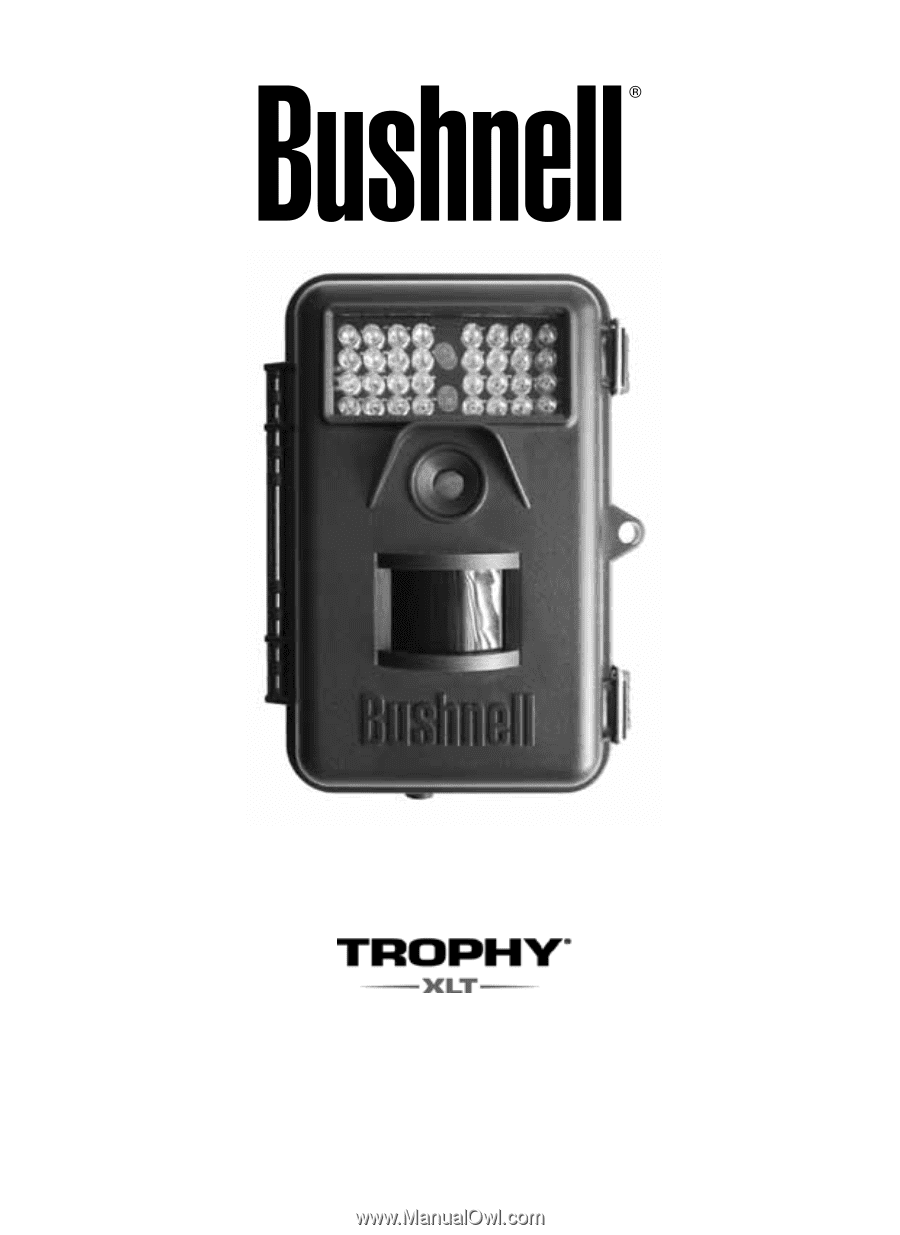
T
ROPHY
C
AM
™
INSTRUCTION MANUAL
Model#s: 119435 / 119445 / 119455
Lit# 98-1517 / 1-10