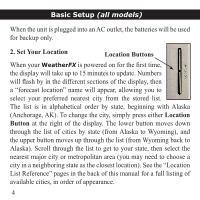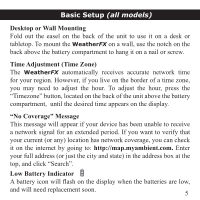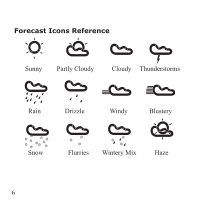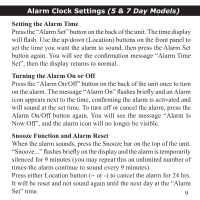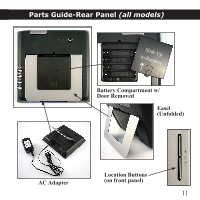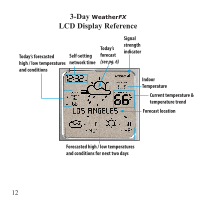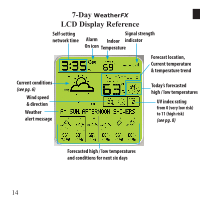Bushnell Weather FX 7 Owner's Manual - Page 9
Setting the Alarm Time, Turning the Alarm On or Off, Snooze Function and Alarm Reset
 |
View all Bushnell Weather FX 7 manuals
Add to My Manuals
Save this manual to your list of manuals |
Page 9 highlights
Alarm Clock Settings (5 & 7 Day Models) Setting the Alarm Time Press the "Alarm Set" button on the back of the unit. The time display will flash. Use the up/down (Location) buttons on the front panel to set the time you want the alarm to sound, then press the Alarm Set button again. You will see the confirmation message "Alarm Time Set", then the display returns to normal. Turning the Alarm On or Off Press the "Alarm On/Off" button on the back of the unit once to turn on the alarm. The message "Alarm On" flashes briefly and an Alarm icon appears next to the time, confirming the alarm is activated and will sound at the set time. To turn off or cancel the alarm, press the Alarm On/Off button again. You will see the message "Alarm Is Now Off", and the alarm icon will no longer be visible. Snooze Function and Alarm Reset When the alarm sounds, press the Snooze bar on the top of the unit. "Snooze..." flashes briefly on the display and the alarm is temporarily silenced for 9 minutes (you may repeat this an unlimited number of times-the alarm continue to sound every 9 minutes). Press either Location button (+ or -) to cancel the alarm for 24 hrs. It will be reset and not sound again until the next day at the "Alarm Set" time. 9