Canon 1778B001 User Manual - Page 14
Using the Zoom - powershot
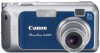 |
View all Canon 1778B001 manuals
Add to My Manuals
Save this manual to your list of manuals |
Page 14 highlights
Using the Zoom 1. Press the or button. You can adjust the zoom for the following focal lengths in 35mm film equivalent terms. PowerShot A460: 38 - 152 mm PowerShot A450: 38 - 122 mm Telephoto: Zooms in on the subject. Wide Angle: Zooms out from the subject. 12

12
Using the Zoom
1.
Press the
or
button.
You can adjust the zoom for the following focal lengths in 35mm
film equivalent terms.
PowerShot A460: 38 – 152 mm
PowerShot A450: 38 – 122 mm
Telephoto:
Zooms in on the subject.
Wide Angle:
Zooms out from the subject.














