Canon 1778B001 User Manual - Page 28
Preparing to Download Images
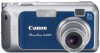 |
View all Canon 1778B001 manuals
Add to My Manuals
Save this manual to your list of manuals |
Page 28 highlights
Preparing to Download Images Ensure that you install the software first before connecting the camera to the computer. „ Items to Prepare • Camera and computer • Canon Digital Camera Solution Disk supplied with the camera • Interface cable supplied with the camera 1. Install the software. 1. Place the Canon Digital Camera Solution Disk in the computer's CD-ROM drive. 2. Click [Easy Installation]. Follow the onscreen messages to proceed. 3. When the installation is complete, click either the [Restart] or [Finish] button that appears. 4. Remove the CD-ROM from the drive when your normal desktop screen appears. The window to the right will appear when you double-click the icon in the CDROM. Select [Install] and follow the onscreen messages to proceed. 26















