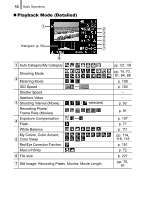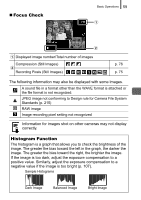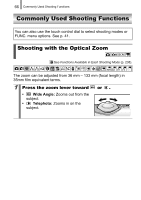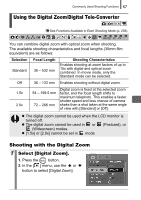Canon 2083B004 PowerShot SD950 IS DIGITAL ELPH / DIGITAL IXUS 960 IS Camera Us - Page 65
Switching to the Destination Time Zone
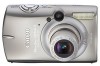 |
View all Canon 2083B004 manuals
Add to My Manuals
Save this manual to your list of manuals |
Page 65 highlights
Basic Operations 63 Switching to the Destination Time Zone 1 Select [Time Zone]. 1. Press the button. 2. Use the or button to select [ ] Menu. 3. Use the or button to select [Time Zone]. 4. Press the button. 2 Select (World). 1. Use the or butto to select . 2. Press the button. • To change the destination time zone, use the FUNC./SET button. • When you switch to the destination time zone, will display on the monitor. If you change the date and time when the World option is selected, the Home date and time will also change automatically.

Basic Operations
63
Switching to the Destination Time Zone
1
Select [Time Zone].
1.
Press the
button.
2.
Use the
or
button to select
[
] Menu.
3.
Use the
or
button to select
[Time Zone].
4.
Press the
button.
2
Select
(World).
1.
Use the
or
butto to select
.
2.
Press the
button.
•
To change the destination time zone,
use the
FUNC./SET
button.
•
When you switch to the destination
time zone,
will display on the
monitor.
If you change the date and time when the World option is selected,
the Home date and time will also change automatically.