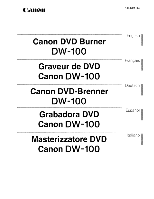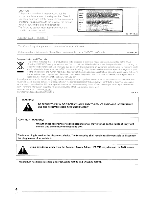Canon 2683B002 User Guide
Canon 2683B002 - DW 100 - DVD-RW Drive Manual
 |
UPC - 013803094954
View all Canon 2683B002 manuals
Add to My Manuals
Save this manual to your list of manuals |
Canon 2683B002 manual content summary:
- Canon 2683B002 | User Guide - Page 1
Canon PUB. DIM-860 ',O _ _,',L m Canon DVD Burner DW-100 I English Fran~ais I. Graveur de DVD Canon DW-100 ., ""'0" '''"7'.07 4 .. - = I Deutsch Canon DVD-Brenner I DW-100 Grabadora DVD Canon DW-100 Masterizzatore DVD Canon DW-100 Espanoll I Italiano - Canon 2683B002 | User Guide - Page 2
the presence of ;mpOliant operating and maintenance (servicing) instructions in the literature accompanying the appliance. D3-4-2-1-1 En-A IMPORTANT SAFETY INSTRUCTIONS 1) Read these instructions. 2) Keep these instructions. 3) Heed all wamings. 4) Follow all instructions. 5) Do not use thiS appal - Canon 2683B002 | User Guide - Page 3
the power cord once in a while. When you filld it damaged, ask youl' nearest CANON authmized service centel' or your dealel' for a replacement. S002_En When using this product follow the instructions written on the underside of the unit, which concern rated voltage, etc. D3-4'2'2'4_En This - Canon 2683B002 | User Guide - Page 4
covers or attempt to gain access to the inside of the product. Refer all servicing to qualified pel-sonne!. The following caution label appears on your unit. Location I-etum and recycling of WEEE pmducts. please visit www.canon-europe.com/envimnment. (EEA: Norvvay. iceland and Liechtenstein) - Canon 2683B002 | User Guide - Page 5
DVDs 11 Playing DVDs Playing AVCHD discs 13 , , .. 13 Additional information 15 Troubleshooting , ,,., ,, , , ,,., 15 Cautions on hand ling , , , , . , '. 16 Specifications 17 Conventions used in this manual (CD 10): Refel'ence page number. CD NOTES: Helpful information - Canon 2683B002 | User Guide - Page 6
on DVDs. without usi ng a computer. For the camp ete I S( of camcorders compatible \oIlIth this burner. visit your local Canon Web s te or co tact ;he nearest Ca ,on service center (Available functIOns differ' depen ng on the camcorder used.) Create AVCHD discs2 ( 11) With your DVD bumeryou can - Canon 2683B002 | User Guide - Page 7
DVDs to write on, be sure to check the disc type, the version and the supported writing speed, as indicated on the disc's package. Check both sides of the disc's (Vet'balim), VictOI'JVC * Please refer to the Canon website or a Canon service center for the most recent list of disc brands that - Canon 2683B002 | User Guide - Page 8
not guaranteed Please note that Canon shall not be liable for corrupted or lost data, even if it cannot be recorded or played back due to problems with the DVD burner (this Power Cord DW-1 00 Operating Instructions (these instructions) / HG10 System Update Disc For users of the HG10 System Update - Canon 2683B002 | User Guide - Page 9
Names of parts Top canon 1 Front ./'" C \ 234 5 0 .......... ~ ~Hu ] / 6 Rear 78 9 1 POWER/MODE button REC indicator PLAY indicator Repeatedly pressing the POWER/MODE button will change the operating mode in the - Canon 2683B002 | User Guide - Page 10
to the TV ai' video monitor using an HOMI cable. a component cable and stereo video cable. etc, For details, I'efel' to the camcorder's instl'uctlons manual, • Place the DVD burner horizontally on a flat surface. 10 En - Canon 2683B002 | User Guide - Page 11
standard-definition DVDs For details about how to select the movies you want to include in the disc(s). refer to the camcol-der's inS ruction manual, Peel off the pmtective sheet before using the burner fOI- the first time, I 1 Turn on the camcorder, set it to movie playback mode and select - Canon 2683B002 | User Guide - Page 12
the sueen of the connected camcorder asking you whether you want to ovelwl'ite the disc. If you select to ovelwrlte the disc following the instructions on the camcorder's screen. the data on the disc will be erased and overwritten with the new content you have selected. 12 En - Canon 2683B002 | User Guide - Page 13
Playing DVDs Playing AVCHD discs 1 Turn on the camcorder and set it to movie playback mode. For details. refer to the camcorder's instruction manual. I 2 Press the POWER/MODE button. Set the bumer to play mode. The PLAY indicatOl' (green) lights up. (CD 9) PLAY indicatol' (green) 3 Connect the - Canon 2683B002 | User Guide - Page 14
the disc content using the camcorder. For details. refer to the camcorder's instruction manual. 7 When you have finished playing back the disc, stop playback using when this burner is used in combination with a compatible Canon AVCHD camcorder. It is not possible to set the burner to play - Canon 2683B002 | User Guide - Page 15
Troubleshooting der is properiy set For detaiis. refer to the camcorder's instl'uction manual, Disc cannot be I'ead. • Check that the disc is properly burner or adapter is extremely hot, disconnect the adapter and contact a Canon Service Center or your stol'e of pUI'Chase. Play mode cannot be - Canon 2683B002 | User Guide - Page 16
not block the ventilation opening. • Be careful not to get your fingers caught when closing the disc tray. • Consult your dealer or a Canon Service Center for an internal inspection once every 5 years. Cautions regarding discs • Do not attach labels or apply other adhesive substances on the surface - Canon 2683B002 | User Guide - Page 17
Specifications DW-100 Disc l'ecol'ding* AVCHD discs (high definition) AVCHD standal'd: 12 em DVD-R. DVD-R DL, DVD-RW Standard-definition discs DVD-Vldeo standal'd: 12 em DVD-R, DVD-R DL. DVD-RW Still images (JPEG) + photomovie: 12 em DVD-R. DVD-R DL, DVD-RW I Disc p!ayback* /-WCHD standard: - Canon 2683B002 | User Guide - Page 18
(Schweiz) AG, Division Vente Indirecte Industriestrasse 12, CH-8305 Dietlikon Tel: (01)-8356800, Fax: (01)-8356888 Canon Helpdesk Tel: 0848833838 Canon UK Ltd. CCI Service Centre, Unit 130 Centennial Park, Borehamwood, Hertfordshire, WD6 3SE, England Telephone 0870-241-2161 ASIA SINGAPORE AUSTRALIA - Canon 2683B002 | User Guide - Page 19
Canon PUB. DIM-869 I HG10~ - Canon 2683B002 | User Guide - Page 20
of the Canon HD Camcorder HG10 Thank you for purchasing the OW-100 OVO Burner. In order to connect the OVO Burner to your camcorder and create discs, you will need to perform a one-time update of the camcorder's firmware. In this guide you will find step-by-step instructions how to update - Canon 2683B002 | User Guide - Page 21
the camcorder's controls (buttons, switches, dials, etc.) during the firmware update. • If the camcorder's firmware is not updated correctly contact a Canon Service Center. I CD NOTES • After the firmware update, the camcorder is reset to initial settings. • You can verify that the firmware was - Canon 2683B002 | User Guide - Page 22
. This way, you can preserve your video recordings in the highest quality available. Refer to this section along with the relevant sections in the instruction manual of the DW-100. Options {AlL SCENESl Preparations on the Camcorder 1 Turn on the camcorder and set it to lPUY:"') mode. 2 Select the - Canon 2683B002 | User Guide - Page 23
a location where an AVGHD-compatible DVD player is not available. 1 Connect the camcorder to the TV. Refer to Connection Diagrams in the camcorder's instruction manual. Select connection 0 or fA to enjoy high-definition playback. 2 Turn on the camcorder and set it to flUY'",) mode. 3 Turn on the DVD - Canon 2683B002 | User Guide - Page 24
or smudges. Even very small smudges or particles of dust can lead to problems when recording or playing back the disc. Carefully inspect the recording surface of the DVD Burner, refer to the following section and also to the instruction manual of the DW-100. CANNOT READ THE DISC CHECK THE DISC • - Canon 2683B002 | User Guide - Page 25
Canon PUB. DIM-869 © CANON INC. 2008 0208Ni60.0 PRINTED IN JAPAN / IMPRIME AU JAPaN / IMPRESO EN JAP6N - Canon 2683B002 | User Guide - Page 26
masterizzatore DVD, poi scollegare il cavo USB e ricollegarlo. Quindi, riaccendere il masterizzatore DVD e provare a registrare il disco usando un disco nuovo. PUB No. DIM-88S © CANON INC. 2008 PRINTED IN JAPAN IIMPRIME AU JAPON IIMPRESO EN JAPON - Canon 2683B002 | User Guide - Page 27
~------- When connecting the DVD burner and the camcorder =Insert the plugs of the USB cable all the way into the USB terminals. If flashes continuously on the camcorderls screen, turn the camcorder and the DVD burner off and then back on. About DVD-R DL discs We recommend using DVD-R/DVD-RW - Canon 2683B002 | User Guide - Page 28
-R DL Si consiglia di utilizzare di dischi DVD-R/DVD-RW per la registrazione di scene lunghe ed ininterrotte (30 minuti 0 piu). PUB No. DIM-876 © CANON INC. 2008 PRINTED IN JAPAN/IMPRIME AU JAPON/IMPRESO EN JAPON - Canon 2683B002 | User Guide - Page 29
devices in camera, which instructions contained in the instruction manual; ii) the use of accessories, attachments, products, supplies, parts or devices with this Canon product that do not conform to Canon specifications or that cause abnormally frequent service problems; iii) repairs or services - Canon 2683B002 | User Guide - Page 30
, 6390 Dixie Road, Mississauga, Ontario, L5T 1P7. Si vous avez besoin de support technique pour ce produit, veuillez signaler notre numero sans frais au Canada: 1-800-828-4040 Ou ecrivez a: Service a la clientele, Canon Canada Inc., 6390 Dixie Road, Mississauga, Ontario, L5T 1P7. REMARKS/REMARQUES
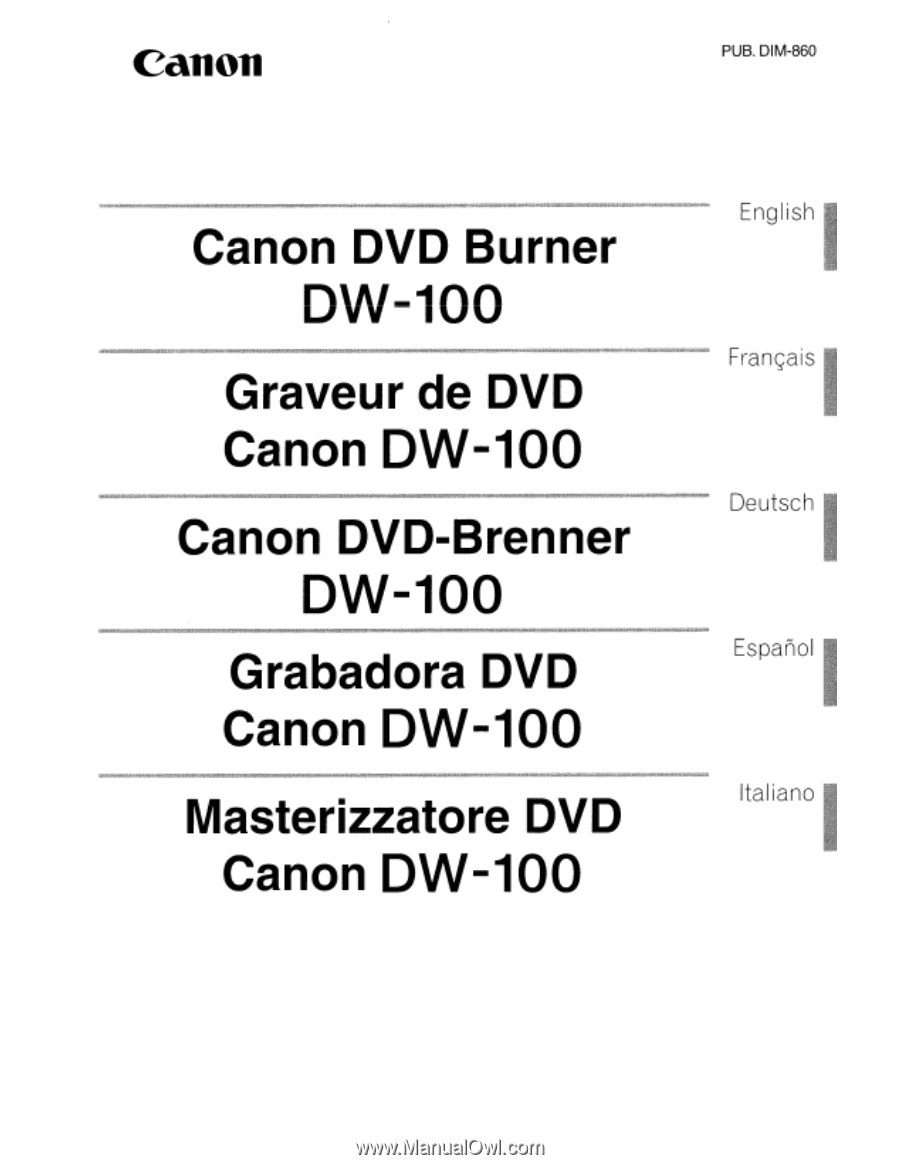
Canon
PUB. DIM-860
',O
__
,',L,'",'='''''''''''''''''''''''''''_
m
"",',"""-'-'"",--~===-",,,,,~-,,,,,,,,,,
English
I
Canon DVD Burner
DW-100
-~---~~-~--~~~--~~---~.~~-
Fran~ais
I.
Graveur de DVD
Canon
DW-100
.....
,,'
',"
.,
""'0"
'''"7'.07'''",
•
.......
",',4"',
..
,
"
.....
.
..
-=
...
_
....
'
.....
"."'-'~
....
Deutsch
I
Canon DVD-Brenner
I
DW-100
Grabadora DVD
Espanoll
Canon
DW-100
Masterizzatore DVD
Italiano
I
Canon
DW-100