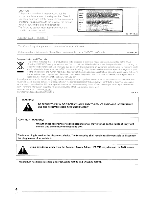Canon 2683B002 User Guide - Page 9
Names, parts
 |
UPC - 013803094954
View all Canon 2683B002 manuals
Add to My Manuals
Save this manual to your list of manuals |
Page 9 highlights
Names of parts Top canon 1 Front ./'" C \ 234 5 0 .......... ~ ~Hu ] / 6 Rear 78 9 1 POWER/MODE button REC indicator PLAY indicator Repeatedly pressing the POWER/MODE button will change the operating mode in the sequence shown below. The REC indicator (red) lights up in recording (writing) mode. The PLAY indicator (green) lights up In play (reading) mode. I Power off (indicators off) Recording mode (red) )p~~ ~ ) ) p~y~R@)E::C:. Play mode (gl-een) ~ );~~ t I 2 Start indicator The indicator lights up to indicate that a disc is loaded and ready to be written. The indicator flashes while the disc is being written. 3 Start button Press while the start indicator is on to start writing the disc . 4 Access indicator The indicator lights up when the disc is being accessed. 5 OPEN/CLOSE button Press to open and close the disc tray. 6 Disc tray 7 DC IN terminal Connect the supplied AC adapter here. Be sure to use only the supplied AC adapter. 8 USB port Connect the camcorder here using the USB cable supplied with the camcorder. 9 Ventilation opening 9 En