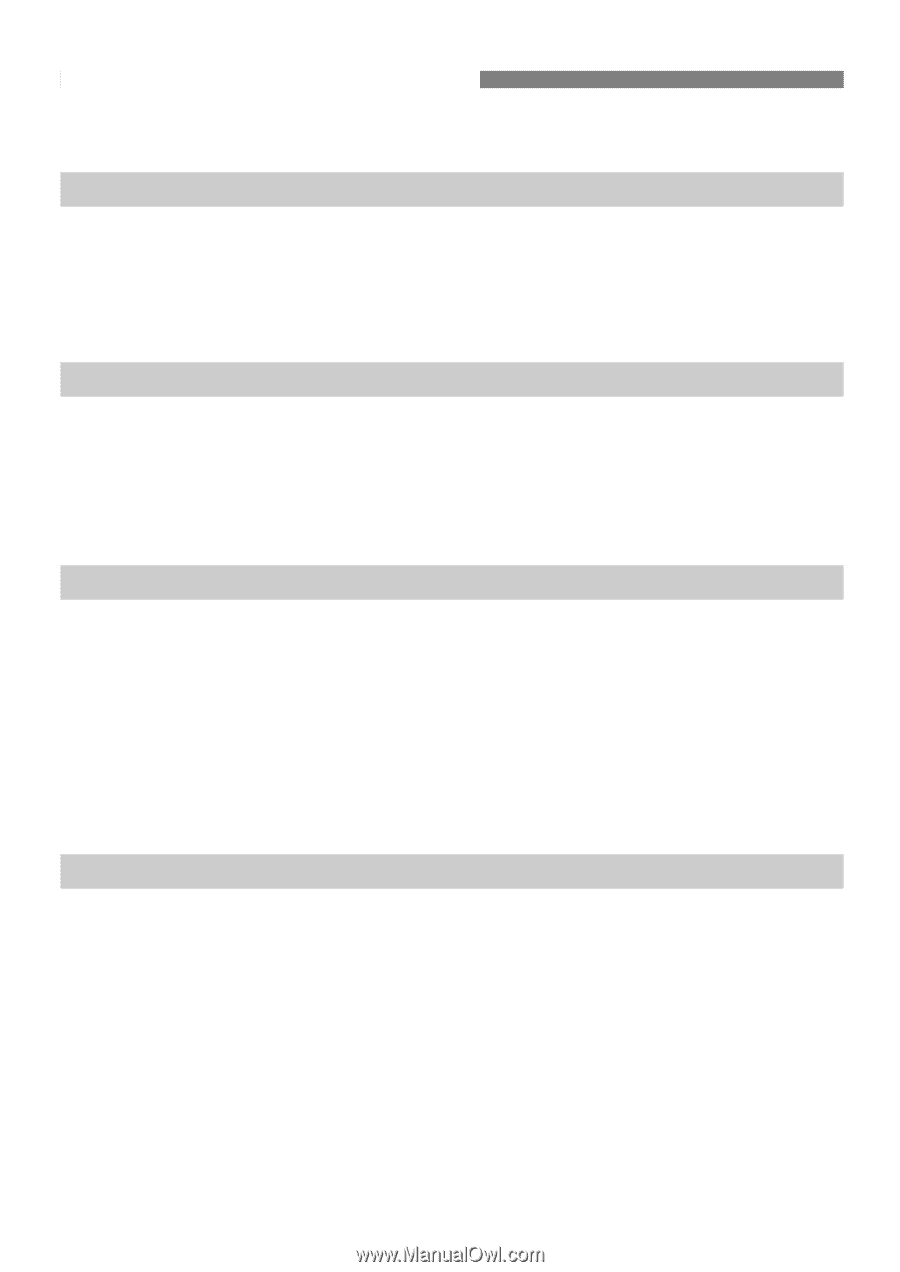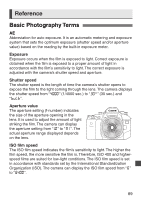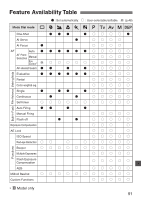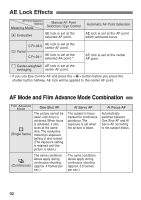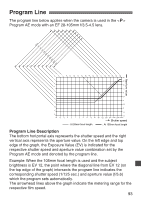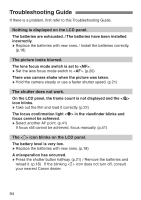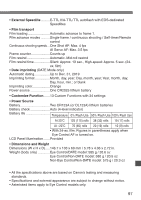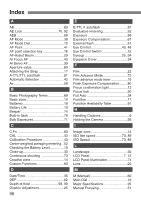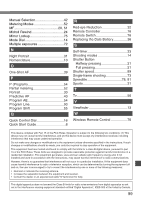Canon 4587A023 Instruction Manual - Page 94
Troubleshooting Guide, Nothing is displayed on the LCD panel., The picture looks blurred.
 |
View all Canon 4587A023 manuals
Add to My Manuals
Save this manual to your list of manuals |
Page 94 highlights
Troubleshooting Guide If there is a problem, first refer to this Troubleshooting Guide. Nothing is displayed on the LCD panel. The batteries are exhausted. / The batteries have been installed incorrectly. s Replace the batteries with new ones. / Install the batteries correctly. (p.18) The picture looks blurred. The lens focus mode switch is set to . s Set the lens focus mode switch to . (p.20) There was camera shake when the picture was taken. s Hold the camera steady or use a faster shutter speed. (p.21) The shutter does not work. On the LCD panel, the frame count is not displayed and the icon blinks. s Take out the film and load it correctly. (p.22) The focus confirmation light in the viewfinder blinks and focus cannot be achieved. s Select another AF point. (p.41) If focus still cannot be achieved, focus manually. (p.51) The icon blinks on the LCD panel. The battery level is very low. s Replace the batteries with new ones. (p.18) A misoperation has occurred. s Press the shutter button halfway. (p.21) / Remove the batteries and reload it. (p.18) If the blinking icon does not turn off, consult your nearest Canon dealer. 94