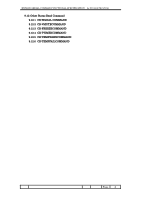Canon 7215 lv7210_series_exp_cmd.pdf - Page 11
PC Status Read Command Table
 |
View all Canon 7215 manuals
Add to My Manuals
Save this manual to your list of manuals |
Page 11 highlights
EXPAND SERIAL COMMAD FUNCTIONAL SPECIFICATION for LV-5210/7215/7210 6 Status Read Command Table 6.1 IMAGE Status Read Command Table Status read command CR_BRIGHT [CR] CR_CONT [CR] CR_COLOR [CR] CR_TINT [CR] CR_SHARP [CR] CR_GAMMA [CR] CR_WBAL-R [CR] CR_WBAL-G [CR] CR_WBAL-B [CR] CR_COLTEMP [CR] CR_PROGV [CR] CR_IMAGE [CR] CR_IMGGMD [CR] Item Get Brightness Get Contrast Get Color Get Tint Get Sharpness Get-GAMMA White Balance Red White Balance Green White Balance Blue Get Color temperature setting value Get Progressive setting value Get Selected. Image Get Image-GAMMA setting value 6.2 PC Status Read Command Table Status read command CR_FSYNC [CR] CR_TDOTS [CR] CR_CLAMP [CR] CR_H-POS [CR] CR_V-POS [CR] CR_DDOTS [CR] CR_DLINE [CR] CR_PCSTORE [CR] CR_SETPCADJ [CR] Item Get Fine Sync setting value Get Total Dots setting value Get Clamp setting value Get Horizontal Position setting value Get Vertical Position setting value Get Display Dots setting value Get Display Line setting value Get Free or Store is selected. for PC Adj.; MODE 1-5. Get current PC signal for PC display status. 6.3 VIDEO Status Read Command Table Status read command CR_SERSYS [CR] Item Get selected. current signal. When in AUTO MODE, it returns a result by AUTO detect. 6.4 Input Status Read Command Table Status read command CR_INPUT [CR] CR_SOURCE [CR] CR_INPUT_%1 [CR] CR_SYSTEM [CR] Item Get selected. input status Get selected. input Source status Get Input and the Source. Get selected. system status in input MODE 6.5 Screen Status Read Command Table Status read command CR_SCREEN [CR] CR_FLSCREN [CR] CR_TRUE [CR] CR_KYSTNMODE [CR] Item Get selected. screen size status Get Full Screen MODE Get True MODE Setting status. Get Keystone Store MODE setting status Page 11