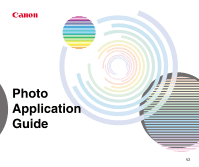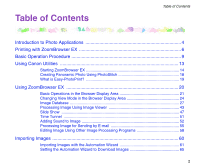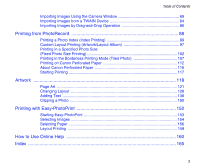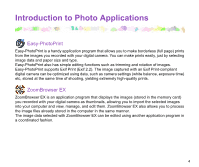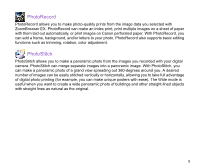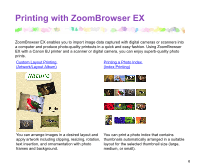Canon 7611A001 Photo Application Guide(Windows) - Page 2
Table of Contents
 |
UPC - 013803010992
View all Canon 7611A001 manuals
Add to My Manuals
Save this manual to your list of manuals |
Page 2 highlights
Table of Contents Table of Contents Introduction to Photo Applications 4 Printing with ZoomBrowser EX 6 Basic Operation Procedure 9 Using Canon Utilities 13 Starting ZoomBrowser EX 14 Creating Panoramic Photo Using PhotoStitch 18 What is Easy-PhotoPrint 19 Using ZoomBrowser EX 20 Basic Operations in the Browser Display Area 21 Changing View Mode in the Browser Display Area 24 Image Database ...27 Processing Image Using Image Viewer 43 Slide Show ...47 Time Tunnel ...51 Adding Sound to Image 52 Processing Image for Sending by E-mail 55 Editing Image Using Other Image Processing Programs 58 Importing Images 60 Importing Images with the Automation Wizard 61 Setting the Automation Wizard to Download Images 65 2

2
Table of Contents
Table of Contents
Introduction to Photo Applications
...........................................................................
4
Printing with ZoomBrowser EX
................................................................................
6
Basic Operation Procedure
......................................................................................
9
Using Canon Utilities
.............................................................................................
13
Starting ZoomBrowser EX
......................................................................................
14
Creating Panoramic Photo Using PhotoStitch
........................................................
18
What is Easy-PhotoPrint?
......................................................................................
19
Using ZoomBrowser EX
........................................................................................
20
Basic Operations in the Browser Display Area
.......................................................
21
Changing View Mode in the Browser Display Area
................................................
24
Image Database
.....................................................................................................
27
Processing Image Using Image Viewer
.................................................................
43
Slide Show
.............................................................................................................
47
Time Tunnel
...........................................................................................................
51
Adding Sound to Image
..........................................................................................
52
Processing Image for Sending by E-mail
...............................................................
55
Editing Image Using Other Image Processing Programs
.......................................
58
Importing Images
...................................................................................................
60
Importing Images with the Automation Wizard
.......................................................
61
Setting the Automation Wizard to Download Images
.............................................
65