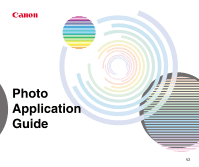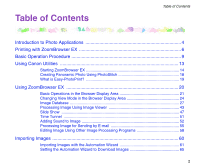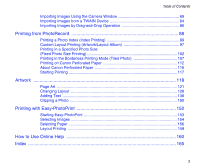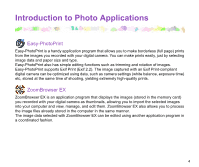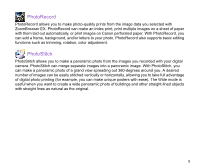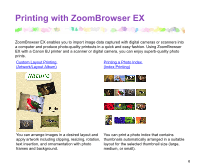3
Table of Contents
Importing Images Using the Camera Window
........................................................
69
Importing Images from a TWAIN Device
................................................................
84
Importing Images by Drag-and-Drop Operation
.....................................................
86
Printing from PhotoRecord
....................................................................................
88
Printing a Photo Index (Index Printing)
...................................................................
89
Custom Layout Printing (Artwork/Layout Album)
...................................................
97
Printing in a Specified Photo Size
(Fixed Photo Size Printing)
...................................................................................
102
Printing in the Borderless Printing Mode (Tiled Photo)
........................................
107
Printing on Canon Perforated Paper
....................................................................
112
About Canon Perforated Paper
............................................................................
116
Starting Printing
....................................................................................................
117
Artwork
................................................................................................................
118
Page Art
...............................................................................................................
121
Changing Layout
..................................................................................................
128
Adding Text
..........................................................................................................
136
Clipping a Photo
...................................................................................................
150
Printing with Easy-PhotoPrint
..............................................................................
152
Starting Easy-PhotoPrint
......................................................................................
153
Selecting Images
..................................................................................................
154
Selecting Paper
....................................................................................................
156
Layout Printing
.....................................................................................................
158
How to Use Online Help
......................................................................................
160
Index
....................................................................................................................
165