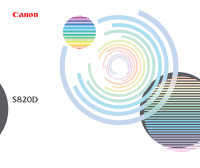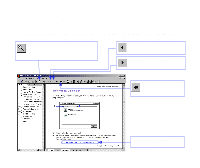Canon 820D S820D User's Guide - Page 2
Table of Contents - driver
 |
View all Canon 820D manuals
Add to My Manuals
Save this manual to your list of manuals |
Page 2 highlights
Table of Contents Table of Contents Introduction ...5 How to Use This Manual 6 Safety Precautions 8 Printer Driver Functions (Windows 15 Opening the Printer Properties Dialog Box 16 Printer Properties Dialog Box Description 18 BJ Status Monitor Functions 32 Cancelling a Print Job 35 Uninstalling Printer Drivers 36 Printer Driver Functions (Macintosh 37 Description of Print Settings 38 BJ Print Monitor 55 Cancelling a Print Job 57 Using the Printer with a Network 58 Uninstalling Printer Drivers 62 Using the Memory Card Startup Utility (Windows 63 Starting the Memory Card Startup Utility 64 Setting the Application to Be Started 68 Deleting the Memory Card Startup Utility 71 2

2
Table of Contents
Introduction
.....................................................................................................
5
How to Use This Manual
.................................................................................
6
Safety Precautions
.........................................................................................
8
Printer Driver Functions (Windows)
..............................................................
15
Opening the Printer Properties Dialog Box
.................................................
16
Printer Properties Dialog Box Description
...................................................
18
BJ Status Monitor Functions
.......................................................................
32
Cancelling a Print Job
.................................................................................
35
Uninstalling Printer Drivers
..........................................................................
36
Printer Driver Functions (Macintosh)
............................................................
37
Description of Print Settings
........................................................................
38
BJ Print Monitor
...........................................................................................
55
Cancelling a Print Job
.................................................................................
57
Using the Printer with a Network
.................................................................
58
Uninstalling Printer Drivers
..........................................................................
62
Using the Memory Card Startup Utility (Windows)
.......................................
63
Starting the Memory Card Startup Utility
.....................................................
64
Setting the Application to Be Started
...........................................................
68
Deleting the Memory Card Startup Utility
....................................................
71
Table of Contents