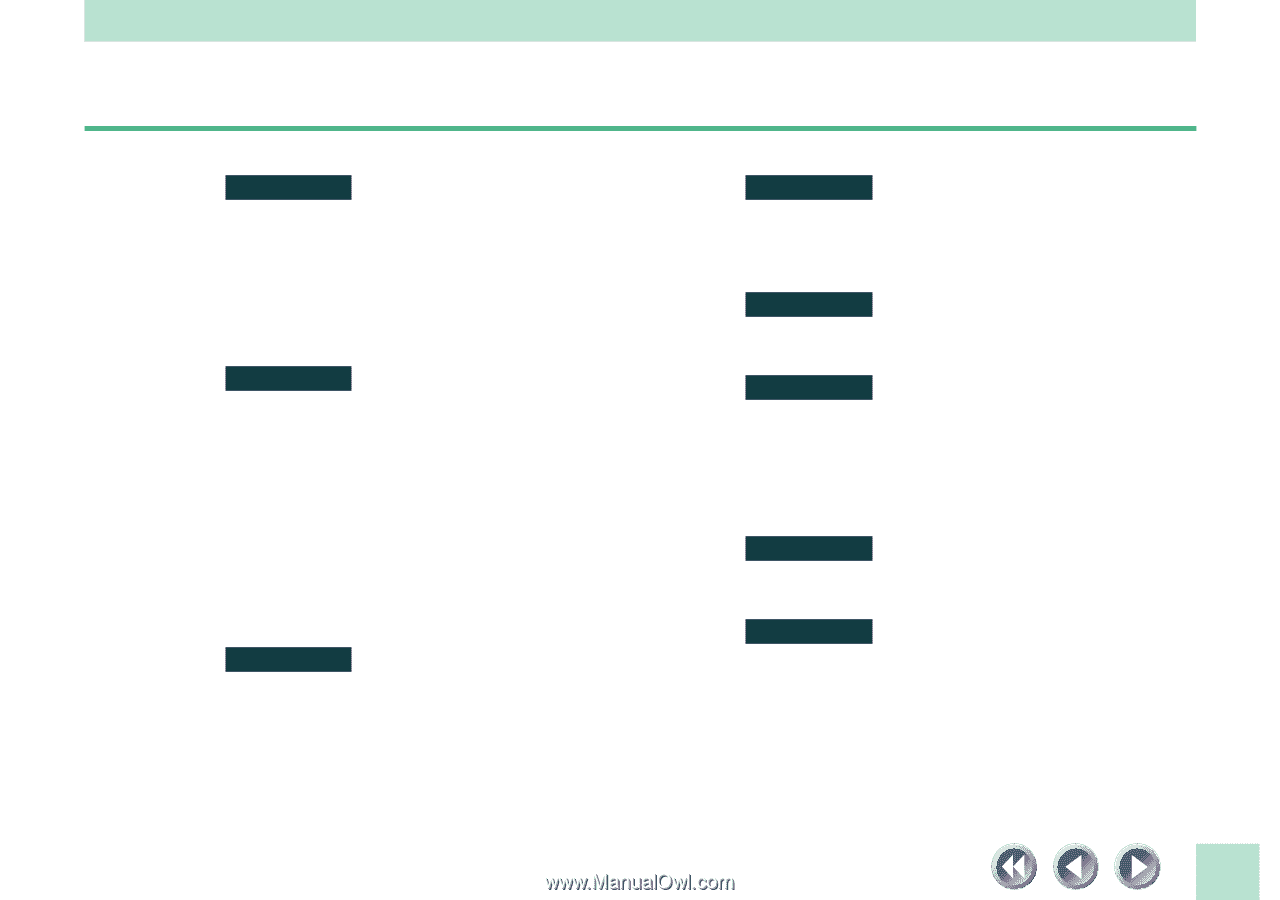Canon CanoScan FB 1200S Product Guide - Page 104
Index
 |
View all Canon CanoScan FB 1200S manuals
Add to My Manuals
Save this manual to your list of manuals |
Page 104 highlights
Index A AC adapter 18 ADF 54, 55 Adobe Acrobat Reader 3.0 42 Exit 49 Alignment Mark 17, 29 Automatic Document Feeder 54 C CanoScan Setup Utility CD-ROM 34 Displaying the Contents 50 Exit 53 Start 35(Win), 37(Mac) Troubleshooting 52 Care and Maintenance 100 Connecting to the Computer 20 Connecting Two or More SCSI Devices 20 Connector Types 26, 27 D D-Sub 25-Pin 26, 27 Daisy Chain Configuration 20 Dip Switch 18, 22 Document Cover 17 Document Glass 17 E Electronic Manual 41 Using 45 Viewing 43 F FAU 9 Film Adapter Unit 9 L Locations 10, 15 Locations to Avoid 15 Lock Mark 32 Lock Position 32 Lock Switch 17, 32 M Maximum Scanning Size 30 Menu Window 35(Win), 37(Mac) P Positioning Documents 29 Power Connector 18 Power cord 18 Power Supply 11 104