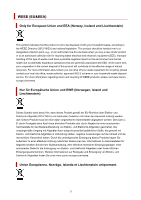Canon CanoScan LiDE 300 LiDE300 series User Manual - Page 28
Safety Precautions - install
 |
View all Canon CanoScan LiDE 300 manuals
Add to My Manuals
Save this manual to your list of manuals |
Page 28 highlights
Safety Precautions Safety Precautions • The important notice and the safety precautions that you should know are described in this manual. • Each safety standard mark and declaration is valid only for the voltage and frequency of the respective country or region where it applies. Warning • Read carefully and follow the instructions below. Ignoring the instructions may lead to fire and electric shocks. • Do not place the product close to the flammable solvents such as alcohol or thinner. • Do not use cables other than the one supplied. • Unplug the USB cable when lightning occurs. • Do not take apart or modify the product and accessories. • Do not use flammable sprays near the product. • Unplug the USB cable before cleaning. • Do not use flammable spray or liquids such as alcohol or thinners for cleaning.Wipe with a soft dry cloth. If you drop metallic part or spill liquid into the product, hear unusual noises, see smoke, feel excessive heat, smell anything unusual, immediately unplug the USB cable and call for service. Using the product under this condition may result in fire or electrical shock. When not in use for extended periods, unplug the USB cable for safety. General Notices Choosing a location • Do not install the scanner in a location that is unstable or subject to excessive vibration. • Do not install the scanner in locations that are very humid or dusty, in direct sunlight, outdoors, or close to a heating source. To avoid the risk of fire or electric shocks, use the scanner under the operating environment specified in the Online Manual. • Do not push the scanner into a narrow cabinet or put a tablecloth on it or place on a thick rug. If the scanner generates heat by doing so, it may cause damage. • Do not set up in areas where there are excessive fluctuations in temperature. Also do not move the scanner from low-temperature areas to high temperature areas. Condensation may cause image errors. Leave the scanner enough time to gradually adapt to the new conditions before use. • Do not place the scanner in areas with high humidity, areas subject to direct sunlight, areas with high temperatures and areas near flame sources. Fire or electrical shock may result. • Leave enough space (approximately 8 in. (20 cm)) around the scanner when setting up. 28