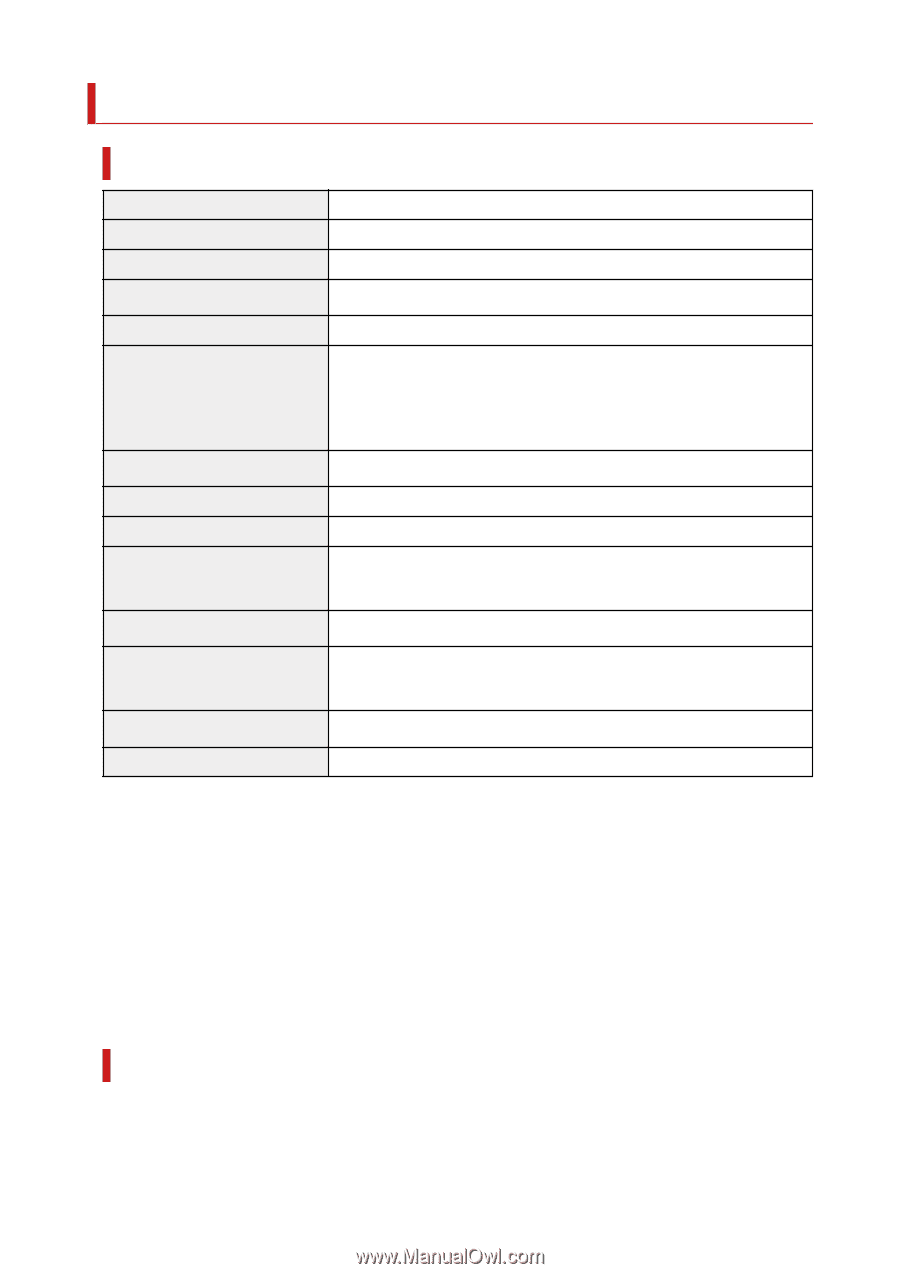Canon CanoScan LiDE 300 LiDE300 series User Manual - Page 47
Specifications - driver for windows 7
 |
View all Canon CanoScan LiDE 300 manuals
Add to My Manuals
Save this manual to your list of manuals |
Page 47 highlights
Specifications General Specifications Scanner type Sensor type Light source Optical resolution *1 Selectable resolution Scanning bit depth Flatbed CIS 3-color (RGB) LED 2400 x 2400 dpi 25 - 19200 dpi (ScanGear) Color: 48 bit input (16 bit input for each color (RGB))/ Windows: 48 bit or 24 bit output (16 bit or 8 bit output for each color (RGB)) *2 Mac: 24 bit output (8 bit output for each color (RGB)) Grayscale: 16 bit input or 8 bit output Interface Maximum document size Scanner buttons Operating environment Power supply Power consumption USB2.0 High-Speed Mini-B *3 *4 A4/Letter (8.5" x 11.7"/216 x 297 mm) 4 buttons (PDF, AUTO SCAN, COPY, SEND) Temperature: 41 to 95 °F (5 to 35 °C) Humidity: 10 - 90 % RH (no condensation) Supplied via USB port (No external adapter required) In operation (max.): Approx. 4.5 W Stand-by: Approx. 0.3 W *5 External dimensions Approx. 9.9 (W) x 14.5 (D) x 1.7 (H) inches (250 x 367 x 42 mm) Weight Approx. 3.6 lbs (1.7 kg) *1 Optical resolution represents the maximum sampling rate based on ISO 14473. *2 The 48 bit output is supported only when using the TWAIN driver for Windows. *3 The scanner is designed to produce optimal results when connected to a USB 3.0 or higher port with the supplied USB cable. Connect the USB cable supplied with the scanner to a USB 3.0 or higher port. (The supplied USB cable is for the scanner only.) It cannot be used for other devices. *4 To use Hi-Speed USB, computer must support Hi-Speed USB. Additionally, Hi-Speed USB interface is completely backward compatible with USB 1.1, so connection is possible even if computer interface is USB 1.1. *5 USB connection to PC. Minimum System Requirements Conform to the operating system's requirements when higher than those given here. 47