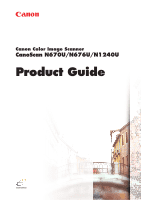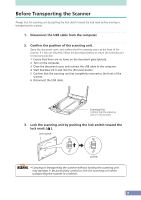Canon CanoScan N670U CanoScan N670U/N676U/N1240U Product Guide - Page 3
Table of Contents - toolbox
 |
View all Canon CanoScan N670U manuals
Add to My Manuals
Save this manual to your list of manuals |
Page 3 highlights
Table of Contents Handling and Care of the Scanner Safety Precautions 5 Setup and Operating Conditions 7 Before Transporting the Scanner 8 Care and Maintenance 9 Guide to the Software ScanGear CS-U 11 ScanGear Toolbox 13 ArcSoft PhotoStudio 15 ArcSoft PhotoBase 16 ScanSoft OmniPage 17 Precautions for Scanning at High Resolutions 18 Customer Support Help Desk 19 3
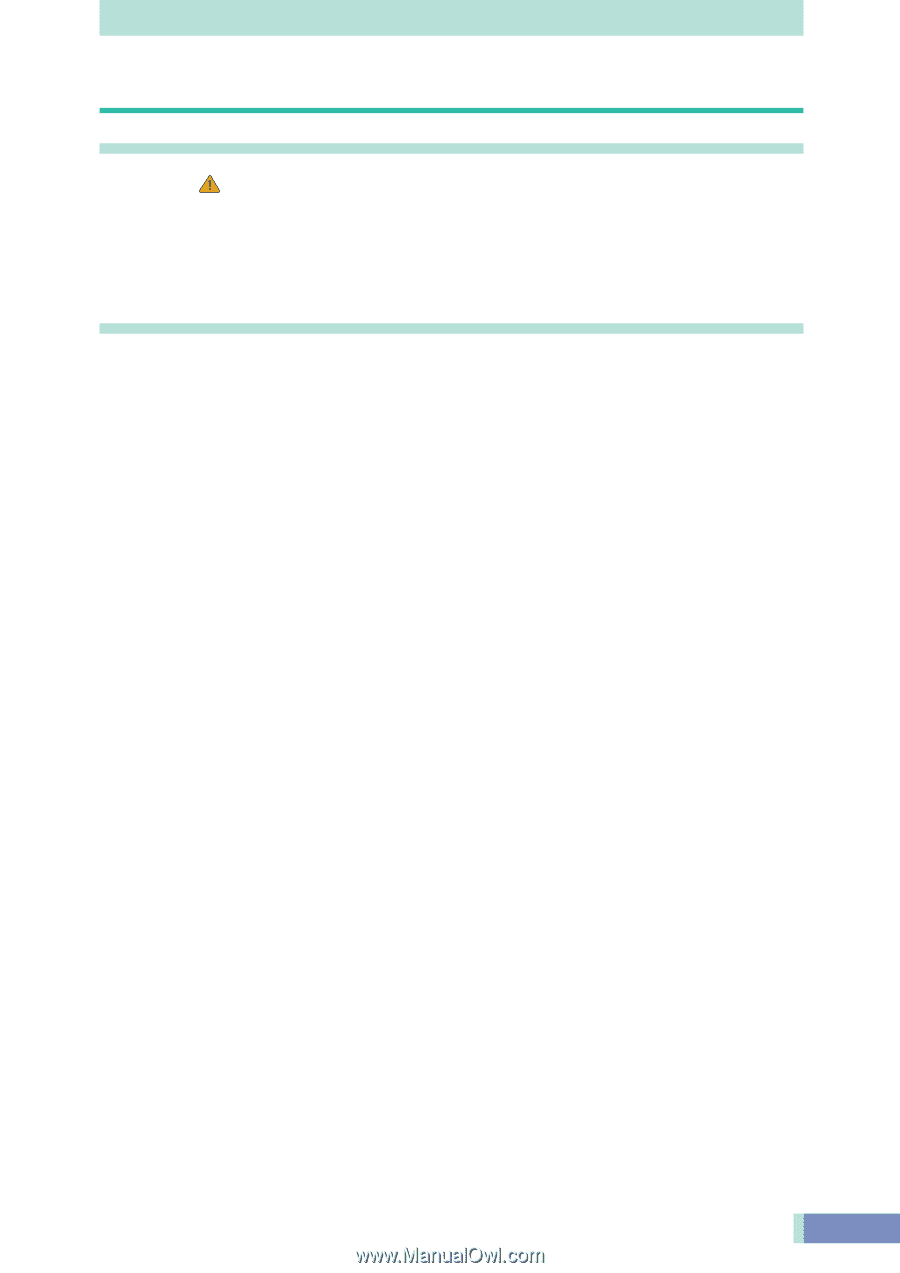
3
Table of Contents
Handling and Care of the Scanner
Safety Precautions
....................................................................................
5
Setup and Operating Conditions
...................................................................
7
Before Transporting the Scanner
..................................................................
8
Care and Maintenance
...................................................................................
9
Guide to the Software
ScanGear CS-U
..........................................................................
11
ScanGear Toolbox
....................................................................
13
ArcSoft PhotoStudio
................................................................
15
ArcSoft PhotoBase
...................................................................
16
ScanSoft OmniPage
..................................................................
17
Precautions for Scanning at High Resolutions
............................................
18
Customer Support Help Desk
...........................................................................................
19