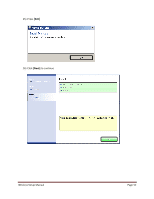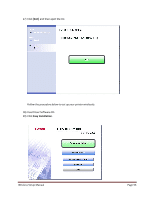Canon Color imageCLASS LBP7110Cw Wireless Setup Guide - Page 51
please wait, make sure that the printer is ON, USB cable is connected, to the computer and printer
 |
View all Canon Color imageCLASS LBP7110Cw manuals
Add to My Manuals
Save this manual to your list of manuals |
Page 51 highlights
10) You will see the below message, please wait while the driver is installed. 11) If the screen below appears, make sure that the printer is ON and the USB cable is connected to the computer and printer. Wireless Setup Manual Page 50

Wireless Setup Manual
Page 50
10)
You will see the below message,
please wait
while the driver is installed.
11)
If the screen below appears,
make sure that the printer is ON
and the
USB cable is connected
to the computer and printer
.