Canon Color imageCLASS MF8170c imageCLASS MF8170c Remote UI Guide - Page 29
of the number to register for the group dialing, click [OK].
 |
View all Canon Color imageCLASS MF8170c manuals
Add to My Manuals
Save this manual to your list of manuals |
Page 29 highlights
❑ Register all the destinations for the group. Select [One-touch Speed Dial] or [Coded Dial] from the drop-down list to the left of [OK] ➞ select the [ ] checkbox to the right of the number to register for the group dialing ➞ click [OK]. 2 ❑ Make sure that the registered destinations are displayed in the [Members List] ➞ click [OK]. Remote UI Functions To cancel editing, click [Cancel]. The values are stored and the display returns to the [One-touch Speed Dial] or [Coded Dial] screen. Viewing and Editing the Address Book 2-13
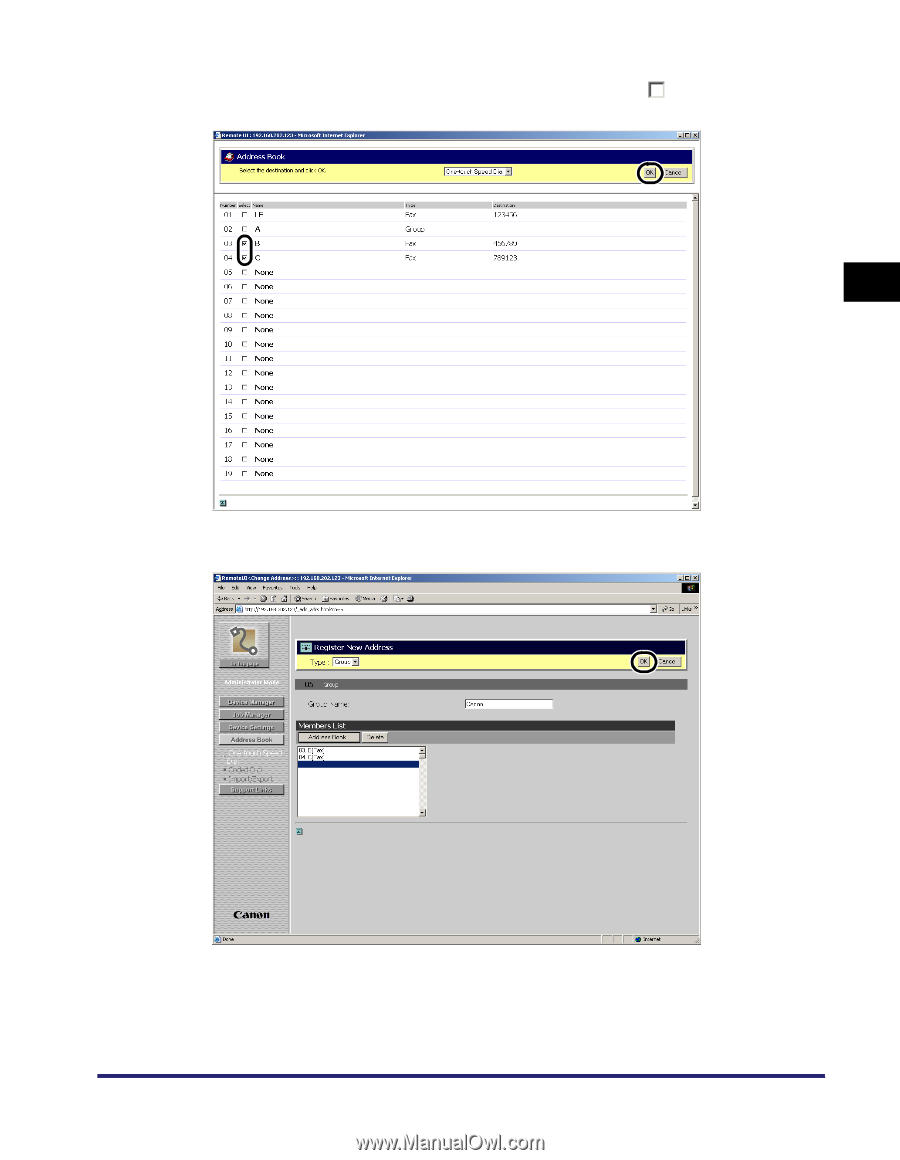
Viewing and Editing the Address Book
2-13
Remote UI Functions
2
❑
Register all the destinations for the group. Select [One-touch Speed Dial] or [Coded
Dial] from the drop-down list to the left of [OK]
➞
select the [
]
checkbox to the right
of the number to register for the group dialing
➞
click [OK].
❑
Make sure that the registered destinations are displayed in the [Members List]
➞
click [OK].
To cancel editing, click [Cancel].
The values are stored and the display returns to the [One-touch Speed Dial] or [Coded
Dial] screen.














