Canon Color imageCLASS MF8170c imageCLASS MF8170c Remote UI Guide - Page 33
Exporting the Address Book Data, Click [Export]., To download the file, click [Save].
 |
View all Canon Color imageCLASS MF8170c manuals
Add to My Manuals
Save this manual to your list of manuals |
Page 33 highlights
Remote UI Functions Exporting the Address Book Data By pressing [Export] in the [Import/Export] screen, you can export the address book data from the machine and save it as a file. 1 Click [Export]. 2 2 To download the file, click [Save]. If you want to cancel download, click [Cancel]. Viewing and Editing the Address Book 2-17
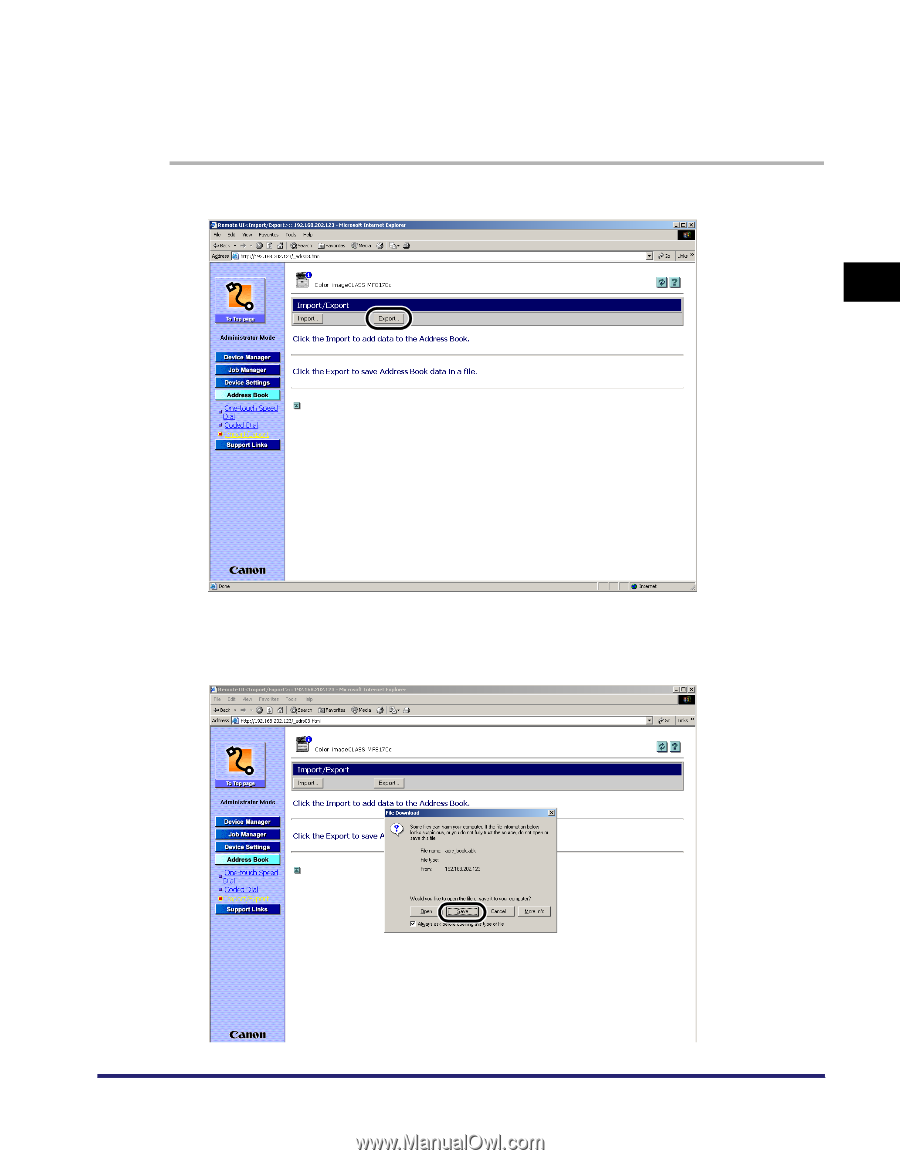
Viewing and Editing the Address Book
2-17
Remote UI Functions
2
Exporting the Address Book Data
By pressing [Export] in the [Import/Export] screen, you can export the address
book data from the machine and save it as a file.
1
Click [Export].
2
To download the file, click [Save].
If you want to cancel download, click [Cancel].














