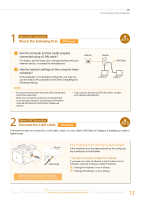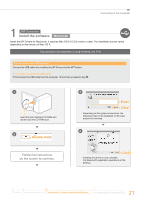Canon Color imageCLASS MF8280Cw Getting Started - Page 18
Click, Check that this, machine is added.
 |
View all Canon Color imageCLASS MF8280Cw manuals
Add to My Manuals
Save this manual to your list of manuals |
Page 18 highlights
Connecting to the Computer Macintosh ◀ Click! • If you are using Mac OS X 10.5.x, select [Select a driver to use] and the corresponding driver from [Print Using], and then click [Add]. ˝ 8 ◀ 2 Click! ◀ Check that this machine is added. Computer connection via the wired LAN is now complete. Proceed to P. 24 to configure the fax. 18
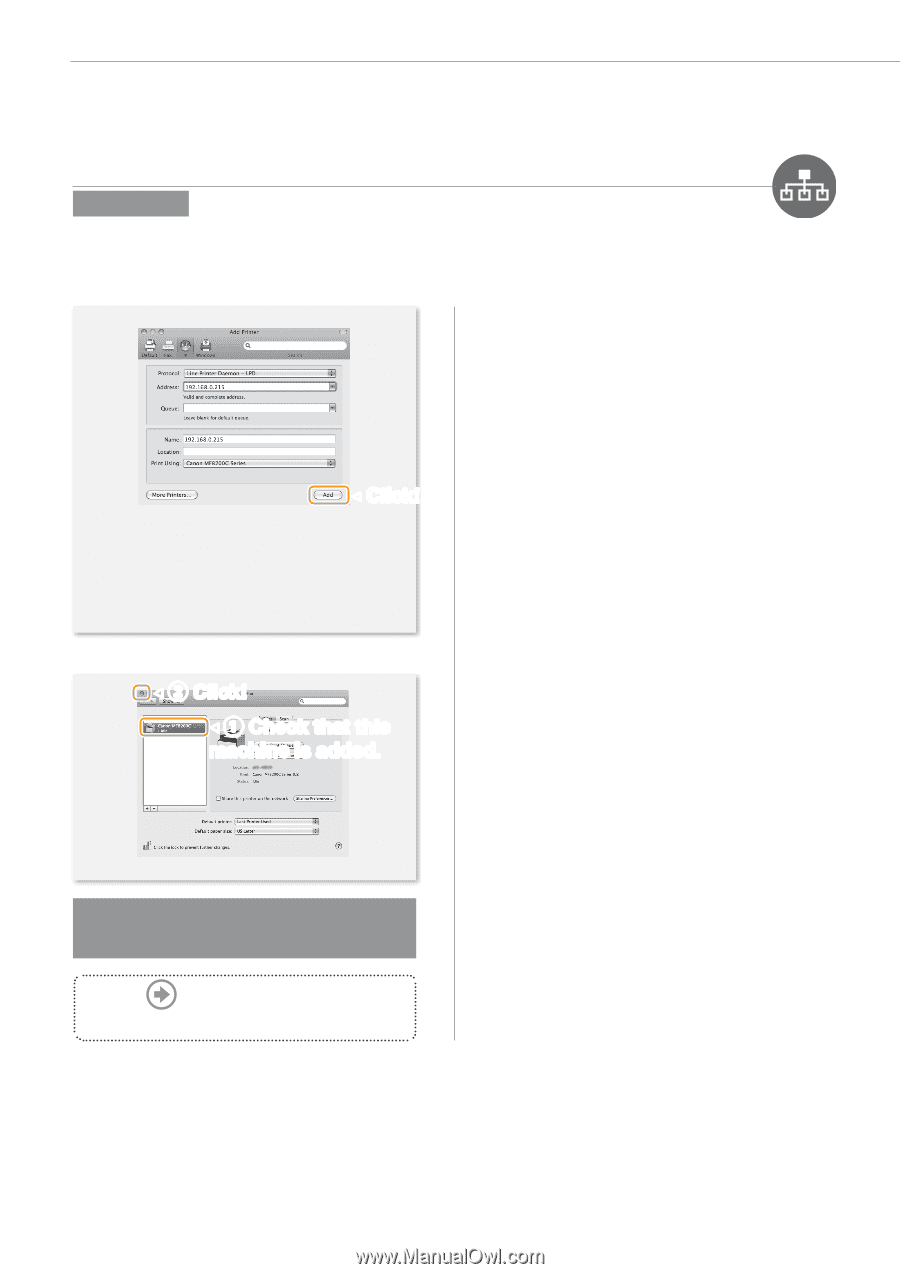
18
Connecting to the Computer
•
If you are using Mac OS X 10.5.x,
select [Select a driver to use] and the
corresponding driver from [Print Using], and
then click [Add].
▼
◀
Click!
Computer connection via the
wired LAN is now complete.
Proceed to P. 24
to configure the fax.
8
◀
Click!
◀
Check that this
machine is added.
Macintosh