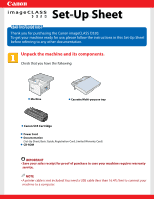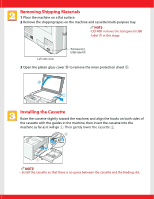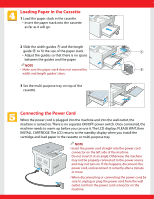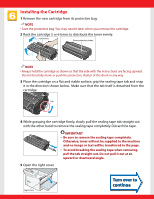Canon D320 imageCLASS D320 Set-Up Sheet - Page 1
Canon D320 - ImageCLASS B/W Laser Manual
 |
UPC - 013803016468
View all Canon D320 manuals
Add to My Manuals
Save this manual to your list of manuals |
Page 1 highlights
Set-Up Sheet Thank you for purchasing the Canon imageCLASS D320. To get your machine ready for use, please follow the instructions in this Set-Up Sheet before referring to any other documentation. Unpack the machine and its components. Check that you have the following: ● Machine ● Cassette/Multi-purpose tray ● Canon S35 Cartridge ● Power Cord ● Documentation (Set-Up Sheet, Basic Guide, Registration Card, Limited Warranty Card) ● CD-ROM IMPORTANT • Save your sales receipt for proof of purchase in case your machine requires warranty service. NOTE • A printer cable is not included. You need a USB cable (less than 16.4ft./5m) to connect your machine to a computer.
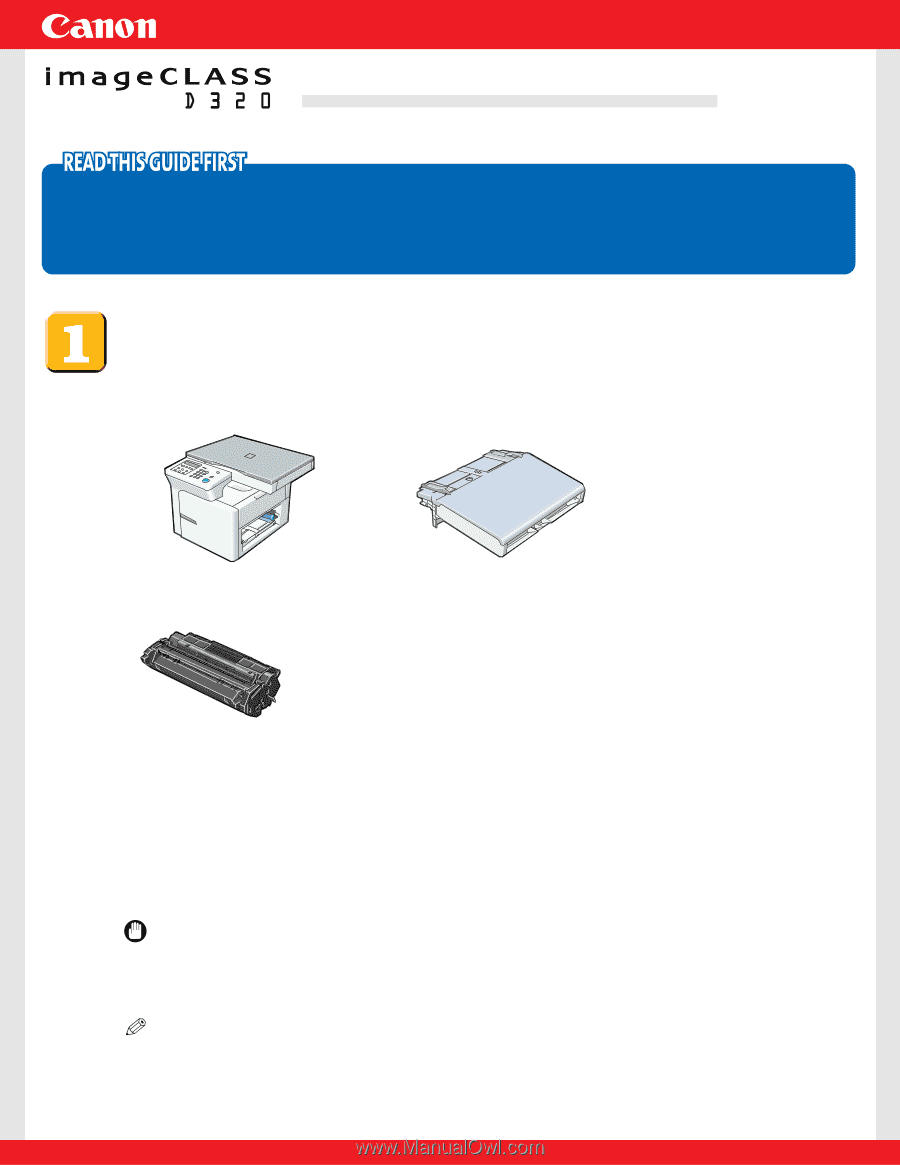
Thank you for purchasing the Canon imageCLASS D320.
To get your machine ready for use, please follow the instructions in this Set-Up Sheet
before referring to any other documentation.
Set-Up Sheet
Set-Up Sheet
Unpack the machine and its components.
Check that you have the following:
IMPORTANT
•
Save your sales receipt for proof of purchase in case your machine requires warranty
service.
NOTE
• A printer cable is not included.You need a USB cable (less than 16.4ft./5m) to connect your
machine to a computer.
●
Machine
●
Canon S35 Cartridge
●
Cassette/Multi-purpose tray
●
Power Cord
●
Documentation
(Set-Up Sheet, Basic Guide, Registration Card, Limited Warranty Card)
●
CD-ROM