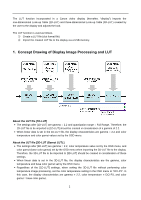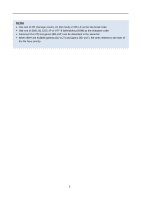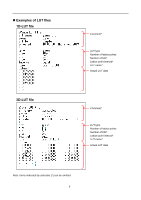Canon DP-V3010 User LUT Creation Guide
Canon DP-V3010 Manual
 |
View all Canon DP-V3010 manuals
Add to My Manuals
Save this manual to your list of manuals |
Canon DP-V3010 manual content summary:
- Canon DP-V3010 | User LUT Creation Guide - Page 1
User LUT Creation Guide English - Canon DP-V3010 | User LUT Creation Guide - Page 2
The LUT function incorporated in a Canon video display (hereafter, "display") imports the one-dimensional Look-up Table (1D-LUT) and three-dimensional Look-up Table (3D-LUT) created by the user - Canon DP-V3010 | User LUT Creation Guide - Page 3
About the base color gamut • The base color gamut is the color gamut used as the reference when creating a 3D-LUT. The base color gamut can be selected from SMPTE-C, EBU, ITU-R BT.709, Adobe RGB, DCI-P3 or Native. This is set by the OSD menu when importing the 3D-LUT file to the display. 3 - Canon DP-V3010 | User LUT Creation Guide - Page 4
2. LUT File Configuration LUT file name The LUT file name is assigned as follows. • Available character types: Half-width alphanumeric characters only • Number of characters that can be used: 48 characters max. (including file extension) • File extension: ".clut" LUT file format The detailed LUT - Canon DP-V3010 | User LUT Creation Guide - Page 5
MEMO • Use one of CR (carriage return), LF (line feed) or CR+LF as the line break code. • Use one of Shift-JIS, EUC-JP or UTF-8 (with/without BOM) as the character code. • Gamma (1D-LUT) and gamut (3D-LUT) can be described in the same file. • When there are multiple gamma (1D-LUT) and gamut (3D-LUT - Canon DP-V3010 | User LUT Creation Guide - Page 6
Examples of LUT files 1D-LUT file 3D-LUT file Comment* LUT type Number of lattice points Number of bits* Lattice point interval* LUT name* Actual LUT data Comment* LUT type Number of lattice points Number of bits* Lattice point interval* LUT name* Actual LUT data Note: Items indicated by - Canon DP-V3010 | User LUT Creation Guide - Page 7
. • Download the Viewing LUT provided by CINEMA EOS noted above from the Canon website. ② Convert the dynamic range of the Viewing LUT. • The Viewing folder Setting the display and importing the LUT file Also refer to the Instruction manual of the display. ① Connect the USB memory on which the LUT - Canon DP-V3010 | User LUT Creation Guide - Page 8
= ITU-R BT.709, color temperature = D65, gamma = 2.2 ① Export the DaVinci Resolve or Pablo 3D-LUT. • Refer to the DaVinci Resolve or Pablo Instruction manual for the export method. ② Change the file extension of the output file to ".clut". (Example: ***.cube / ***.txt → ***.clut) ③ Comment out all - Canon DP-V3010 | User LUT Creation Guide - Page 9
format: FAT32 or FAT16 • LUT file copy destination folder: USB memory root folder Setting the display and importing the LUT file Also refer to the Instruction manual of the display. ① Connect the USB memory on which the LUT file is saved to the USB terminal of the display. ② Set "Picture Mode" or - Canon DP-V3010 | User LUT Creation Guide - Page 10
④ Select "Execute". • LUT file import starts. • When import is complete, the message "Import is completed." is displayed on the screen. 10 - Canon DP-V3010 | User LUT Creation Guide - Page 11
of Blackmagic Design Pty. Ltd. • Pablo is trademark of Quantel Ltd. • Other products may be trademarks of their respective companies. • The contents noted in this manual are current as of May 2016. MIE-0003-000A © CANON INC. 2016 11
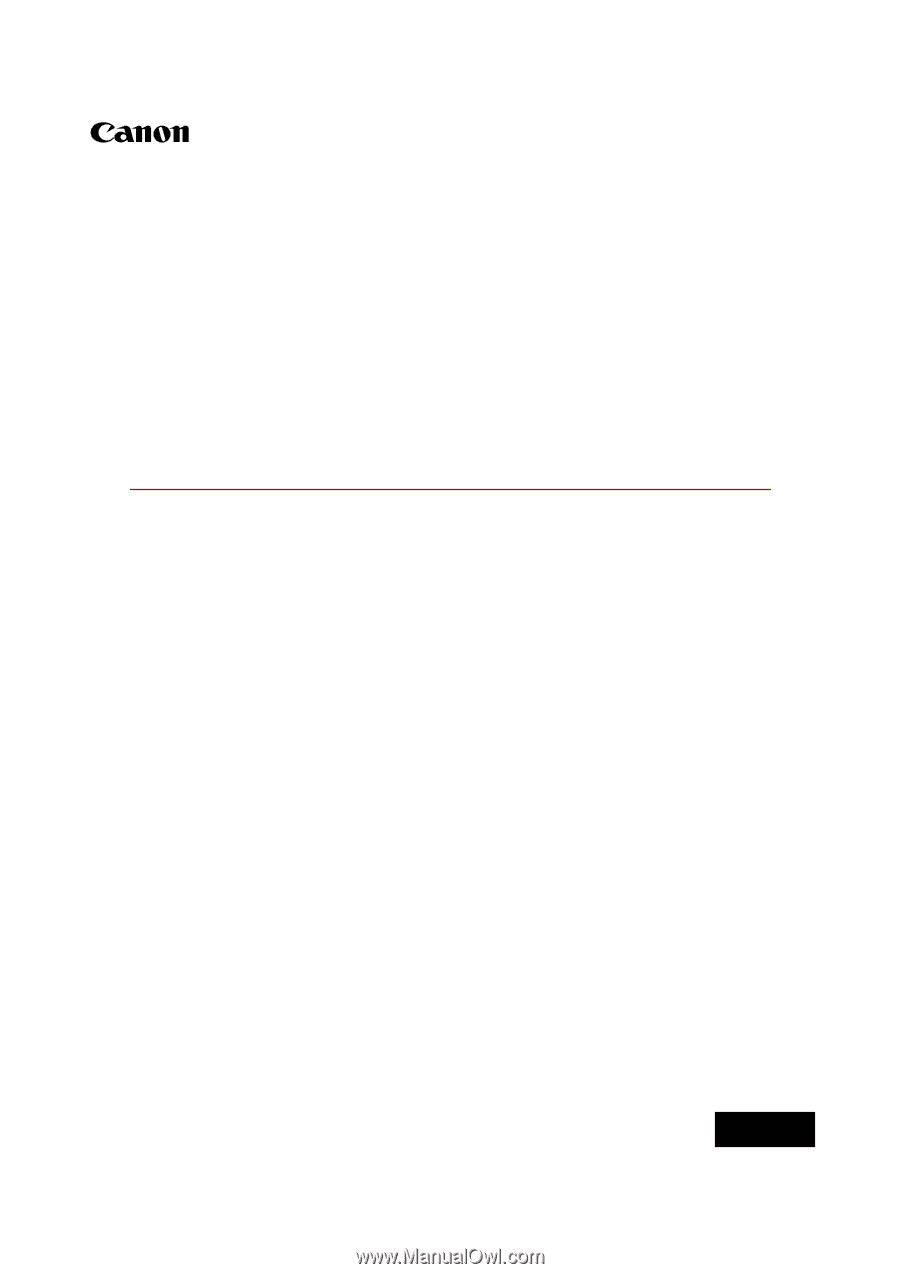
User LUT Creation Guide
English