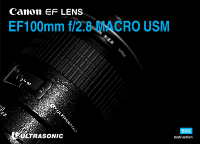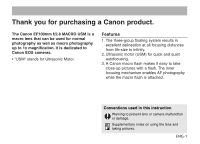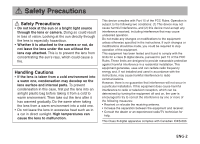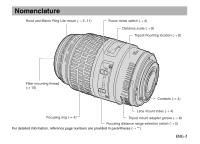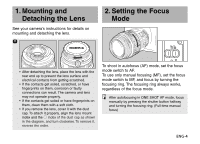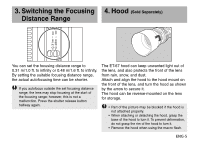Canon EF 100mm f/2.8 Macro USM EF100mm F2.8 MACRO USM Instruction Manual - Page 6
Switching the Focusing, Distance Range - macro
 |
View all Canon EF 100mm f/2.8 Macro USM manuals
Add to My Manuals
Save this manual to your list of manuals |
Page 6 highlights
3. Switching the Focusing 4. Hood (Sold Separately) Distance Range You can set the focusing distance range to 0.31 m/1.0 ft. to infinity or 0.48 m/1.6 ft. to infinity. By setting the suitable focusing distance range, the actual autofocusing time can be shorter. If you autofocus outside the set focusing distance range, the lens may stop focusing at the start of the focusing range; however, this is not a malfunction. Press the shutter release button halfway again. The ET-67 hood can keep unwanted light out of the lens, and also protects the front of the lens from rain, snow, and dust. Attach and align the hood to the hood mount on the front of the lens, and turn the hood as shown by the arrow to secure it. The hood can be reverse-mounted on the lens for storage. • Part of the picture may be blocked if the hood is not attached properly. • When attaching or detaching the hood, grasp the base of the hood to turn it. To prevent deformation, do not grasp the rim of the hood to turn it. • Remove the hood when using the macro flash. ENG-5