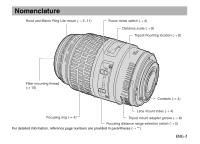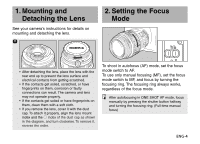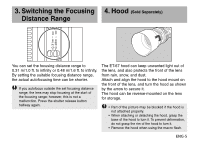Canon EF 100mm f/2.8 Macro USM EF100mm F2.8 MACRO USM Instruction Manual - Page 9
Infinity Compensation, Using the Tripod, Mount - macro lens
 |
View all Canon EF 100mm f/2.8 Macro USM manuals
Add to My Manuals
Save this manual to your list of manuals |
Page 9 highlights
7. Infinity Compensation Mark Infinity compensation mark 8. Using the Tripod Mount (Sold separately) To mount the lens on a tripod, Tripod mount ring B (B) and the tripod mount adapter (sold separately) for the EF100mm f/2.8 Macro USM will be necessary. Tripod mount adapter Tripod mount ring B (B) Mounting index Distance index To compensate for shifting of the infinity focus point that results from changes in temperature. The infinity position at normal temperature is the point at which the vertical line of the L mark is aligned with the distance indicator on the distance scale. For accurate manual focusing on subjects at infinity distance, look through the viewfinder while rotating the focusing ring. Attachment index Mounting lugs Tripod mount attachment lugs Locking tab Tripod mount base • When switching to vertical shooting, rotate the camera so that the grip is at the top. Rotating the camera in the opposite direction will have the grip bump into the tripod mount. • Before attaching or detaching the lens, set the tripod mount back to its normal position (horizontal shooting position). Otherwise, the tripod mount may bump into the camera grip or pentaprism and prevent the lens from being attached to or detached from the camera. • If the EOS camera has a built-in flash, the pentaprism may prevent the tripod mount from being rotated to the top of the lens. ENG-8