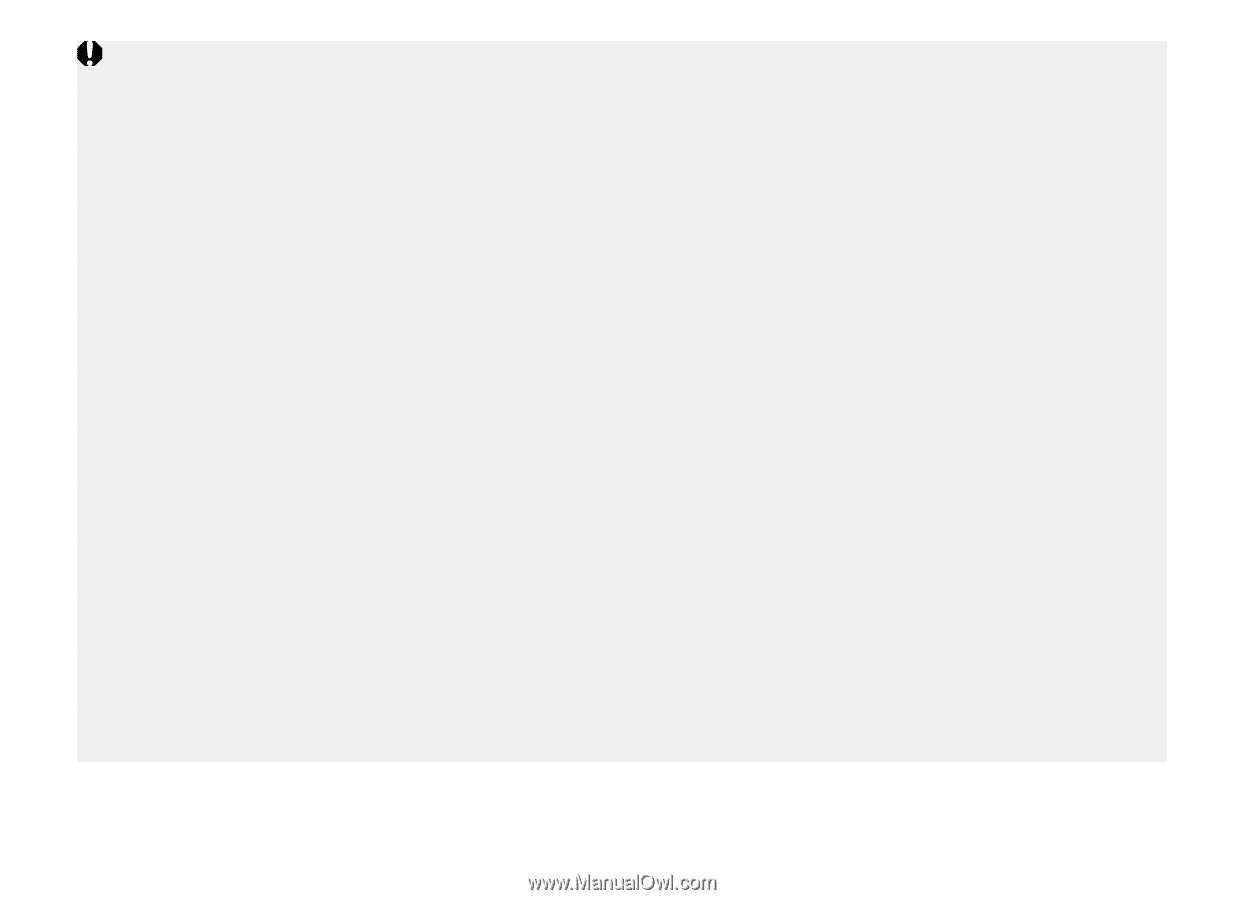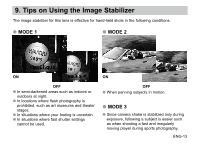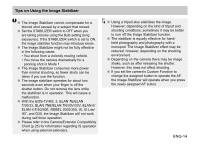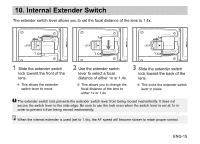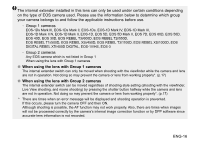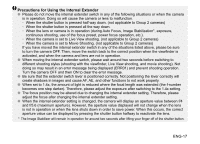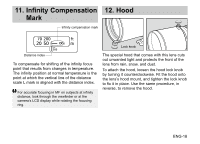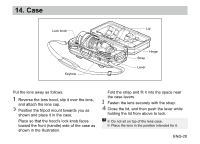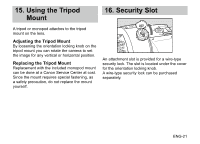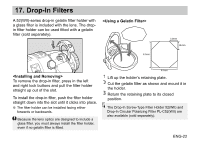Canon EF 200-400mm f/4L IS USM Extender 1.4X User Manual - Page 18
Precautions for Using the Internal Extender
 |
View all Canon EF 200-400mm f/4L IS USM Extender 1.4X manuals
Add to My Manuals
Save this manual to your list of manuals |
Page 18 highlights
Precautions for Using the Internal Extender ●● Please do not move the internal extender switch in any of the following situations or when the camera is in operation. Doing so will cause the camera or lens to malfunction. •• When the shutter button is pressed half way down. (not applicable to Group 2 cameras) •• When the shutter button is pressed all the way down. •• When the lens or camera is in operation (during Auto Focus, Image Stabilization*, exposure, continuous shooting, use of the focus preset, power focus operation, etc.). •• When the camera is set to Live View shooting. (not applicable to Group 2 cameras) •• When the camera is set to Movie Shooting. (not applicable to Group 2 cameras) If you have moved the internal extender switch in any of the situations listed above, please be sure to turn the camera OFF. Then, move the switch back to the correct position when the viewfinder is activated, and when the camera and lens are not in operation. ●● When moving the internal extender switch, please wait around two seconds before switching to different shooting styles (shooting with the viewfinder, Live View shooting, and movie shooting). Not doing so may result in an error message being displayed (ERR01) and prevent shooting operation. Turn the camera OFF and then ON to clear the error message. ●● Be sure that the extender switch lever is positioned correctly. Not positioning the lever correctly will create shadows in images and cause AF, AE, and other functions to not work properly. ●● When set to 1.4x, the amount of light is reduced where the focal length was extended (the f-number becomes one step darker). Therefore, please adjust the exposure after switching to the 1.4x setting. ●● The focus position may be altered due to changing the internal extender setting. Therefore, please adjust the focus after changing the internal extender setting. ●● When the internal extender setting is changed, the camera will display an aperture value between f/4 and f/5.6 (maximum aperture). However, the aperture value displayed will not change when the lens is not in operation or when the lens shuts down in order to save power. When this occurs, the correct aperture value can be displayed by pressing the shutter button halfway to reactivate the lens. * The Image Stabilizer will remain in operation for around two seconds after lifting your finger off of the shutter button. ENG-17