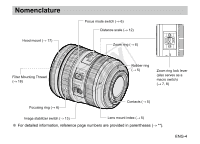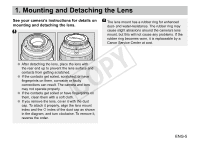Canon EF 24-70mm f/4L IS USM User Manual - Page 10
Close-up Shooting - used
 |
View all Canon EF 24-70mm f/4L IS USM manuals
Add to My Manuals
Save this manual to your list of manuals |
Page 10 highlights
6. Close-up Shooting The yellow line on the distance scale indicates the range in which image degradation is minimal during close-up shooting.* The following procedure shows how to focus within the range indicated by the yellow line in order to capture photos with high definition. * However, maximum magnification is 0.5x when shooting within the range indicated by the yellow line on the distance scale. We recommend using a tripod for close-up (macro) shooting. 1 After setting the zoom ring to macro, position the focusing ring so that the indicator appears in the center of the yellow line on the distance scale. ●● Maximum magnification is 0.5x when shooting within the range indicated by the yellow line on the distance scale. When shooting at a higher magnification, please move out of the range indicated by the yellow line to focus. 2 Adjust the zoom ring and position the camera by moving it forward or back. Set the magnification and obtain a rough focus by using the zoom ring to adjust the focusing distance. ●● A rough focus is obtained so that the user can focus when shooting within the range indicated by the yellow line on the distance scale. 3 Press the shutter button halfway and focus using AF or MF before shooting. ●● In order to achieve a sharp focus in manual focus (MF) mode, please use the magnified view feature* which is found in cameras that offer Live View shooting. * For information about this feature, see the camera's instruction manual. In addition, please also read the Live View shooting cautions section found in the camera's instruction manual. ENG-9