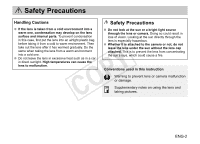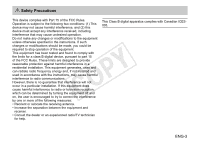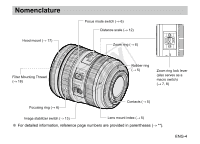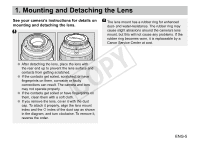Canon EF 24-70mm f/4L IS USM User Manual - Page 8
Fixing the Zoom Ring - zoom lens
 |
View all Canon EF 24-70mm f/4L IS USM manuals
Add to My Manuals
Save this manual to your list of manuals |
Page 8 highlights
4. Fixing the Zoom Ring The zoom ring can be fixed to keep the lens at the shortest point. This function is convenient for carrying a camera on a strap because it prevents the lens from extending. 1 Rotate the zoom ring to the widest position (24 mm). 2 Slide the zoom ring lock lever in the direction indicated by the arrow. ●● To release the zoom ring, slide the zoom ring lock lever in the direction opposite to the arrow. The zoom ring can only be locked at maximum wide angle. ENG-7

ENG-7
4. Fixing the Zoom Ring
The zoom ring can be fixed to keep the lens at the shortest point. This function is convenient for
carrying a camera on a strap because it prevents the lens from extending.
2
Slide the zoom ring lock
lever in the direction
indicated by the arrow.
●
±
To release the zoom ring,
slide the zoom ring lock lever
in the direction opposite to
the arrow.
1
Rotate the zoom ring to the
widest position (24 mm).
The zoom ring can only be locked at maximum wide angle.
COPY