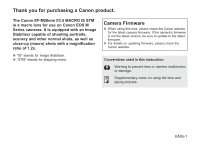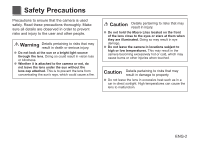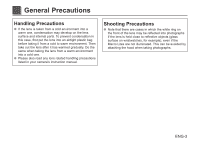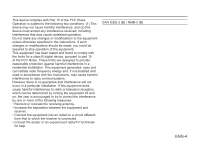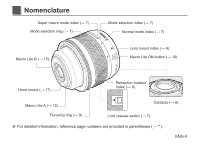Canon EF-M 28mm f/3.5 Macro IS STM User Manual
Canon EF-M 28mm f/3.5 Macro IS STM Manual
 |
View all Canon EF-M 28mm f/3.5 Macro IS STM manuals
Add to My Manuals
Save this manual to your list of manuals |
Canon EF-M 28mm f/3.5 Macro IS STM manual content summary:
- Canon EF-M 28mm f/3.5 Macro IS STM | User Manual - Page 1
EF-M28mm f/3.5 MACRO IS STM ENG Instructions - Canon EF-M 28mm f/3.5 Macro IS STM | User Manual - Page 2
Thank you for purchasing a Canon product. The Canon EF-M28mm f/3.5 MACRO IS STM is a macro lens for use on Canon EOS M Series cameras. It is equipped with an Image Stabilizer capable of shooting portraits, scenery and other normal shots, as well as close-up (macro) shots with a magnification ratio - Canon EF-M 28mm f/3.5 Macro IS STM | User Manual - Page 3
the sun's rays, which could cause a fire. Caution Details pertaining to risks that may result in injury. ●● Do not hold the Macro Lites located on the front of the lens close to the eyes or stare at them when they are illuminated. Doing so may result in eye damage. ●● Do not leave - Canon EF-M 28mm f/3.5 Macro IS STM | User Manual - Page 4
in your camera's instruction manual. Shooting Precautions ●● Note that there are cases in which the white ring on the front of the lens may be reflected into photographs if the lens is held close to reflective objects (glass surface on wristwatches, for example), even if the Macro Lites are not - Canon EF-M 28mm f/3.5 Macro IS STM | User Manual - Page 5
changes or modifications to the equipment unless otherwise specified in the instructions. If such changes or modifications should be made, you could be required to stop operation of the equipment. This equipment has been tested and found to comply with the limits for a class B digital device, - Canon EF-M 28mm f/3.5 Macro IS STM | User Manual - Page 6
Lite B (→ 15) Mode selection index (→ 7) Normal mode index (→ 7) Lens mount index (→ 6) Macro Lite ON button (→ 16) Hood mount (→ 17) Retraction location index (→ 8) Macro Lite A (→ 15) Focusing ring (→ 9) Contacts (→ 6) Lock release switch (→ 7) ●● For detailed information, reference page - Canon EF-M 28mm f/3.5 Macro IS STM | User Manual - Page 7
Lens See your camera's instructions for details on mounting and detaching the lens. ●●After detaching the lens, place the lens with the rear end up to prevent the lens on them, corrosion or faulty connections can result. The camera and lens may not operate properly. ●● If the contacts get soiled or - Canon EF-M 28mm f/3.5 Macro IS STM | User Manual - Page 8
taking photographs. Normal Mode The normal mode enables infinite distance photography through to close-up (macro) photography. To prepare for this, press the lock release switch in the ▲ direction with the lens retracted, rotate the mode selection ring and align the normal mode index with the mode - Canon EF-M 28mm f/3.5 Macro IS STM | User Manual - Page 9
Shooting Preparations and Retracting Lens The lens can be retracted. To retract the lens, press the lock release switch photographs if the mode selection ring is set at the normal mode or super macro mode. ●● Video filming will be terminated once the mode selection ring is rotated - Canon EF-M 28mm f/3.5 Macro IS STM | User Manual - Page 10
lens to the subject (working distance) is 1.8cm in the normal mode and 1.3cm in the super macro mode. 3 Manual Focus When the camera's focus mode is set to [MF], focus manually refer to the camera's instructions. ●● After autofocusing in [AF+MF] mode, focus manually by pressing the shutter button - Canon EF-M 28mm f/3.5 Macro IS STM | User Manual - Page 11
or OFF using the camera settings. See your camera's instructions for details. Image Stabilizer [On] Image Stabilizer [Off] The image stabilizer in this lens is effective for hand-held shots under the following conditions. ●● Hand-held close-ups (macro) ●● In semi-darkened areas such as indoors or - Canon EF-M 28mm f/3.5 Macro IS STM | User Manual - Page 12
Image Stabilizer ●● The shorter the subject distance from the camera, the lesser the Image Stabilizer effect will be. ●● The Image Stabilizer cannot compensate for a blurred shot caused by a subject that moved. ●● Set the Image Stabilizer to OFF when you are taking pictures using the Bulb setting ( - Canon EF-M 28mm f/3.5 Macro IS STM | User Manual - Page 13
camera is set at Servo AF when taking close-up (macro) shots. See the camera's instruction manual for further details. Place both elbows on a steady taking close-up (macros) shots, and the focus may blur if the camera is moved forward and backward. Use your knee to support Lean against a steady - Canon EF-M 28mm f/3.5 Macro IS STM | User Manual - Page 14
Macro) Shots Setting the Exposure When taking photographs using TTL metering, no exposure compensation is necessary to meter the light coming through the lens cause exposure problems for normal (Av) mode or manual exposure (M) mode is recommended for close-up (macro) photography, as these - Canon EF-M 28mm f/3.5 Macro IS STM | User Manual - Page 15
Mode Magnification Focusing Distance (cm/ft.) Effective f/No. 0.5 0.7 1.0 1.2 12.4/ 10.9/ 9.7/ 0.41 0.36 0.32 - 3.9 4.0 4.1 - Super Macro Mode Magnification Focusing Distance (cm/ft.) Effective f/No. 0.5 0.7 1.0 1.2 - 11.0/ 9.7/ 9.3/ 0.36 0.32 0.31 - 5.9 5.8 5.8 +1/3 +1/3 +1/3 - Exposure - Canon EF-M 28mm f/3.5 Macro IS STM | User Manual - Page 16
7 Macro Lites Macro Lite A Macro Lite B The Macro Lites on the front of the lens shine light on the subject during close-up (macro) photography to facilitate shooting. There are two light-emitting Macro Lites located on both sides of the lens, and it is possible to illuminate both simultaneously or - Canon EF-M 28mm f/3.5 Macro IS STM | User Manual - Page 17
the ON status to the other light. OFF [Macro Lite A illuminated: Bright] [Macro Lite A illuminated: Dim] [Macro Lite B illuminated: Bright] [Macro Lite B illuminated: Dim] ■ Switching Between Both Macro Lites and a Single Macro Lite ●● Hold down the Macro Lite ON button with the light illuminated to - Canon EF-M 28mm f/3.5 Macro IS STM | User Manual - Page 18
may not be possible to shoot in standard exposure if the Macro Lite status has changed. * Differs according to the camera's photometry and AF settings. For details, please check your camera's instruction manual. The ES-22 lens hood plays the following roles: ●● In addition to blocking out damaging - Canon EF-M 28mm f/3.5 Macro IS STM | User Manual - Page 19
9 Filters (sold separately) Hood You can attach filters (which are 43 mm in diameter) to the filter mounting thread on the front of the hood. 1. Attach the hood. 2. Attach the filter to the front of the hood. ●● Filters cannot be used unless the hood is attached. ●● Only one filter may be attached. - Canon EF-M 28mm f/3.5 Macro IS STM | User Manual - Page 20
Focal Length/Aperture 28mm f/3.5 Lens Construction 10 groups, 11 elements Minimum Aperture f/22 Angle of View Diagonal: 51°55′, Vertical: 30°10′, Horizontal: 44°10′ Min. Focusing Distance 0.097 m/0.318 ft. (When in the normal mode), 0.093 m/0.305 ft. (When in the super macro mode) Max - Canon EF-M 28mm f/3.5 Macro IS STM | User Manual - Page 21
you can drop off your waste equipment for recycling, please contact your local city office, waste authority, approved WEEE scheme or your household waste disposal service. For more information regarding return and recycling of WEEE products, please visit www - Canon EF-M 28mm f/3.5 Macro IS STM | User Manual - Page 22
CT1-8612-002 0516Ni © CANON INC. 2016
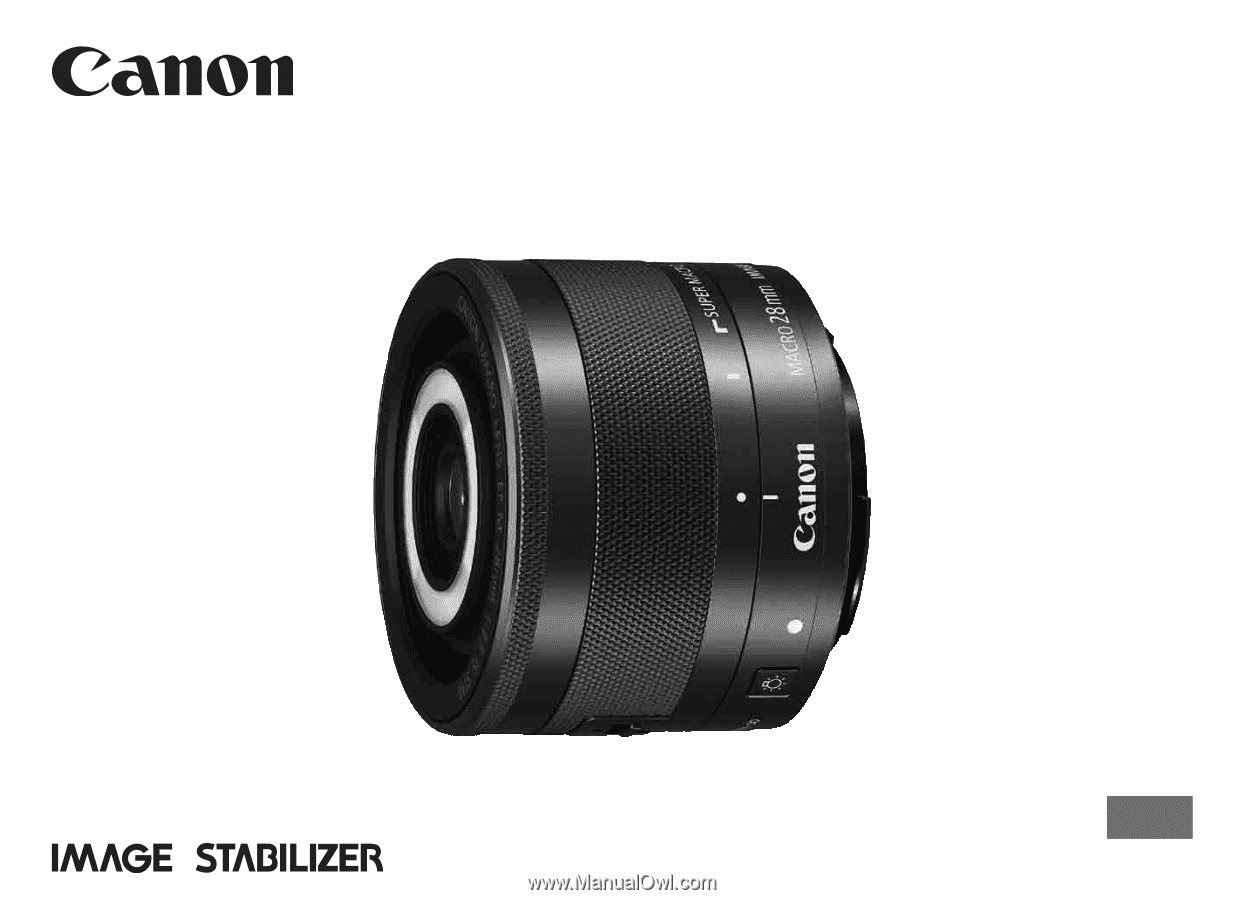
EF-M28mm f/3.5 MACRO IS STM
Instructions
ENG