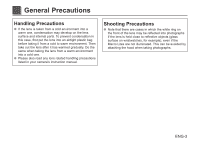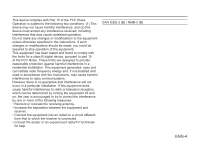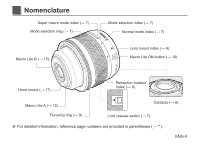Canon EF-M 28mm f/3.5 Macro IS STM User Manual - Page 9
<Retracting Lens>
 |
View all Canon EF-M 28mm f/3.5 Macro IS STM manuals
Add to My Manuals
Save this manual to your list of manuals |
Page 9 highlights
Shooting Preparations and Retracting Lens The lens can be retracted. To retract the lens, press the lock release switch in the ▲ direction, rotate the mode selection ring and align the retraction location index with the mode selection index. ●● It is only possible to start shooting videos or shoot still photographs if the mode selection ring is set at the normal mode or super macro mode. ●● Video filming will be terminated once the mode selection ring is rotated from the normal mode towards the retracted position during filming. ●● A warning will be displayed on the camera's LCD monitor if filming is not possible due to the position of the mode selection ring. ●● Do not attempt to forcibly rotate the mode selection ring when it is locked. Doing so may result in damage to the lock release mechanism. ENG-8