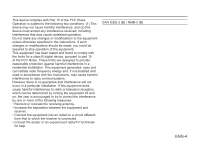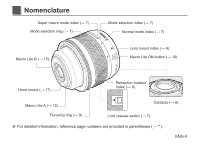Canon EF-M 28mm f/3.5 Macro IS STM User Manual - Page 10
Manual Focus
 |
View all Canon EF-M 28mm f/3.5 Macro IS STM manuals
Add to My Manuals
Save this manual to your list of manuals |
Page 10 highlights
Shooting Preparations and Retracting Lens ●● The magnification ratio represents the ratio between the actual size of the subject and the size of the image. ●● The distance range represents the distance between the mark (image mark) on the camera and the subject. ●● The minimum distance range from the front of the lens to the subject (working distance) is 1.8cm in the normal mode and 1.3cm in the super macro mode. 3 Manual Focus When the camera's focus mode is set to [MF], focus manually by turning the focusing ring. Quickly rotating the focusing ring may result in delayed focus. ●● Focus mode is set using the camera. Please refer to the camera's instructions. ●● After autofocusing in [AF+MF] mode, focus manually by pressing the shutter button halfway and turning the focusing ring (full-time manual focusing). ENG-9