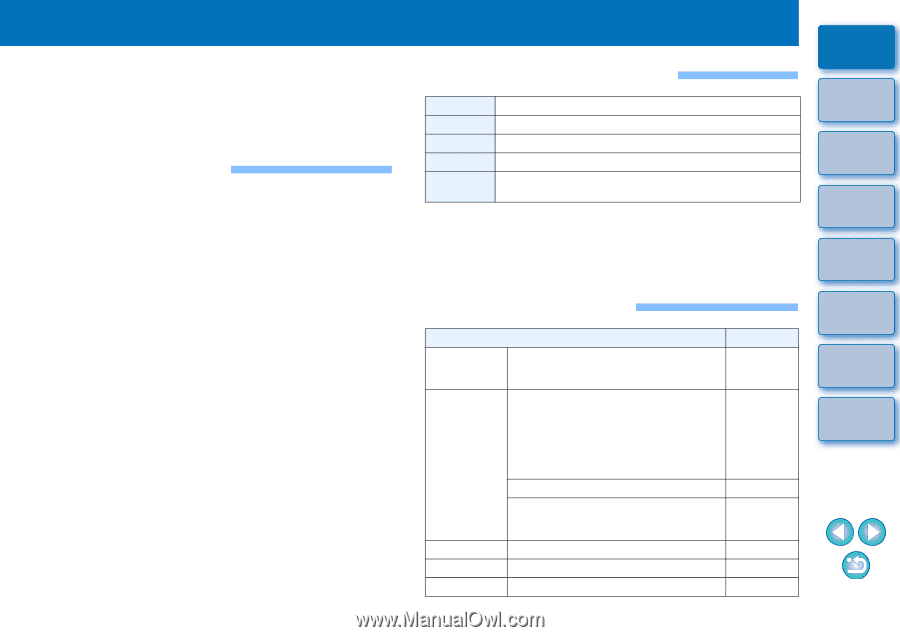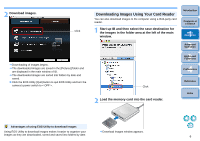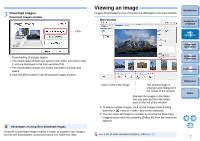Canon EOS-1Ds Mark III ImageBrowser 6.0 Instruction Manual Macintosh - Page 3
Introduction, Main Features of IB, System Requirements, Supported Images - eos 1ds mark ii
 |
UPC - 013803079265
View all Canon EOS-1Ds Mark III manuals
Add to My Manuals
Save this manual to your list of manuals |
Page 3 highlights
Introduction ImageBrowser (hereinafter, "IB") is image viewing, organizing and editing software for Canon digital cameras. As well as downloading, viewing and printing images you have shot with your digital camera, you can utilize your images using the software's various functions. Main Features of IB O Download images from your camera to your computer O Display a list of images or display individual images O Display a list of images in two types of main window (browser window) O Display individual images in the viewer window O Print images O Layout print O Print one image per page and index print O Organize images O Edit images O Automatically adjust images O Adjust brightness and color O Trim images O Insert text into an image O Adjust sharpness O Correct red-eye O Utilize images O Attach an image to an e-mail O Use an image as wallpaper or a screen saver System Requirements OS Mac OS X 10.3 to 10.4 Computer Macintosh with one of the above OS installed CPU PowerPC G3, G4, G5 or Intel processor RAM Display Minimum 256MB Resolution : 1024 × 768 or more Colors : Thousands or more O This software program is not compatible with UFS (UNIX File System) formatted disks. O IB also runs comfortably on Intel-based Macintosh since it is a Universal application. Supported Images Image type/Camera used Extension JPEG images shot with a Canon digital JPEG images camera (Exif 2.2 or 2.21-compatible .JPG, .JPEG JPEG images) RAW images EOS-1Ds Mark III EOS-1D Mark III EOS-1D Mark II N EOS-1Ds Mark II EOS-1D Mark II EOS 5D EOS 40D EOS 30D EOS 20D/20Da EOS DIGITAL REBEL XTi/400D DIGITAL EOS DIGITAL REBEL XT/350D DIGITAL .CR2 EOS-1Ds EOS-1D .TIF EOS 10D EOS DIGITAL REBEL/300D DIGITAL EOS D60 EOS D30 .CRW TIFF images Exif-compatible TIFF images .TIF, .TIFF BMP images Bitmap images .BMP PICT images PICT images .PICT Introduction Contents at a Glance 1Basic Operation 2Advanced Operation 3High-Level Functions 4 Preferences Reference Index 2