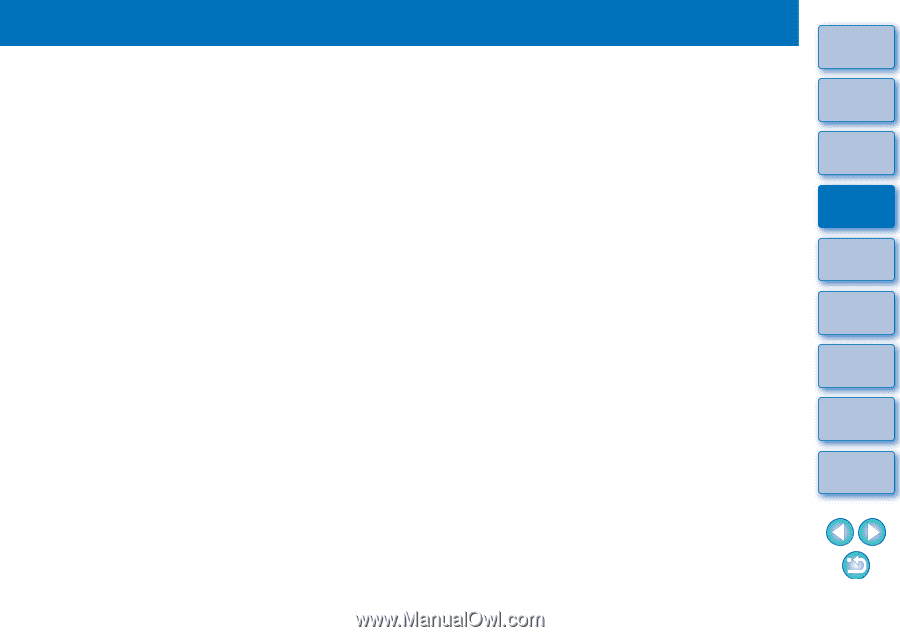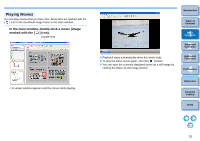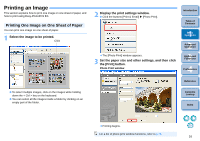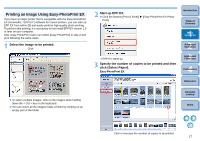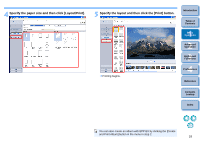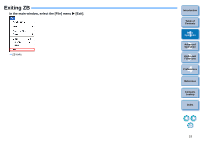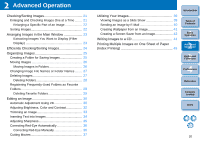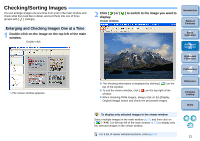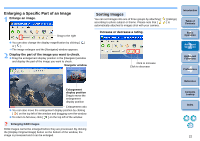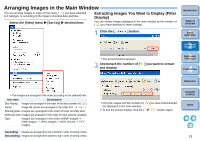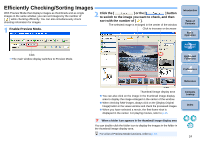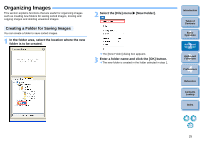Canon EOS 5D Mark II ZoomBrowser 6.2 for Windows Instruction Manual (EOS 5D - Page 21
Advanced Operation
 |
UPC - 013803105384
View all Canon EOS 5D Mark II manuals
Add to My Manuals
Save this manual to your list of manuals |
Page 21 highlights
2 Advanced Operation Checking/Sorting Images 21 Enlarging and Checking Images One at a Time ........ 21 Enlarging a Specific Part of an Image 22 Sorting Images 22 Arranging Images in the Main Window 23 Extracting Images You Want to Display (Filter Display 23 Efficiently Checking/Sorting Images 24 Organizing Images 25 Creating a Folder for Saving Images 25 Moving Images 26 Moving Images in Folders 26 Changing Image File Names or Folder Names ........ 27 Deleting Images 27 Deleting Folders 28 Registering Frequently-Used Folders as Favorite Folders 28 Deleting Favorite Folders 29 Editing an Image 30 Automatic Adjustment Using ZB 30 Adjusting Brightness, Color and Contrast 32 Trimming an Image 33 Inserting Text into Images 34 Adjusting Sharpness 35 Correcting Red-Eye Automatically 36 Correcting Red-Eye Manually 36 Cutting Movies 37 Utilizing Your Images 39 Viewing Images as a Slide Show 39 Sending an Image by E-Mail 40 Creating Wallpaper from an Image 41 Creating a Screen Saver from an Image 42 Writing Images to a CD 44 Printing Multiple Images on One Sheet of Paper (Index Printing 45 Introduction Table of Contents 1Basic Operation 2Advanced Operation 3High-Level Functions 4 Preferences Reference Contents Lookup Index 20