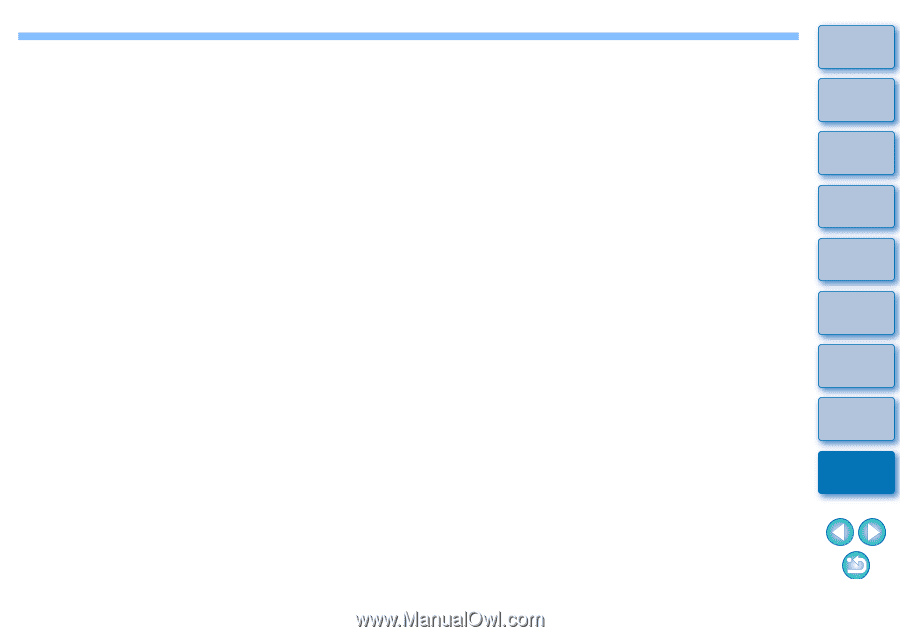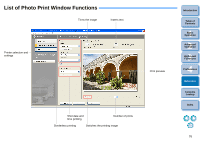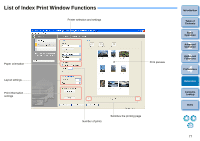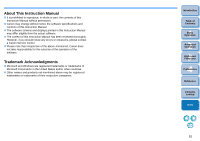80
1
2
3
4
Introduction
Table of
Contents
Basic
Operation
Advanced
Operation
High-Level
Functions
Reference
Preferences
Contents
Lookup
Index
K
Keywords Settings
..............................................................................
52
L
Listing Images by Folder Level
...........................................................
48
M
Main Window
..................................................................................
7, 71
Merging Panorama Images
.................................................................
59
Move or Copy Folders
.........................................................................
26
Move or Copy Images
.........................................................................
26
N
Navigator window
..........................................................................
13, 22
O
Operating with EOS Utility
....................................................................
8
P
Playing a Movie
...................................................................................
15
Playing Back Sound
............................................................................
61
Preferences
.........................................................................................
64
General Settings
...........................................................................
64
Printing Settings
...........................................................................
66
Rotation Settings
..........................................................................
65
Selection Settings
.........................................................................
65
Shooting Information Settings
......................................................
66
Themes Settings
..........................................................................
67
Preview Mode (Main Window)
......................................................
24, 73
Printing
Index Printing
...............................................................................
45
Printing an Image Using Easy-PhotoPrint EX
..............................
17
Printing One Image on One Sheet of Paper
.................................
16
Printing with Printing Software other than EPP EX
......................
62
Printing an Image Using Easy-PhotoPrint EX
.....................................
17
Printing One Image on One Sheet of Paper
.......................................
16
Printing Settings (Preferences)
...........................................................
66
R
Ratings
................................................................................................
22
Rotate images
.........................................................................
71, 72, 73
Rotation Settings (Preferences)
..........................................................
65
S
Scroll Mode (Main Window)
...........................................................
48, 72
Searching for Images
..........................................................................
55
Selection Settings (Preferences)
.........................................................
65
Setting a Screen Saver
........................................................................
42
Setting a Wallpaper
.............................................................................
41
Setting an Image as a Screen Saver
...................................................
42
Setting an Image as Wallpaper
...........................................................
41
Shooting Information Settings (Preferences)
.......................................
66
Simple Display
.....................................................................................
11
Slide Show
...........................................................................................
39
Starting up ZB
........................................................................................
7
Supported Images
...............................................................................
70
Synchronize Display
............................................................................
47
System Requirements
.........................................................................
70
T
Themes Settings (Preferences)
...........................................................
67
Thumbnail Display (Main Window)
......................................................
11
Transfer Images to other Image Editing Software
...............................
59
Trimming
..............................................................................................
33
Trimming an Image
..............................................................................
33
U
Unsharpening Mask
.............................................................................
58
V
Viewer Window
........................................................................
14, 21, 74
W
Writing Images to a CD
.......................................................................
44
Writing to a CD
....................................................................................
44
Z
Zoom Mode (Main Window)
..........................................................
11, 71