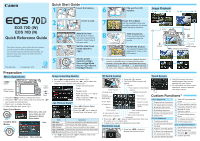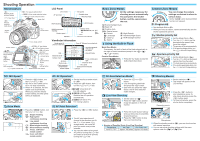Canon EOS 70D Quick Reference Guide
Canon EOS 70D Manual
 |
View all Canon EOS 70D manuals
Add to My Manuals
Save this manual to your list of manuals |
Canon EOS 70D manual content summary:
- Canon EOS 70D | Quick Reference Guide - Page 1
guide with you when shooting. For detailed instructions, refer to the EOS 70D (W/N) Instruction Manual. CPQ-E059-000 © CANON INC. 2013 card. 3 White index 4 Red index Attach the lens. Align the lens' white or red mount index with the camera's mount index of the same color. Set the lens focus - Canon EOS 70D | Quick Reference Guide - Page 2
Manual selection) Zone AF (Manual zone selection) 19-point automatic selection AF AF points Grid Area AF frame Electronic level Battery check AE lock Flash-ready Flash exposure compensation Shutter speed Focus sec. self-timer/ remote control k: 2-sec. self-timer/ remote control S AF
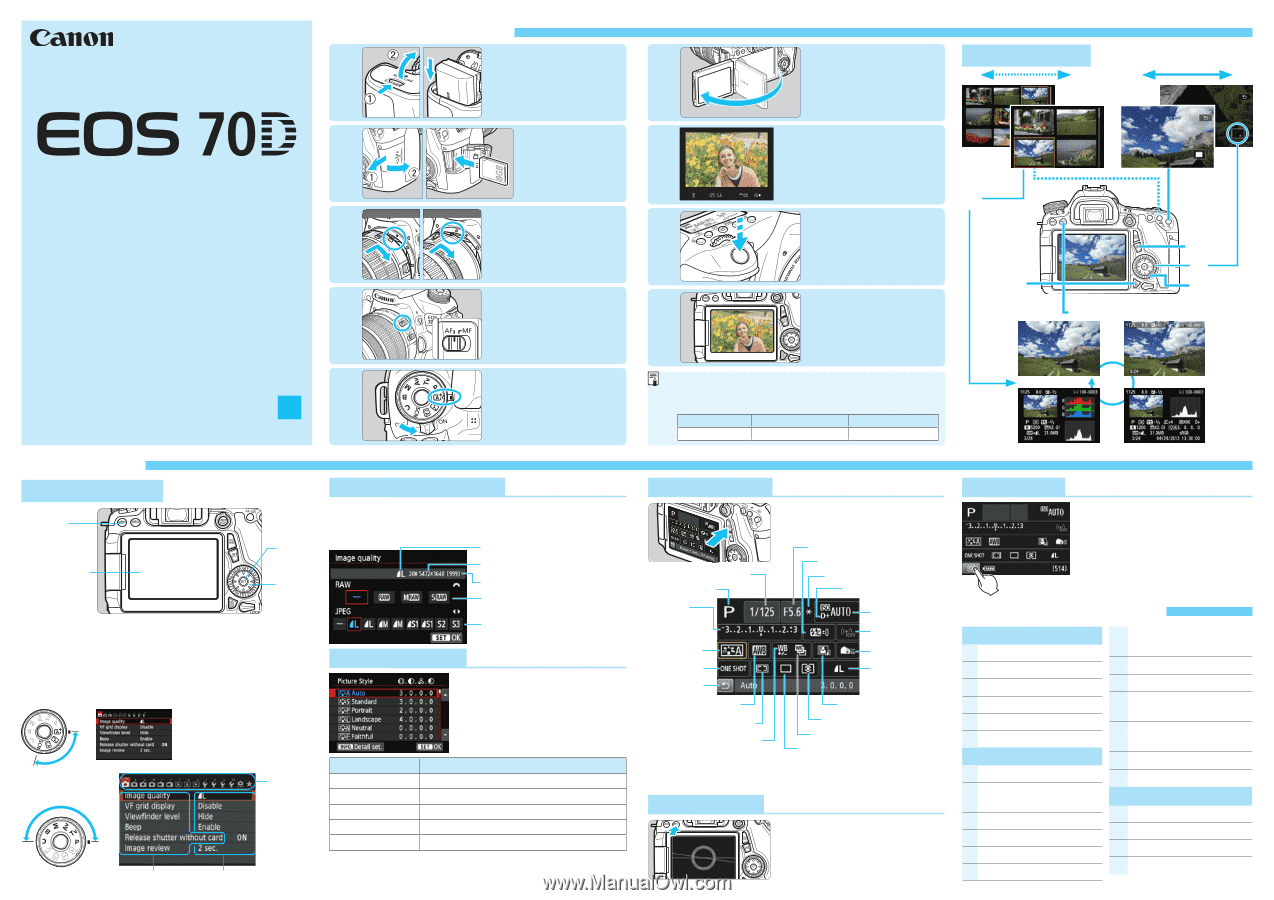
u
u
y
y
Quick Start Guide
Preparation
Custom Functions
N
Insert the battery.
Flip out the LCD
monitor.
Image Playback
Menu Operations
Image-recording Quality
Q
Quick Control
Electronic Level
Touch Screen
A
Picture Style
N
Insert a card.
Focus the subject.
Aim the viewfinder center over
the subject and press the shutter
button halfway to autofocus.
Attach the lens.
Align the lens’ white or
red mount index with the
camera’s mount index of
the same color.
Take the picture.
Press the shutter button
completely to take the
picture.
Basic Zone Modes
Creative Zone
Modes
B
Shooting information
Menu items
Menu settings
Tabs
Image-recording quality
Pixels
Possible shots
RAW: Turn the <
6
> dial to
select the quality.
JPEG: Press the <
U
> key
to select the quality.
Select image
Index
Magnify
Erase
Playback
L
x
56
Set the lens focus
mode switch to
<
f
>.
Review the picture.
The captured image will be
displayed for 2 sec. on the
LCD monitor.
Set the power
switch to <
1
>,
then set the Mode
Dial to <
A
> (Scene
Intelligent Auto).
1
6
2
7
3
8
4
9
5
o
The
M
on the right of the function indicates that the
function is available only in Creative Zone modes.
o
Number of Possible Shots (Viewfinder Shooting)
Temperature
No Flash
50% Flash Use
At 23°C / 73°F
Approx. 1300 shots
Approx. 920 shots
White index
Red index
1. Press the <
M
> button to display the menu.
2. Press the <
U
> key to select a tab, then press the <
V
>
key to select the desired item.
3. Press <
0
> to display the setting.
4. After setting the item, press <
0
>.
* Some menu tabs and
menu items are not
displayed in Basic
Zone modes.
o
Select [
z
1: Image quality
], then press <
0
>.
o
Turn the <
6
> dial or press the <
U
> key to select the
image-recording quality, then press <
0
>.
o
Press the <
Q
> button.
X
The Quick Control screen will
appear.
o
Press the <
B
> button to
display the electronic level.
o
The LCD monitor is a touch-
sensitive panel that you can
operate with your fingers.
o
For information on touch screen
operations, see the camera’s
instruction manual.
o
Press the <
V
> <
U
> keys to select a function, then turn
the <
6
> or <
5
> dial to set it.
o
In Basic Zone modes, the settable functions differ.
o
Select [
z
4: Picture Style
],
then press <
0
>.
o
Press the <
V
> key to select a
Picture Style, then press <
0
>.
Style
Description
D
Auto
Color tones optimized for the particular scene.
P
Standard
Vivid colors and sharp images.
Q
Portrait
Nice skin tones and slightly sharp images.
R
Landscape
Vivid blue skies and greenery and very sharp images.
V
Monochrome
Black-and-white images.
o
For <
S
> (Neutral) and <
U
> (Faithful), refer to the
camera’s instruction manual.
C.Fn I: Exposure
1
Exposure level increments
2
ISO speed setting increments
3
Bracketing auto cancel
4
Bracketing sequence
5
Number of bracketed shots
6
Safety shift
C.Fn II: Autofocus
1
Tracking sensitivity
2
Acceleration/deceleration
tracking
3
AI Servo 1st image priority
4
AI Servo 2nd image priority
5
AF-assist beam firing
6
Lens drive when AF impossible
7
Select AF area selection
mode
8
AF area selection method
9
Orientation linked AF point
10
Manual AF point
selection pattern
11
AF point display during
focus
12
VF display illumination
13
AF Microadjustment
C.Fn III: Operation/Others
1
Dial direction during Tv/Av
2
Multi function lock
3
Warnings
z
in viewfinder
4
Custom Controls
This quick reference guide explains the basic function
settings and how to shoot and play back images.
You can take this guide with you when shooting. For
detailed instructions, refer to the EOS 70D (W/N)
Instruction Manual.
CPQ-E059-000
© CANON INC. 2013
Quick Reference Guide
EOS 70D (W)
EOS 70D (N)
English
E
<
M
>
button
LCD monitor/
Touch screen
<
V
>
<
U
>
keys
<
0
>
button
Aperture
AE lock
Flash exposure compensation
Highlight tone priority
Auto Lighting Optimizer
Image-recording
quality
Custom Controls
Wi-Fi function
ISO speed
Metering mode
White balance bracketing
Drive mode
AF area selection mode
White balance correction
White balance
AF operation
Shooting mode
Shutter speed
Picture Style
Exposure
compensation/
AEB setting
Return
9
0