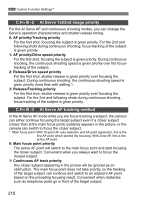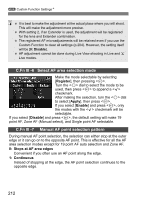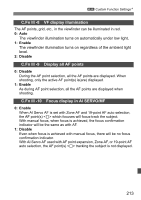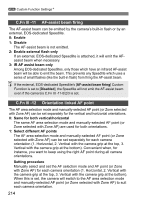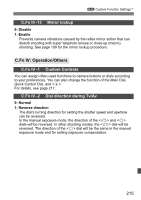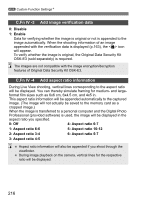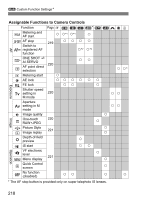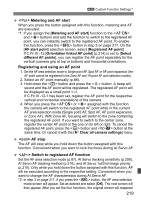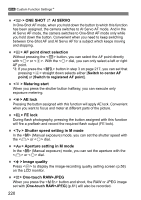Canon EOS 7D EOS 7D Instruction Manual - Page 215
C.Fn IV: Operation/Others
 |
UPC - 013803117493
View all Canon EOS 7D manuals
Add to My Manuals
Save this manual to your list of manuals |
Page 215 highlights
3 Custom Function SettingsN C.Fn III -13 Mirror lockup 0: Disable 1: Enable Prevents camera vibrations caused by the reflex mirror action that can disturb shooting with super telephoto lenses or close-up (macro) shooting. See page 109 for the mirror lockup procedure. C.Fn IV: Operation/Others C.Fn IV -1 Custom Controls You can assign often-used functions to camera buttons or dials according to your preferences. You can also change the function of the Main Dial, Quick Control Dial, and . For details, see page 217. C.Fn IV -2 Dial direction during Tv/Av 0: Normal 1: Reverse direction The dial's turning direction for setting the shutter speed and aperture can be reversed. In the manual exposure mode, the direction of the and dials will be reversed. In other shooting modes, the dial will be reversed. The direction of the dial will be the same in the manual exposure mode and for setting exposure compensation. 215