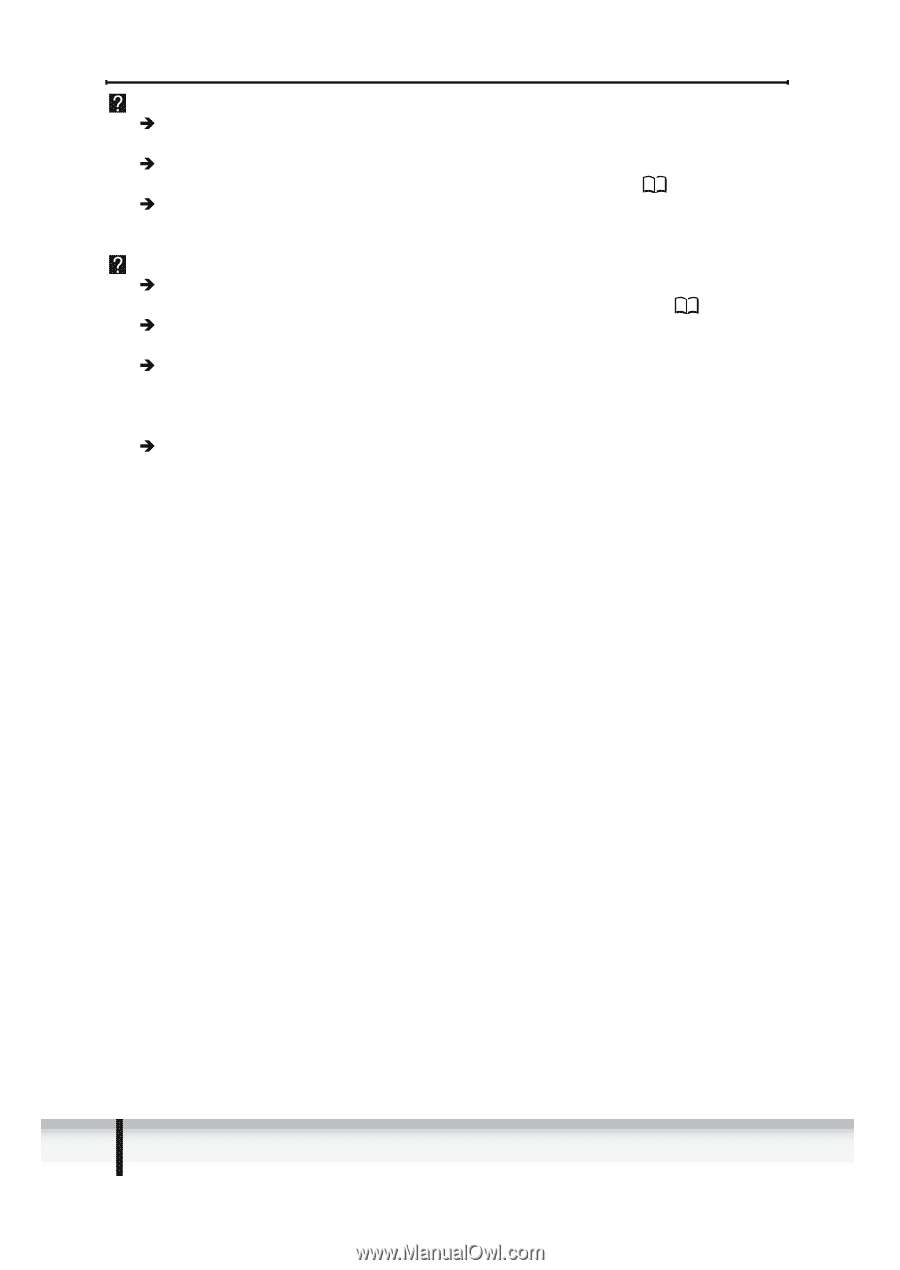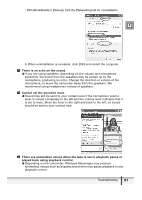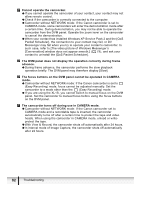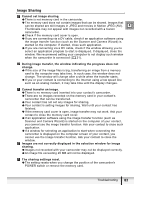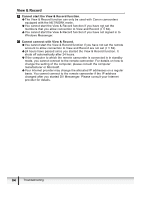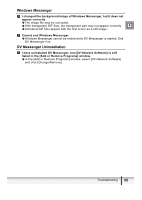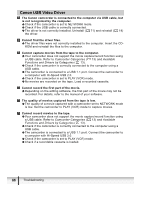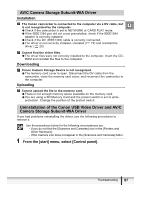Canon Elura 60 DV NETWORK SOLUTION DISK Ver.2 Software Instruction Manual - Page 84
View & Record
 |
UPC - 013803040166
View all Canon Elura 60 manuals
Add to My Manuals
Save this manual to your list of manuals |
Page 84 highlights
View & Record Cannot start the View & Record function. Î The View & Record function can only be used with Canon camcorders equipped with the NETWORK mode. Î You cannot start the View & Record function if you have not set the members that you allow connection to View and Record ( 62). Î You cannot start the View & Record function if you have not signed in to Windows Messenger. Cannot connect with View & Record. Î You cannot start the View & Record function if you have not set the remote account to allow connection to View and Record are not set ( 62). Î 24 hours have passed since you started the View & Record function. It shuts off automatically after 24 hours. Î If the computer to which the remote camcorder is connected is in standby mode, you cannot connect to the remote camcorder. For details on how to change the setting of the computer, please consult the computer manufacturer or Microsoft. Î Your Internet provider may change the allocated IP addresses on a regular basis. You cannot connect to the remote camcorder if the IP address changed after you started DV Messenger. Please consult your Internet provider for details. 84 Troubleshooting