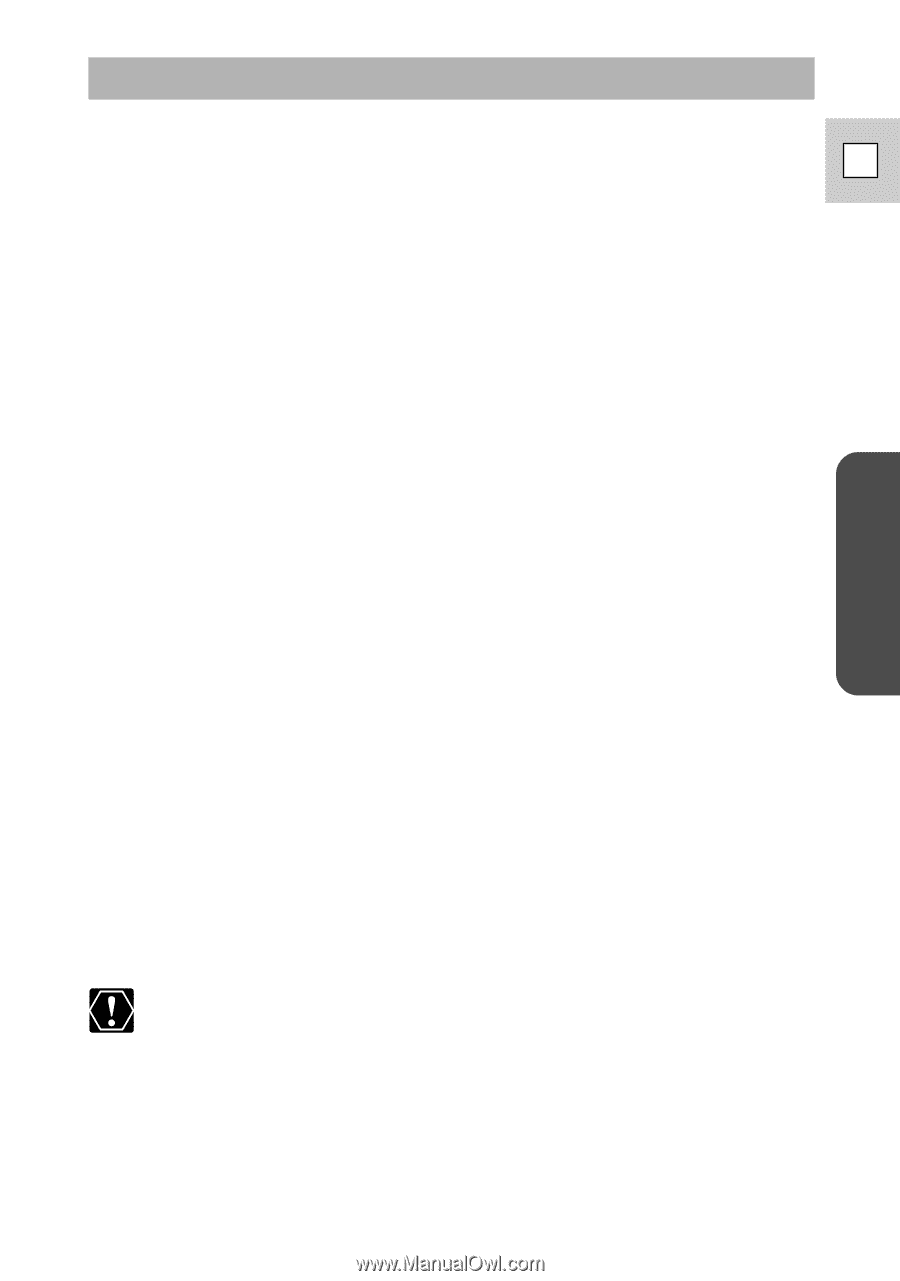Canon Elura 65 Digital Video Software (Windows) Ver.11 Instruction Manual - Page 9
Computer Model, Interface, Free Hard Disk Space, Display
 |
UPC - 013803040159
View all Canon Elura 65 manuals
Add to My Manuals
Save this manual to your list of manuals |
Page 9 highlights
System Requirements Please install the software on a computer meeting the following minimum requirements. E OS: Windows 98 (First or Second Edition) Windows Me Windows 2000 Windows XP (Home Edition, Professional) * Proper operation is not guaranteed on an OS that has been upgraded from a previous version. Computer Model: Computers that come with above OS preinstalled and have built-in USB ports. CPU: Windows 98/Windows Me/Windows 2000: Pentium 150 MHz or better Windows XP: Pentium 300 MHz or better For all of the above OSs: Pentium 500 MHz or better is recommended (for editing movies) RAM: Windows 98/Windows Me/Windows 2000: 64 MB or more Windows XP: 128 MB or more For all of the above OSs: 128 MB or more is recommended (for editing movies) Interface: USB: only preinstalled Windows 98/Windows Me/ Windows 2000/ Windows XP systems with built-in USB ports Free Hard Disk Space: • Canon Utilities - ZoomBrowser EX: 200 MB or more (Including the PhotoRecord printing program) - PhotoStitch: 40 MB or more • Canon DV TWAIN Driver: 25 MB or more • Canon DV WIA Driver: 25 MB or more Display: 800 × 600 pixels/High Color (16 bit) or better, 1024 × 768 pixels or better is recommended Windows ❍ The USB interface is only supported for those computers that come with Windows 98/Windows Me/Windows 2000/Windows XP preinstalled and have built-in USB ports. ❍ Proper operation is not guaranteed on a dual CPU PC or on a user-built PC. ❍ Proper operation is not guaranteed on any particular system, even if it meets the requirements outlined above. ❍ A CD-ROM drive is required to install the software. 9