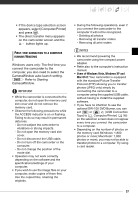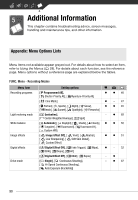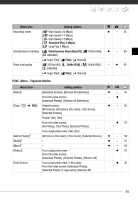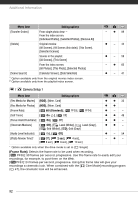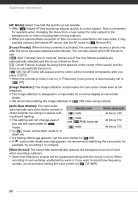Canon HG20 VIXIA HG20 / VIXIA HG21 Instruction Manual - Page 91
FUNC. Menu - Playback Modes, Standard Play 7 Mbps], Simultaneous Recording Off], Fine], Menu item
 |
UPC - 013803096828
View all Canon HG20 manuals
Add to My Manuals
Save this manual to your list of manuals |
Page 91 highlights
Menu item Setting options Recording mode [ High Quality 24 Mbps], [ High Quality 17 Mbps], [ High Quality 12 Mbps], [ Standard Play 7 Mbps], [ Long Play 5 Mbps] z - 35 Simultaneous recording [ Simultaneous Recording Off], [ 1920x1080], z - 68 [ 848x480] Photo size/quality [ Super Fine], [ Fine], [ Normal] [ 1920x1080], [ 2048x1536], [ 1440x1080], - z 62 [ 640x480] [ Super Fine], [ Fine], [ Normal] Setup Menus FUNC. Menu - Playback Modes Menu item Setting options [Select] [Individual Scenes], [Remove All Selections] From the index screen: [Individual Photos], [Remove All Selections] z - 43 -z [Copy ( )] Original movies: [All Scenes], [All Scenes (this date)], [This Scene], [Selected Scenes] z - 60 Playlist: [No], [Yes] From the index screen: [All Photos], [This Photo], [Selected Photos] - z 70 [Add to Playlist]1 [Divide]1 [Move]2 [Protect] From single photo view: [No], [Yes] [All Scenes (this date)], [This Scene], [Selected Scenes] z - 58 - z - 57 - z - 59 From single photo view: - From the index screen: [Individual Photos], [Selected Photos], [Remove All] - z 70 [Print Orders] From single photo view: 0-99 copies From the index screen: [Individual Photos], [Selected Photos (1 copy each)], [Remove All] - z 76 91