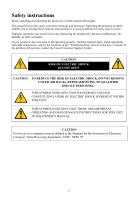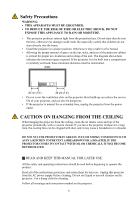Canon LE-5W WH User Manual - Page 3
Table of contents, Introduction, Projecting, Menu function, settings - projector
 |
View all Canon LE-5W WH manuals
Add to My Manuals
Save this manual to your list of manuals |
Page 3 highlights
Table of contents Features and design 2 Safety instructions 5 Introduction 17 Contents of package 18 Projector part names 19 Control panel and indicators .........20 Remote control 21 Third party software 23 Projecting 25 Basic operations 26 Connecting the power cord ...........26 Turning on the projector 27 Adjusting the focus 27 Setting the language 28 Switching the input signal 28 Adjusting volume 29 Hiding the image 30 Turning off the projector 30 Storing the projector in the carrying bag 31 Positioning the projector 32 Adjusting the size of the image.....32 Adjusting the image height ...........33 Connecting to a computer 34 Connecting using the PC input jack 34 Adjusting the image automatically 35 Connecting using the HDMI input jack 36 Connecting using the mini-B USB jack 36 Connecting to video devices ........ 38 Connecting HDMI devices ...........38 Connecting to a component video device 39 Connecting to a Video device.......40 Connecting an external speaker ....41 Connecting an external memory . 42 Inserting an SD card 42 Connecting to a USB storage device 43 Menu function settings 44 About the menus 45 Home screen 46 Projecting files on Internal Memory, USB Drive, and SD Card 48 Projecting photos 50 Playing music 50 Playing videos 51 Projecting documents 51 Using USB Streaming 54 USB Display 54 USB File Transfer 56 Using the Setup menu 58 Using the Setup menu 58 Setup menu configuration 58 Basic menu 59 Advanced menu 62 Videos Settings menu 65 Photos Settings menu 67 Music Settings menu 69 Information menu 70 Language menu 73 Key Lock 74 Using the On-Screen Display (OSD 75 Image Adjustment 76 Aspect 79 Screen Color 80 Phase 80 H.Size 81 3D Invert 81 Keystone 82 LED Mode 82 HDMI level range 83 Setup 83 Information 84 Watching 3D content 85 3