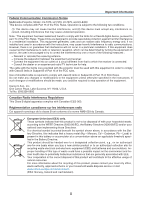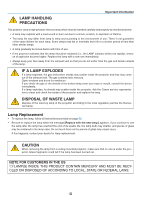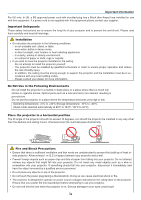v±±
Table of Contents
Important Information
.........................................................................................
i
1. Introduction
........................................................................................................
1
❶
What's in the Box?
........................................................................................................
1
❷
Introduction to the Projector
..........................................................................................
2
❸
Part Names of the Projector
..........................................................................................
4
Top Features
...........................................................................................................
5
Terminal Panel Features
.........................................................................................
6
❹
Part Names of the Remote Control
...............................................................................
7
Battery Installation
..............................................................................................
9
Remote Control Precautions
..............................................................................
9
Operating Range for Wireless Remote Control
..................................................
9
2. Installation and Connections
.................................................................
10
❶
Setting Up the Screen and the Projector
....................................................................
11
Selecting a Location (LV-7375/LV-7370/LV-7275)
................................................
11
Throw Distance and Screen Size
.....................................................................
11
Selecting a Location (LV-8300)
.............................................................................
12
Throw Distance and Screen Size
.....................................................................
12
❷
Making Connections
...................................................................................................
14
Enabling the computer’s external display
..............................................................
14
Connecting Your PC or Macintosh Computer
.......................................................
14
When Viewing a DVI Digital Signal
..................................................................
16
Using Two Analog Computer Inputs Simultaneously
.......................................
17
Connecting an External Monitor
............................................................................
18
Connecting Your Audio-Video Equipment with Component Output
......................
19
Connecting Your Audio-Video Equipment with Video/S-Video Output
..................
20
Connecting a Digital Video Signal
.........................................................................
21
Connecting to a Network
.......................................................................................
22
Connecting the Supplied Power Cord
...................................................................
23
3. Projecting an Image (Basic Operation)
.............................................
24
❶
Turning on the Projector
.............................................................................................
24
Note on Startup Screen (Menu Language Select screen)
.....................................
25
❷
Selecting a Source
......................................................................................................
26
❸
Adjusting the Picture Size and Position
......................................................................
28
❹
Correcting Keystone Distortion
...................................................................................
31
❺
Automatically Optimizing on RGB Image
....................................................................
34
❻
Turning Up or Down Volume
.......................................................................................
34
❼
Turning off the Projector
.............................................................................................
35
❽
After Use
.....................................................................................................................
36