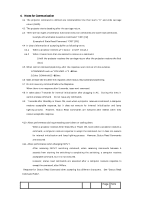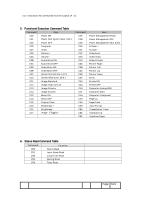Canon LV S3 Serial Functional Specification
Canon LV S3 - SVGA LCD Projector Manual
 |
View all Canon LV S3 manuals
Add to My Manuals
Save this manual to your list of manuals |
Canon LV S3 manual content summary:
- Canon LV S3 | Serial Functional Specification - Page 1
0.5" SVGA LV-S3 SERIAL FUNCTIONAL SPECIFICATION Page 1/21 - Canon LV S3 | Serial Functional Specification - Page 2
POWER OFF) 7.7 Power OFF Command 7.8 Computer Command 7.9 Video Command 7.10 Volume + Command 7.11 Volume - Command 7.12 Audio Mute ON Command 7.13 Audio Mute OFF Command 7.14 Video Mute ON Command 7.15 Video Mute OFF Command 7.16 Screen Normal Size Command 7.17 Screen Wide Size Command 7.18 Image - Canon LV S3 | Serial Functional Specification - Page 3
Management Ready Command 7.29 Power Management OFF Command 7.30 Power Management Shut Down Command 7.31 D.Zoom + Command 7.32 D.Zoom - Command 7. Command 8.1 Format 8.2 Transfer Example 8.3 Status Read Command 8.4 Input Mode Read Command 8.5 Lamp Time Read Command 8.6 Setting Read Command Page 3/21 - Canon LV S3 | Serial Functional Specification - Page 4
1. Overview 1.1 This Specification defines projector control commands for LV-S3 (0.5"SVGA model). 1.2 The projector control commands are for controlling projector through RS232C from a computer. 2. Interface Specification Specification Shynchro system Asynchronous Transmission Speed 9600 / - Canon LV S3 | Serial Functional Specification - Page 5
(Until the projector receives the carriage return after the projector receives the first data.) 4.5 When control command pipelining, Power ON, even when a projector receives a command, a computer receives acceptable response, but it does not execute for internal initialization and lamp lighting - Canon LV S3 | Serial Functional Specification - Page 6
C27 Image Toggle Command C2A C2B C2E C30 C31 C32 C33 C34 C3A C3B C3C C3D C3F C43 C44 C50 C51 C54 C59 C5A C89 C8A C8E C8F Item Power Management Ready Power Management OFF Power Management Shut CR0 Status Read CR1 CR3 Input Mode Read Lamp Time Read CR4 CR6 Setting Read Temp Read Page 6/21 - Canon LV S3 | Serial Functional Specification - Page 7
need command pipelining , the performance is the same as the remote control's performance. 1. System: issue any commands every 100ms after not issued after 120ms, and the execution is stopped. 5. If the projector receives other incoming commands within 120ms, the execution is stopped. 7.3 Transfer - Canon LV S3 | Serial Functional Specification - Page 8
Count Down is terminated. Acceptable Response [ACK] [CR] Unacceptable "?" [CR] 7.6 Power OFF Command Quick Power OFF Command "C01" [CR] Detail Power OFF (Stand By) When Power OFF with ON-OFF button of the projector or the remote control, "Power OFF" will be displayed. However, as soon as this - Canon LV S3 | Serial Functional Specification - Page 9
CR] Unacceptable "?" [CR] 7.11 Volume- Command Command "C0A" [CR] Detail Volume Down This Command works same as "VOLUME +" of the projector and the remote control Acceptable Response [ACK] [CR] Unacceptable "?" [CR] 7.12 Audio Mute ON Command Command "C0B" [CR] Detail Sound Mute ON This - Canon LV S3 | Serial Functional Specification - Page 10
Detail VIDEO MUTE OFF This command works the same as "NO SHOW" of remote control button for VIDEO MUT OFF, but does not work for No Show ON". ] [CR] Unacceptable "?" [CR] 7.18 Image Standard Command Command "C11" [CR] Detail Set Image to Standard Mode. Acceptable Response [ACK] [ - Canon LV S3 | Serial Functional Specification - Page 11
Response [ACK] [CR] Unacceptable "?" [CR] 7.20 Image Cinema Command Command "C13" [CR] Detail Set Image to Cinema Mode. Acceptable Response [ACK] [CR] Unacceptable "?" [CR] 7.21 Image Custom Command Command "C14" [CR] Detail Set Image to Custom Mode. Acceptable Response [ACK] [CR - Canon LV S3 | Serial Functional Specification - Page 12
setting status. This command works the same as the remote control's "Image" button or the key on the projector body. Acceptable Response [ACK] [CR] Unacceptable "?" [CR] 7.28 Power Management Ready Command Command "C2A" [CR] Detail Set Power Management to Ready This status is stored in EEPROM - Canon LV S3 | Serial Functional Specification - Page 13
] [CR] Unacceptable "?" [CR] 7.32 D.Zoom- Command Command "C31" [CR] Detail Moving on to Digital Zoom Mode and make the screen image smaller. This command works the same as the remote control's "ZOOM DOWN" button. Acceptable Response [ACK] [CR] Unacceptable "?" [CR] 7.33 Video Auto Command - Canon LV S3 | Serial Functional Specification - Page 14
7.39 Pointer Down Command Command "C3D" [CR] Detail Move Pointer to Down On Screen Display This command works the same as the remote control's "DOWN" button. Acceptable Response [ACK] [CR] Unacceptable "?" [CR] 7.40 Enter Command Command "C3F" [CR] Detail This command works the same as the - Canon LV S3 | Serial Functional Specification - Page 15
] Unacceptable "?" [CR] 7.48 Auto PC Adj. Command Command "C89" [CR] Detail Execute Auto PC Adj. command This command works the same as a remote control's "AUTO PC ADJ." button. While Auto PC Adj. is working and a computer issues another command, Auto PC Adj. Stops. Acceptable Response [ACK - Canon LV S3 | Serial Functional Specification - Page 16
remote control's "P-TIMER" button. Acceptable Response [ACK] [CR] Unacceptable "?" [CR] 7.50 Keystone Up Command Command "C8E" [CR] Detail Adjust keystone. Make the screen image See Basic Status Read Command Table) 8.1.2 When a projector receives the appropriate command, it returns a character - Canon LV S3 | Serial Functional Specification - Page 17
Read Command Command "CR0" [CR] Detail Get the projector status Acceptable "%1" [CR] Response "00" = POWER ON "80" = STANDBY "40" = Processing Count Processing Power Save Cooling Down "04" = Power Save Unacceptable "?" [CR] Response Detail 8.3.1 "00" [CR] Status: POWER ON The image is - Canon LV S3 | Serial Functional Specification - Page 18
This Cooling Down Works for lamps and other optical accessories. Control commands are not available for this status. 8.3.5 "10" [CR] Status: Abnormal power supply voltage When the power supply voltage inside the projector reaches abnormal power supply voltage, the power will be automatically turned - Canon LV S3 | Serial Functional Specification - Page 19
Management function is ON in setting menu and there is no signal for 5 minutes, it moves on to Power Save/Cooling Down after tuning off the lamps. (During this process, Green LED is OFF.) The control command is invalid After this Power Save/Coolign Down continues for about 90 seconds, it moves on to - Canon LV S3 | Serial Functional Specification - Page 20
CR] Response %1 "1" = Computer is selected "3" = Video is selected Unacceptable "?" [CR] 8.5 Lamp Time Read Command Command "CR3" [CR] Detail Get total lamp running hours. Acceptable "%1" [CR] Response %1 Show as 4 digits Ex.: "0410"[CR] Æ410 hours Unacceptable "?" [CR] 8.6 Setting Read - Canon LV S3 | Serial Functional Specification - Page 21
cannot return the temperature data due to hardware problems, the first character is "E" like"E00.0"[CR]. When the status is Stand BY or it is 10 seconds after Power On, depend on projectors, temperature may approach critical temperature due to ballast lamp's residual heat. So, when the status is

0.5” SVGA
LV-S3
SERIAL FUNCTIONAL SPECIFICATION
Page
1/21