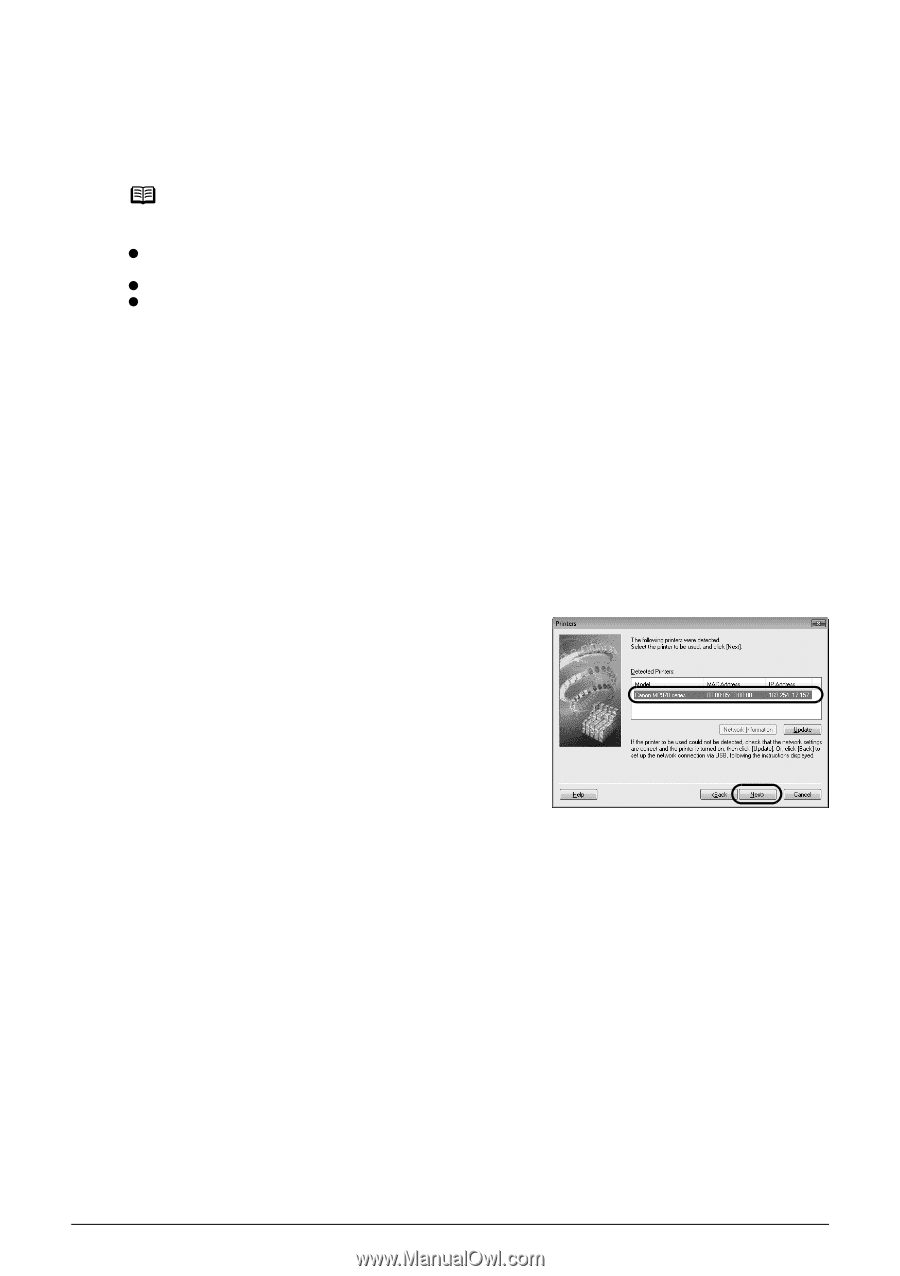Canon MP970 MP970 series Network Setup Guide - Page 13
Printers, Confirm that the setup program detects the, machine automatically. - service manual
 |
UPC - 013803081183
View all Canon MP970 manuals
Add to My Manuals
Save this manual to your list of manuals |
Page 13 highlights
3 Confirm that the setup program detects the machine automatically. The machine connected to the network is detected automatically. Note If the machine has not been detected, make sure of the following, then click Update. z The machine is turned on and connected to the network device with the LAN cable. z The machine is not set to use access control. z The firewall function of any security software is turned off. If the firewall function is turned on in Windows XP with Service Pack 1 or earlier, a message asking whether to turn the firewall function off is displayed during setup. If it is displayed, click Yes to turn it off. The firewall function is turned back on automatically after setup is complete. - For information on how to confirm Windows XP Service Pack versions, refer to "Checking Information about the Network" in "Troubles When Using the Machine over Network" in "Troubleshooting" of the User's Guide on-screen manual. - Some programs that switch the network environment depending on your system environment will enable a firewall function by default. Check the settings on any such software. 4 Select the machine on the Printers dialog box, then click Next. In Windows Vista, go to step 6. In Windows XP and Windows 2000, go to step 5. 13