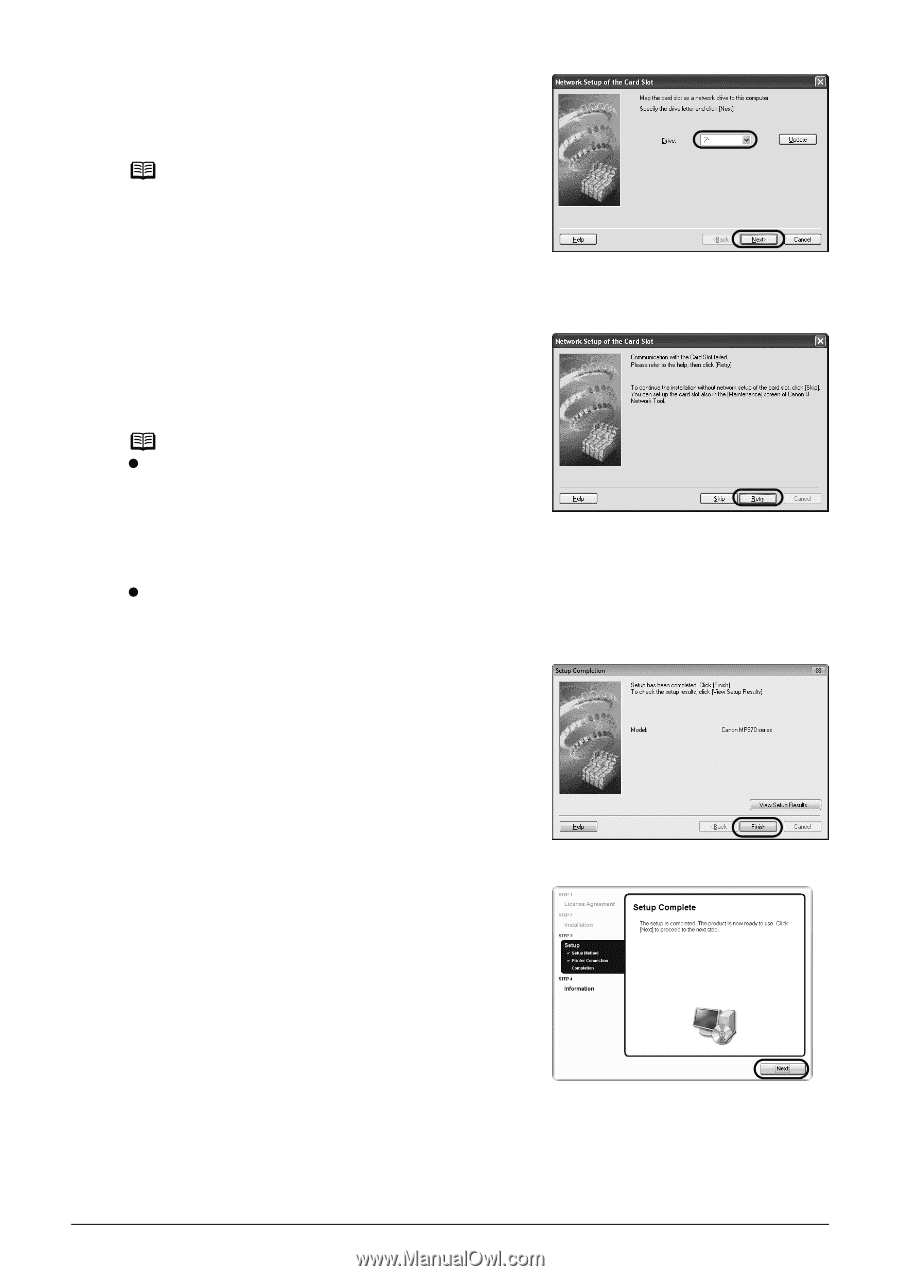Canon MP970 MP970 series Network Setup Guide - Page 14
Network Setup of the Card Slot, Setup Completion, Finish, When the, dialog box appears
 |
UPC - 013803081183
View all Canon MP970 manuals
Add to My Manuals
Save this manual to your list of manuals |
Page 14 highlights
5 When the Network Setup of the Card Slot dialog box appears, specify the drive letter, then click Next. Note The Card Slot of the machine must be mounted to be used as the memory card drive of the LAN-connected computer. To write files to a memory card, set the Read/write attribute setting under Device settings to LAN enabled. If the setting is set to USB enabled, you cannot access the network drive of the Card Slot. If "Communication with the Card Slot failed." is displayed, click Retry. If it still fails, click Skip to complete the setup. Then try the network setup of the Card Slot using the Canon IJ Network Tool. Note z If "Cannot map any more drives, because all the drive letters are assigned." is displayed, click Skip to complete the setup. After software installation is complete, remove any drive letter and try the network setup of the Card Slot again using the Canon IJ Network Tool. For details, refer to "Using the Card Slot over a Network" in the User's Guide on-screen manual. z If "The Card Slot is already mapped as Network Drive to this computer." is displayed, the Card Slot is already set up. Click OK, then click Next. 6 When the Setup Completion dialog box appears, click Finish. The network connection between the machine and the computer is now successfully established. 7 When the Setup Complete screen appears, click Next. 14