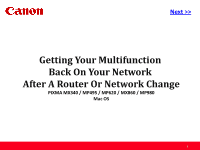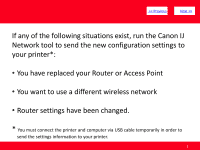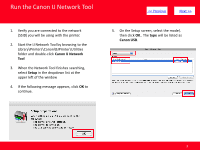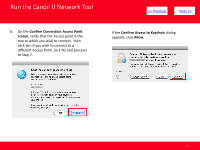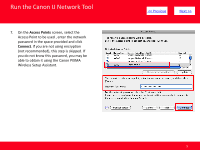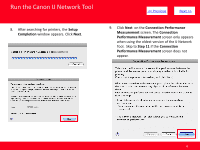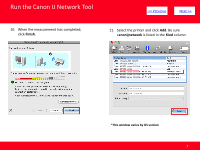Canon MX860 Router Guide - Page 6
Performance Measurement
 |
UPC - 013803102963
View all Canon MX860 manuals
Add to My Manuals
Save this manual to your list of manuals |
Page 6 highlights
Run the Canon IJ Network Tool 8. After searching for printers, the Setup Completion window appears. Click Next. > 9. Click Next on the Connection Performance Measurement screen. The Connection Performance Measurement screen only appears when using the oldest version of the IJ Network Tool. Skip to Step 11 if the Connection Performance Measurement screen does not appear. 6

Run the Canon IJ Network Tool
<< Previous
Next >>
6
8.
After searching for printers, the
Setup
Completion
window appears. Click
Next
.
9.
Click
Next
on the
Connection Performance
Measurement
screen. The
Connection
Performance Measurement
screen only appears
when using the oldest version of the IJ Network
Tool.
Skip to
Step 11
if the
Connection
Performance Measurement
screen does not
appear.