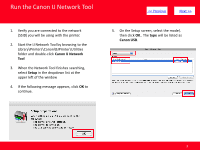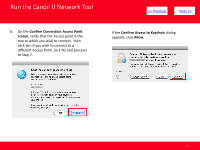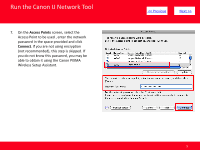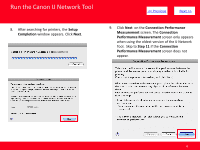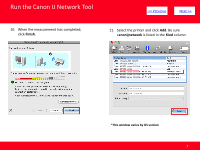Canon MX860 Router Guide - Page 8
Downloading and Installing, the Drivers - driver download
 |
UPC - 013803102963
View all Canon MX860 manuals
Add to My Manuals
Save this manual to your list of manuals |
Page 8 highlights
Downloading and Installing the Drivers

Downloading and Installing
the Drivers
<< Previous
8
If the default printer browser does not list the
network printer , click
More Printers
and select
Canon IJ Network
in the dropdown. Then select
the printer and click
Add
.
12.
Select the scanner on the Scan-from-PC settings
screen,
then click
OK
13. At this point setup is complete. If any more Canon IJ
Network Tool screens appear, close or cancel them,
then disconnect the USB cable.