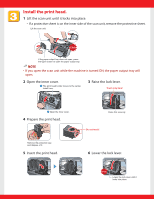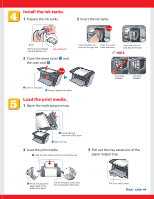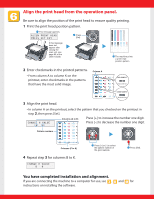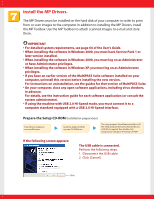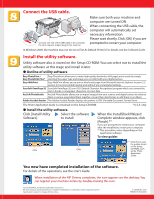Canon MultiPASS MP370 MultiPASS MP370/360 Set-Up Sheet - Page 3
Install the print head.
 |
View all Canon MultiPASS MP370 manuals
Add to My Manuals
Save this manual to your list of manuals |
Page 3 highlights
Install the print head. 1 Lift the scan unit until it locks into place. • If a protective sheet is on the inner side of the scan unit, remove the protective sheet. Lift the scan unit. Click If the paper output tray does not open, press the Open button to open the paper output tray. NOTE • If you open the scan unit while the machine is turned ON, the paper output tray will open. 2 Open the inner cover. w The print head holder moves to the center. Install here. 3 Raise the lock lever. Touch only here! q Open the inner cover. 4 Prepare the print head. Remove the protective cap and dispose of it. 5 Insert the print head. Raise this securely. Do not touch! 6 Lower the lock lever. Click Lower the lock lever until it locks into place.
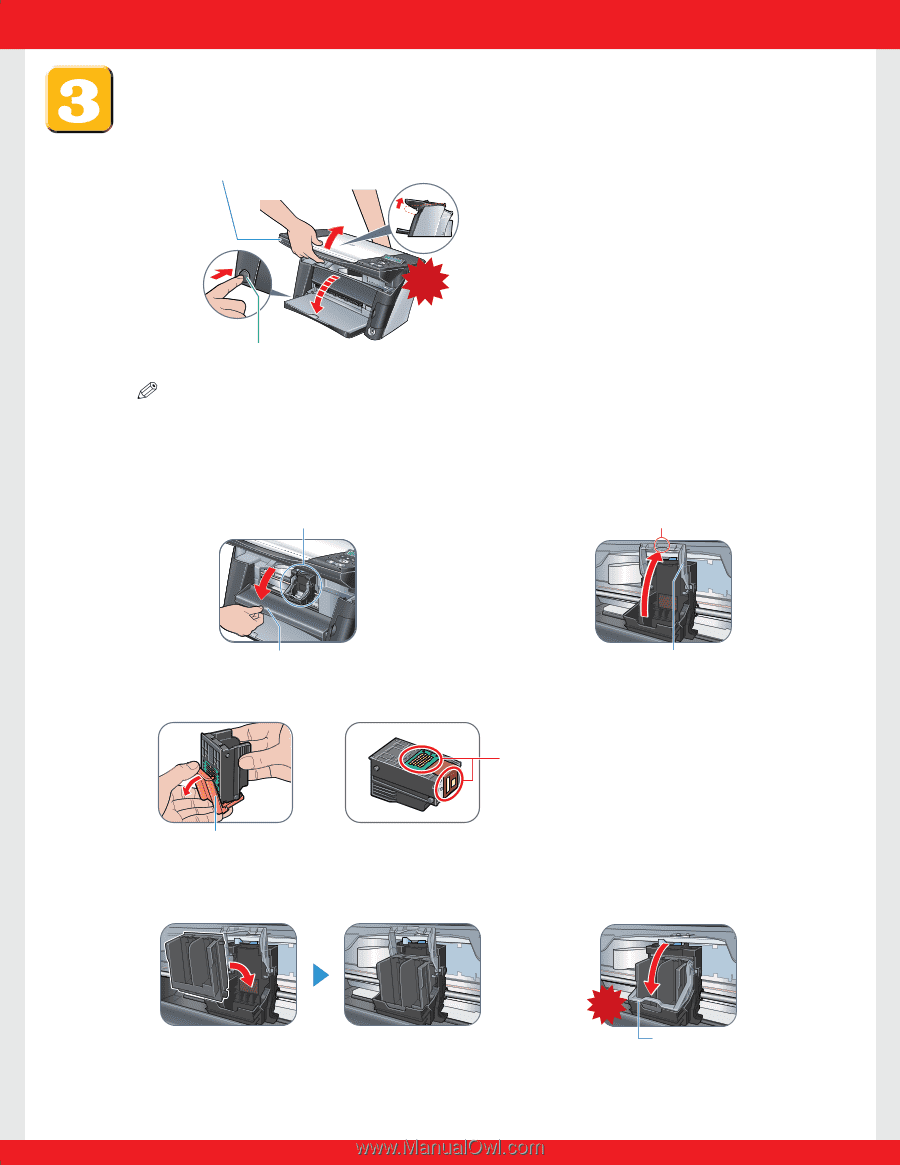
Install the print head.
1
Lift the scan unit until it locks into place.
•
If a protective sheet is on the inner side of the scan unit, remove the protective sheet.
NOTE
•
If you open the scan unit while the machine is turned ON, the paper output tray will
open.
Click
Lift the scan unit.
q
Open the inner cover.
2
Open the inner cover.
3
Raise the lock lever.
Touch only here!
Raise this securely.
Remove the protective cap
and dispose of it.
Do not touch!
5
Insert the print head.
6
Lower the lock lever.
Click
Lower the lock lever until it
locks into place.
4
Prepare the print head.
If the paper output tray does not open, press
the Open button to open the paper output tray.
w
The print head holder moves to the center.
Install here.