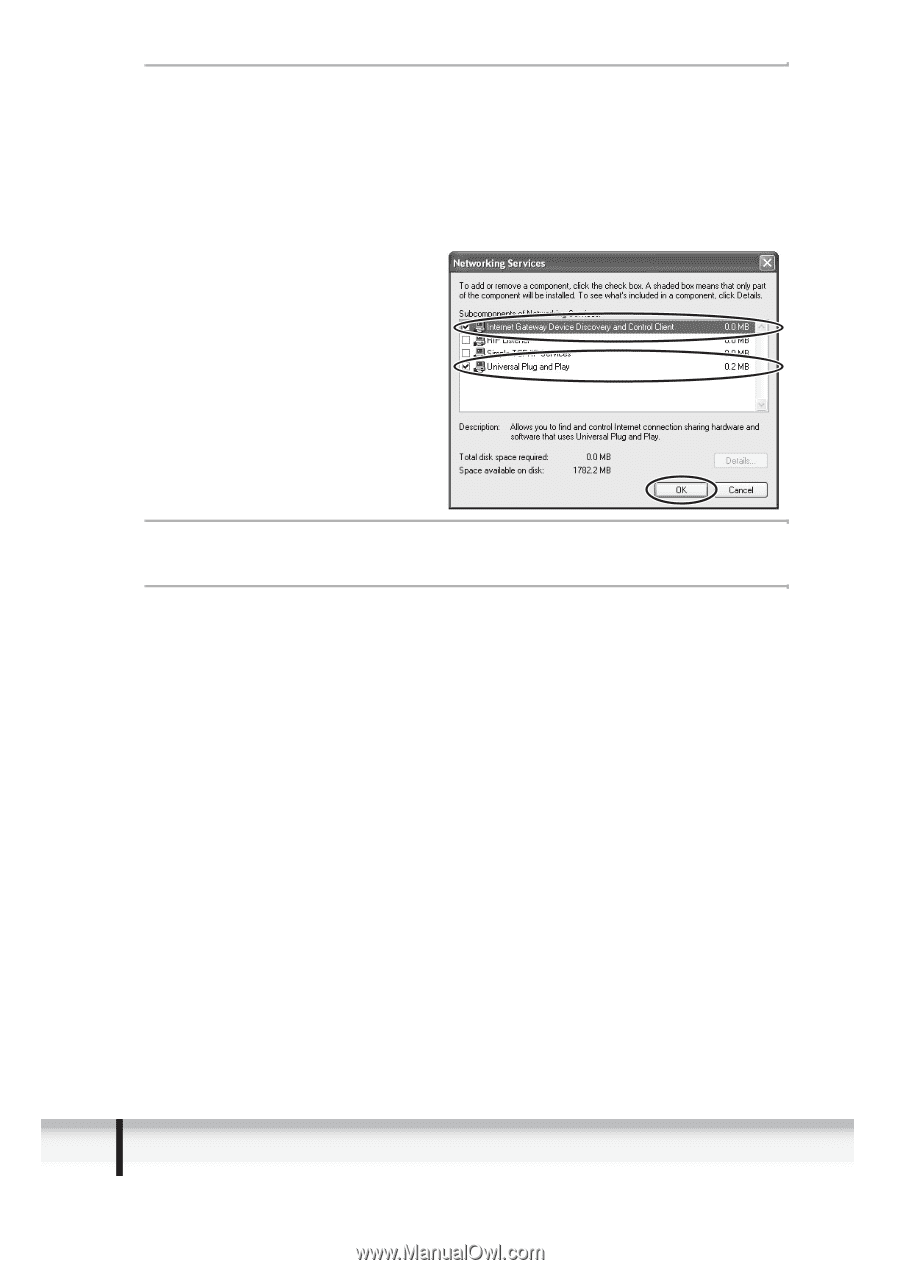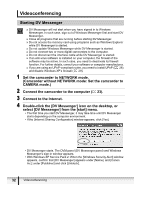Canon Optura 30 DV NETWORK SOLUTION DISK Ver.2 Software Instruction Manual - Page 28
Place a check mark next to [Universal Plug and Play] and, click [OK]., Click [Next]., When
 |
UPC - 013803040913
View all Canon Optura 30 manuals
Add to My Manuals
Save this manual to your list of manuals |
Page 28 highlights
6 Place a check mark next to [Universal Plug and Play] and click [OK]. • If you have installed Windows XP Service Pack 1, place a check mark next to [Internet Gateway Device Discovery and Control Client] and [Universal Plug and Play]. • If you have installed Windows XP Service Pack 2, place a check mark next to [Internet Gateway Device Discovery and Control Client] and [UPnP User Interface]. 7 Click [Next]. Installation starts. 8 When installation is complete, restart your computer. After restart, repeat steps 1 to 3 and check if an icon appears under [Internet Gateway Device]. If not, your router is not correctly recognized by the computer and DV Messenger cannot be used. In such case, you need to deactivate its firewall function. For details, consult your software or computer manufacturer. 28 Preparations for DV Messenger