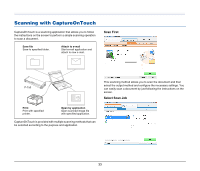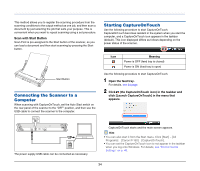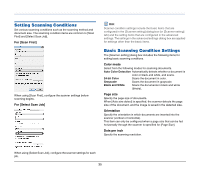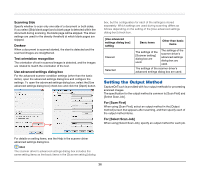Canon P-150 User Manual - Page 31
When Scanning is Finished, Environmental Settings - separation pad
 |
UPC - 013803122534
View all Canon P-150 manuals
Add to My Manuals
Save this manual to your list of manuals |
Page 31 highlights
When Scanning is Finished After the scanned images have been saved, you can perform the following operations. Environmental Settings Click [Environmental Settings] on the main screen to display the [Maintenance] dialog box. • When you want to scan another document, click [Return to main screen]. • If you click [Open storage folder], the folder in which the saved scanned images were saved opens. In this dialog box, you can check the usage state of the scanner. [Total Scanning] This displays the total number of pages scanned with the scanner. [Current Rollers Count] This displays the number of pages scanned up until now. When replacing the roller (see p. 57), click [Reset] to reset the rotation count. [Current Pad Count] This displays the number of pages scanned up until now. When replacing the separation pad (see p. 59), click [Reset] to reset the usage count. 31