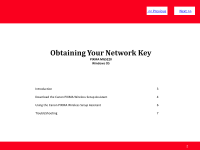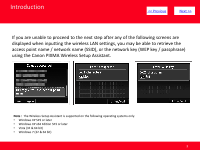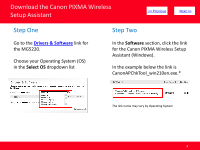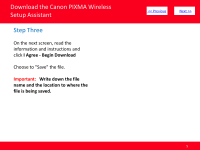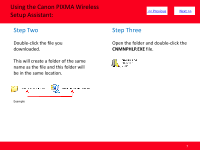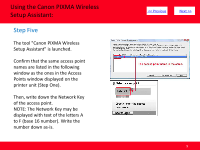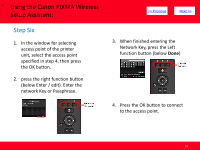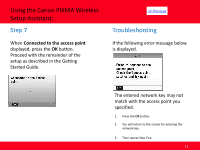Canon PIXMA MG5220 Obtaining Network Key - Page 7
Step Two, Step Three - download
 |
View all Canon PIXMA MG5220 manuals
Add to My Manuals
Save this manual to your list of manuals |
Page 7 highlights
Using the Canon PIXMA Wireless Setup Assistant: Step Two Double-click the file you downloaded. This will create a folder of the same name as the file and this folder will be in the same location. > Step Three Open the folder and double-click the CNMNPHLP.EXE file. Example 7

Using the Canon PIXMA Wireless
Setup Assistant:
7
<< Previous
Next >>
Step Two
Double-click the file you
downloaded.
This will create a folder of the same
name as the file and this folder will
be in the same location.
Step Three
Open the folder and double-click the
CNMNPHLP.EXE
file.
Example