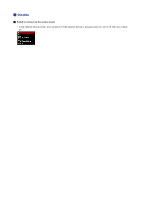Canon PIXMA MG5522 MG5500 MG5500 series Setup Guide - Page 21
Failed to connect to the access point.
 |
View all Canon PIXMA MG5522 MG5500 manuals
Add to My Manuals
Save this manual to your list of manuals |
Page 21 highlights
Disable Failed to connect to the access point. • Is the network device (router, etc.) turned on? If the network device is already turned on, turn it off, then turn it back on.

Disable
Failed to connect to the access point.
Is the network device (router, etc.) turned on? If the network device is already turned on, turn it off, then turn it back
on.
•